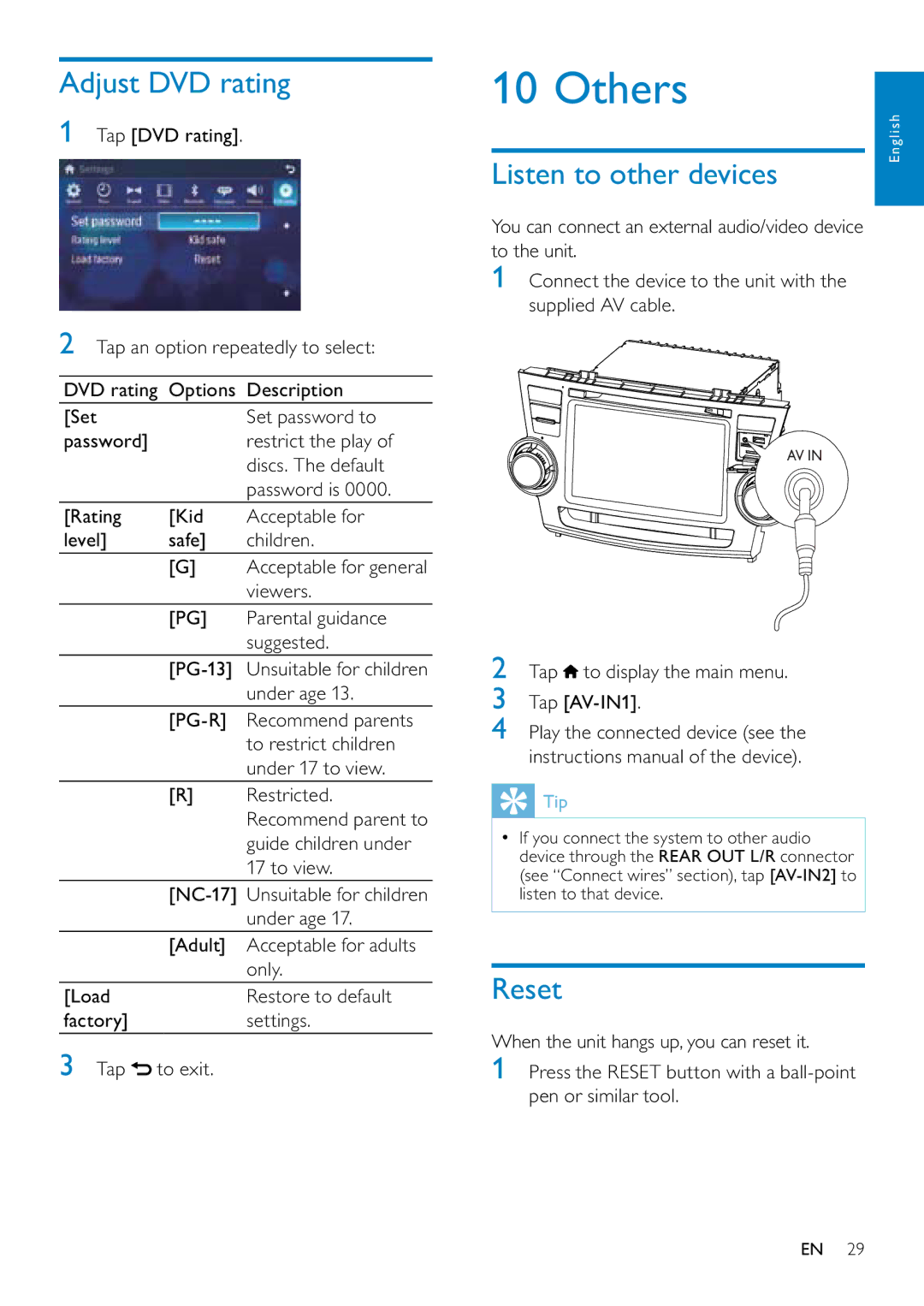Adjust DVD rating
1Tap [DVD rating].
2Tap an option repeatedly to select:
DVD rating | Options | Description |
[Set |
| Set password to |
password] |
| restrict the play of |
|
| discs. The default |
|
| password is 0000. |
[Rating | [Kid | Acceptable for |
level] | safe] | children. |
| [G] | Acceptable for general |
|
| viewers. |
| [PG] | Parental guidance |
|
| suggested. |
| Unsuitable for children | |
|
| under age 13. |
| Recommend parents | |
|
| to restrict children |
|
| under 17 to view. |
| [R] | Restricted. |
|
| Recommend parent to |
|
| guide children under |
|
| 17 to view. |
| Unsuitable for children | |
|
| under age 17. |
| [Adult] | Acceptable for adults |
|
| only. |
[Load |
| Restore to default |
factory] |
| settings. |
3Tap ![]() to exit.
to exit.
10 Others English Listen to other devices
You can connect an external audio/video device to the unit.
1Connect the device to the unit with the supplied AV cable.
![]()
![]()
![]()
![]()
![]()
![]()
![]() AV IN
AV IN
2Tap ![]() to display the main menu.
to display the main menu.
3Tap
4Play the connected device (see the instructions manual of the device).
![]() Tip
Tip
•If you connect the system to other audio device through the REAR OUT L/R connector (see “Connect wires” section), tap
Reset
When the unit hangs up, you can reset it.
1Press the RESET button with a
EN 29