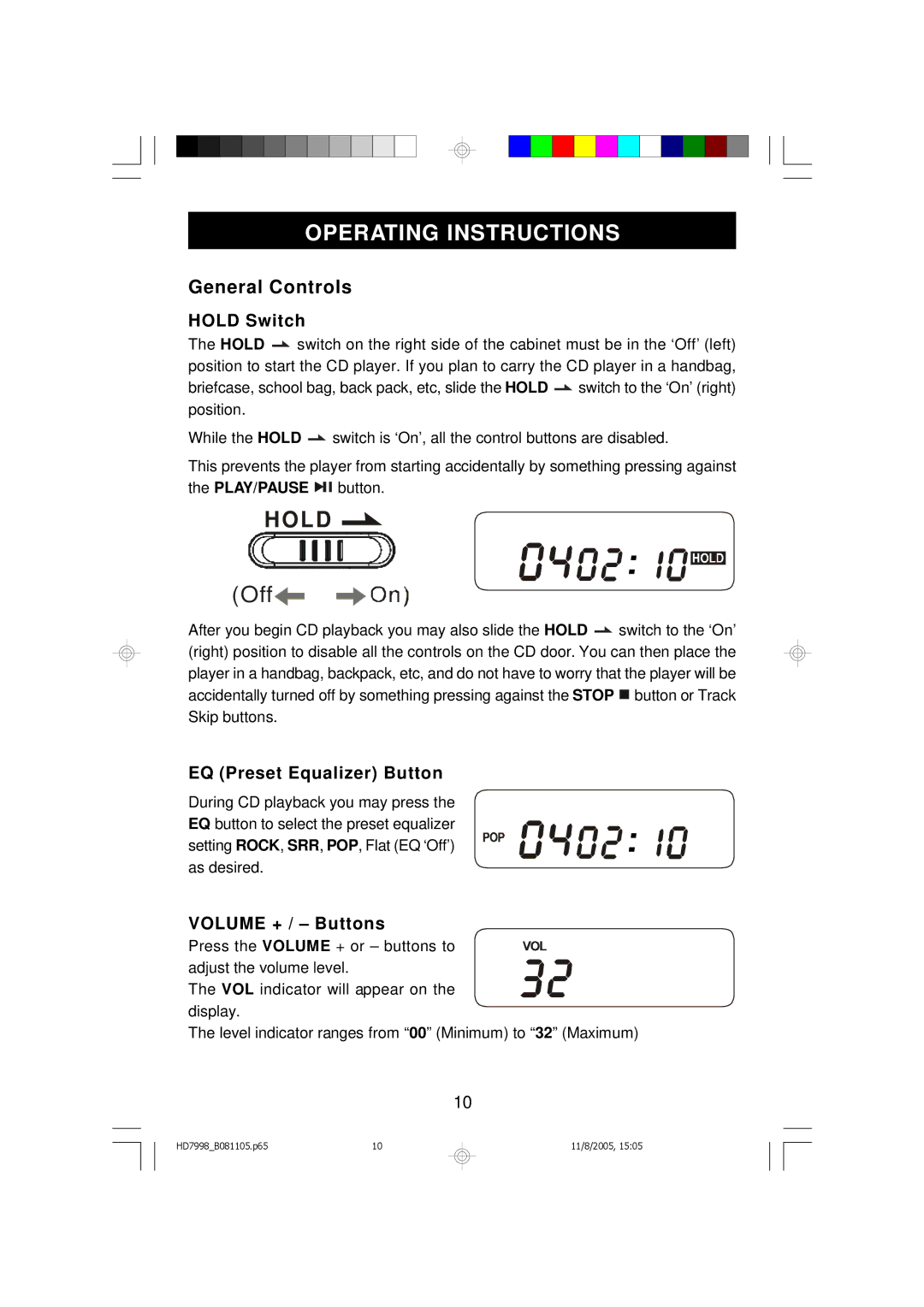OPERATING INSTRUCTIONS
General Controls
HOLD Switch
The HOLD ![]() switch on the right side of the cabinet must be in the ‘Off’(left) position to start the CD player. If you plan to carry the CD player in a handbag,
switch on the right side of the cabinet must be in the ‘Off’(left) position to start the CD player. If you plan to carry the CD player in a handbag,
briefcase, school bag, back pack, etc, slide the HOLD ![]() switch to the ‘On’(right) position.
switch to the ‘On’(right) position.
While the HOLD ![]() switch is ‘On’, all the control buttons are disabled.
switch is ‘On’, all the control buttons are disabled.
This prevents the player from starting accidentally by something pressing against the PLAY/PAUSE ![]()
![]()
![]() button.
button.
HOLD
(Off
After you begin CD playback you may also slide the HOLD ![]() switch to the ‘On’ (right) position to disable all the controls on the CD door. You can then place the player in a handbag, backpack, etc, and do not have to worry that the player will be accidentally turned off by something pressing against the STOP
switch to the ‘On’ (right) position to disable all the controls on the CD door. You can then place the player in a handbag, backpack, etc, and do not have to worry that the player will be accidentally turned off by something pressing against the STOP ![]() button or Track Skip buttons.
button or Track Skip buttons.
EQ (Preset Equalizer) Button
During CD playback you may press the EQ button to select the preset equalizer setting ROCK, SRR, POP, Flat (EQ ‘Off’) as desired.
VOLUME + / – Buttons
Press the VOLUME + or – buttons to adjust the volume level. The VOL indicator will appear on the display.
The level indicator ranges from “00” (Minimum) to “32” (Maximum)
10
HD7998_B081105.p65 | 10 |
11/8/2005, 15:05