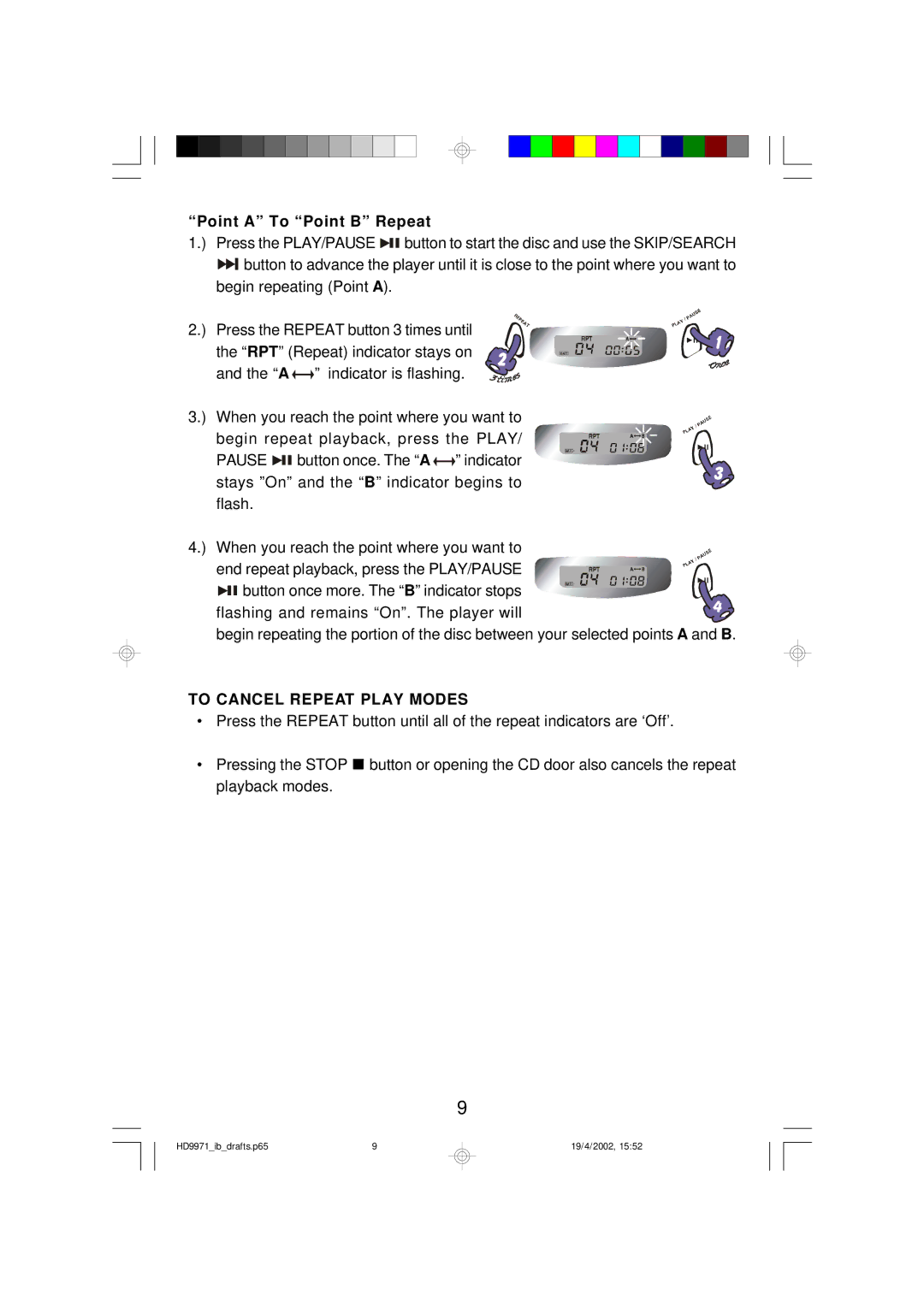“Point A” To “Point B” Repeat
1.) Press the PLAY/PAUSE ![]()
![]()
![]() button to start the disc and use the SKIP/SEARCH
button to start the disc and use the SKIP/SEARCH ![]()
![]()
![]() button to advance the player until it is close to the point where you want to
button to advance the player until it is close to the point where you want to
begin repeating (Point A).
2.) Press the REPEAT button 3 times until the “RPT” (Repeat) indicator stays on and the “A ![]()
![]() ” indicator is flashing.
” indicator is flashing.
3.) When you reach the point where you want to begin repeat playback, press the PLAY/
PAUSE ![]()
![]()
![]()
![]() button once. The “A
button once. The “A ![]()
![]() ” indicator stays ”On” and the “B” indicator begins to flash.
” indicator stays ”On” and the “B” indicator begins to flash.
4.) When you reach the point where you want to![]() end repeat playback, press the PLAY/PAUSE
end repeat playback, press the PLAY/PAUSE ![]()
![]()
![]()
![]()
![]()
![]()
![]()
![]()
![]()
![]()
![]()
![]() button once more. The “B” indicator stops
button once more. The “B” indicator stops ![]()
![]()
![]()
![]()
![]()
![]()
![]()
![]() flashing and remains “On”. The player will
flashing and remains “On”. The player will![]()
![]()
![]()
![]()
![]() begin repeating the portion of the disc between your selected points A and B.
begin repeating the portion of the disc between your selected points A and B.
TO CANCEL REPEAT PLAY MODES
•Press the REPEAT button until all of the repeat indicators are ‘Off’.
•Pressing the STOP ![]() button or opening the CD door also cancels the repeat playback modes.
button or opening the CD door also cancels the repeat playback modes.
9
HD9971_ib_drafts.p65 | 9 |
19/4/2002, 15:52