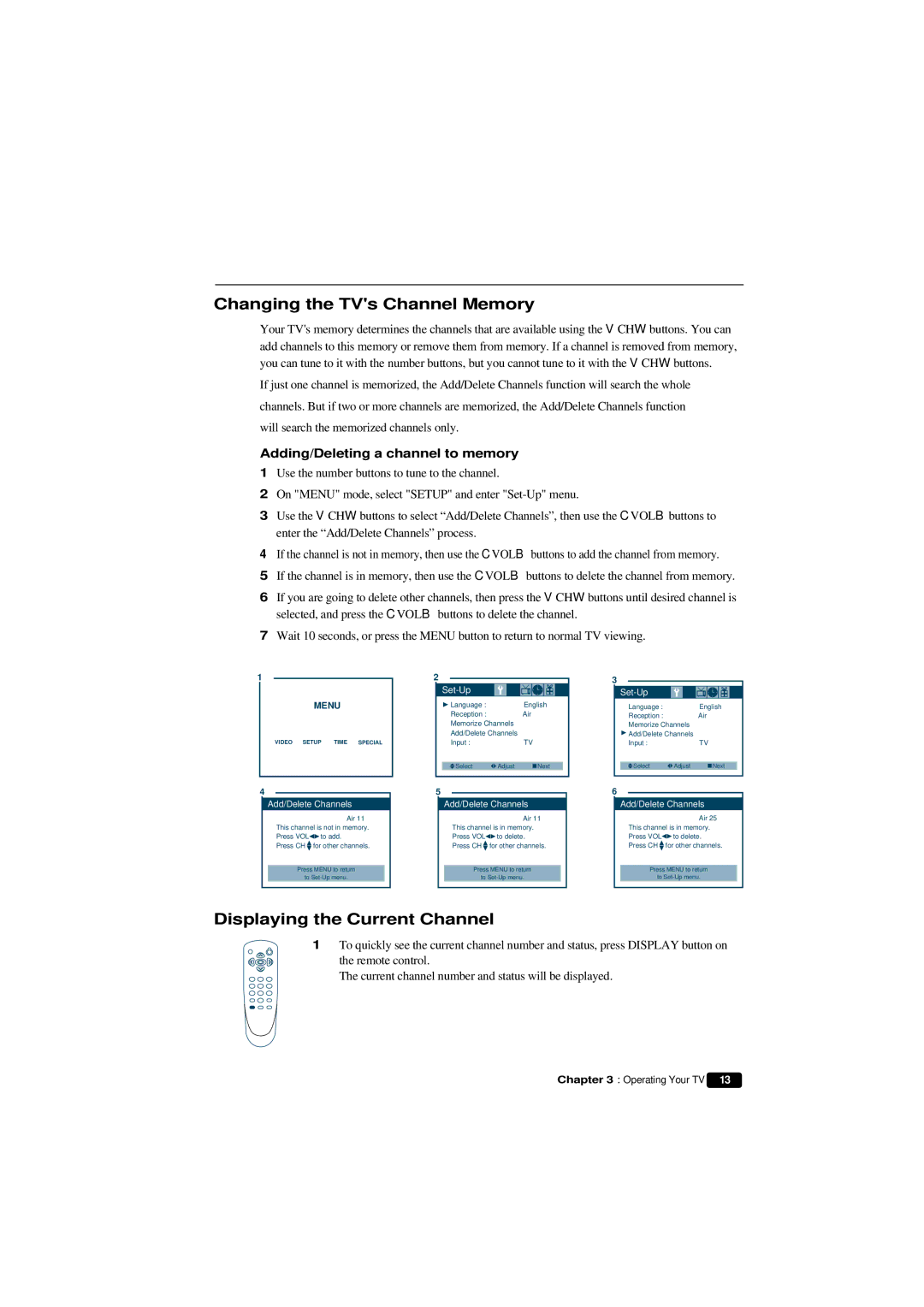HKTV13 specifications
Emerson HKTV13 is an advanced control valve that is designed specifically for precise flow management in various industrial applications. Combining robust construction with cutting-edge technology, the HKTV13 is suited for environments that demand reliability and efficiency.One of the main features of the HKTV13 is its high-performance actuator, which ensures quick and accurate response to control signals. This actuator utilizes advanced technologies such as proportional-integral-derivative (PID) control, allowing for better regulation of flow rates and pressure levels. The actuator’s design promotes minimal wear and tear, extending the lifecycle of the valve and reducing maintenance costs.
The valve body of the HKTV13 is crafted from high-grade materials, providing exceptional durability against harsh operating conditions. With options for various body materials including stainless steel and carbon steel, the HKTV13 is adept at handling corrosive and high-temperature applications. Its design is also optimized for low-pressure drops, ensuring efficient operation without sacrificing performance.
Another notable characteristic of the HKTV13 is its versatile connectivity options. It supports numerous communication protocols such as HART, Foundation Fieldbus, and Profibus. This allows for seamless integration into existing control systems, enhancing visibility and control over process parameters. Users benefit from real-time data monitoring, which aids in diagnostics and predictive maintenance.
The HKTV13 is also equipped with features that enhance safety, including fail-safe modes and emergency shutoff capabilities. These safety mechanisms are crucial for protecting both personnel and equipment in critical applications.
In addition to its mechanical features, the Emerson HKTV13 is designed with user-friendliness in mind. The intuitive interface simplifies configuration and setup, allowing operators to quickly get the system up and running with minimal downtime.
Overall, the Emerson HKTV13 stands out in the market for its combination of precision, durability, and technological integration. Its ability to adapt to various industrial needs makes it an invaluable tool for process engineers seeking reliable flow control solutions. Whether in the chemical, oil and gas, or food processing industries, the HKTV13 promises to optimize operations and enhance system performance.