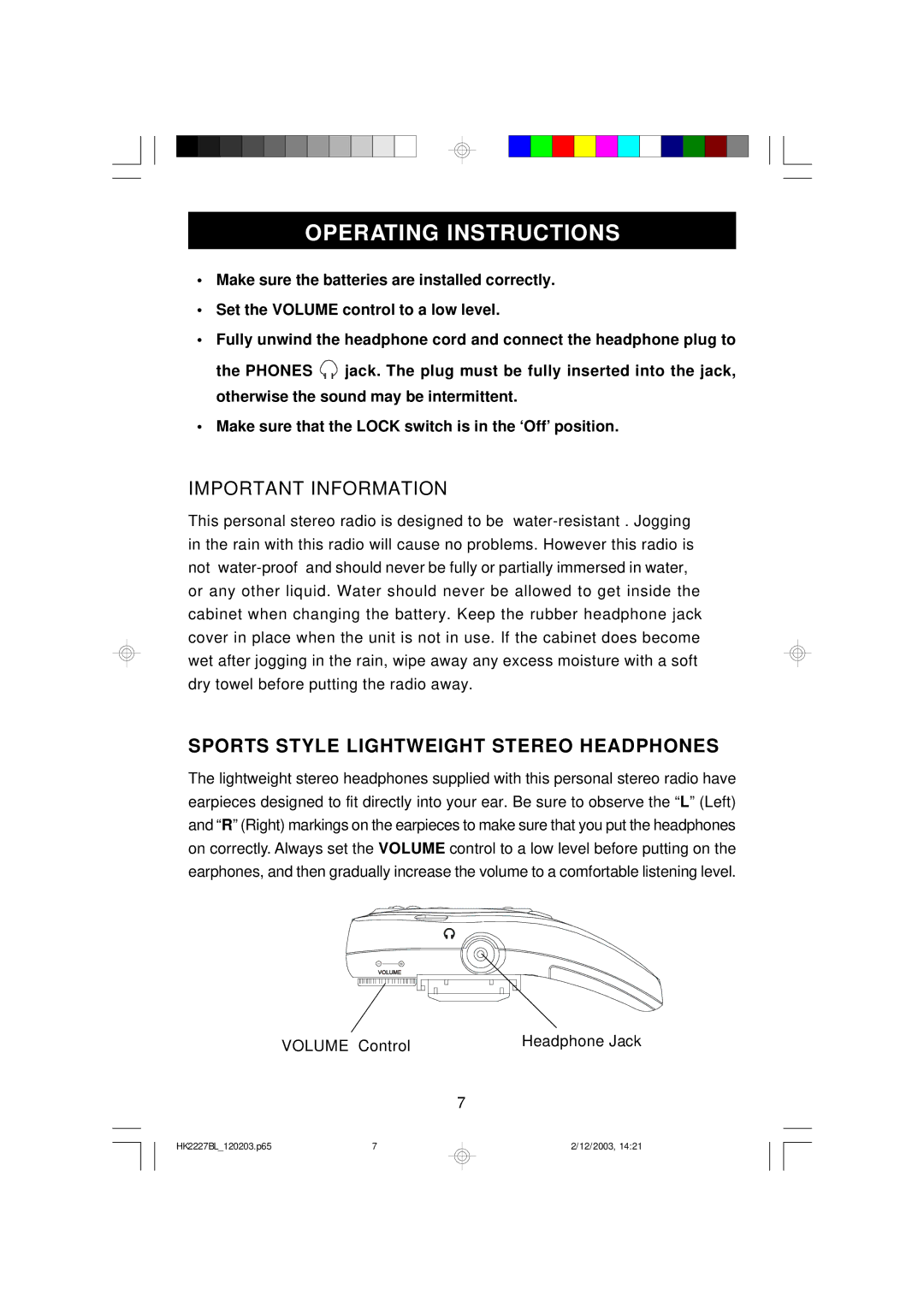OPERATING INSTRUCTIONS
•Make sure the batteries are installed correctly.
•Set the VOLUME control to a low level.
•Fully unwind the headphone cord and connect the headphone plug to
the PHONES ![]() jack. The plug must be fully inserted into the jack, otherwise the sound may be intermittent.
jack. The plug must be fully inserted into the jack, otherwise the sound may be intermittent.
•Make sure that the LOCK switch is in the ‘Off’position.
IMPORTANT INFORMATION
This personal stereo radio is designed to be
SPORTS STYLE LIGHTWEIGHT STEREO HEADPHONES
The lightweight stereo headphones supplied with this personal stereo radio have earpieces designed to fit directly into your ear. Be sure to observe the “L” (Left) and “R” (Right) markings on the earpieces to make sure that you put the headphones on correctly. Always set the VOLUME control to a low level before putting on the earphones, and then gradually increase the volume to a comfortable listening level.
VOLUME Control | Headphone Jack |
|
7
HK2227BL_120203.p65 | 7 |
2/12/2003, 14:21