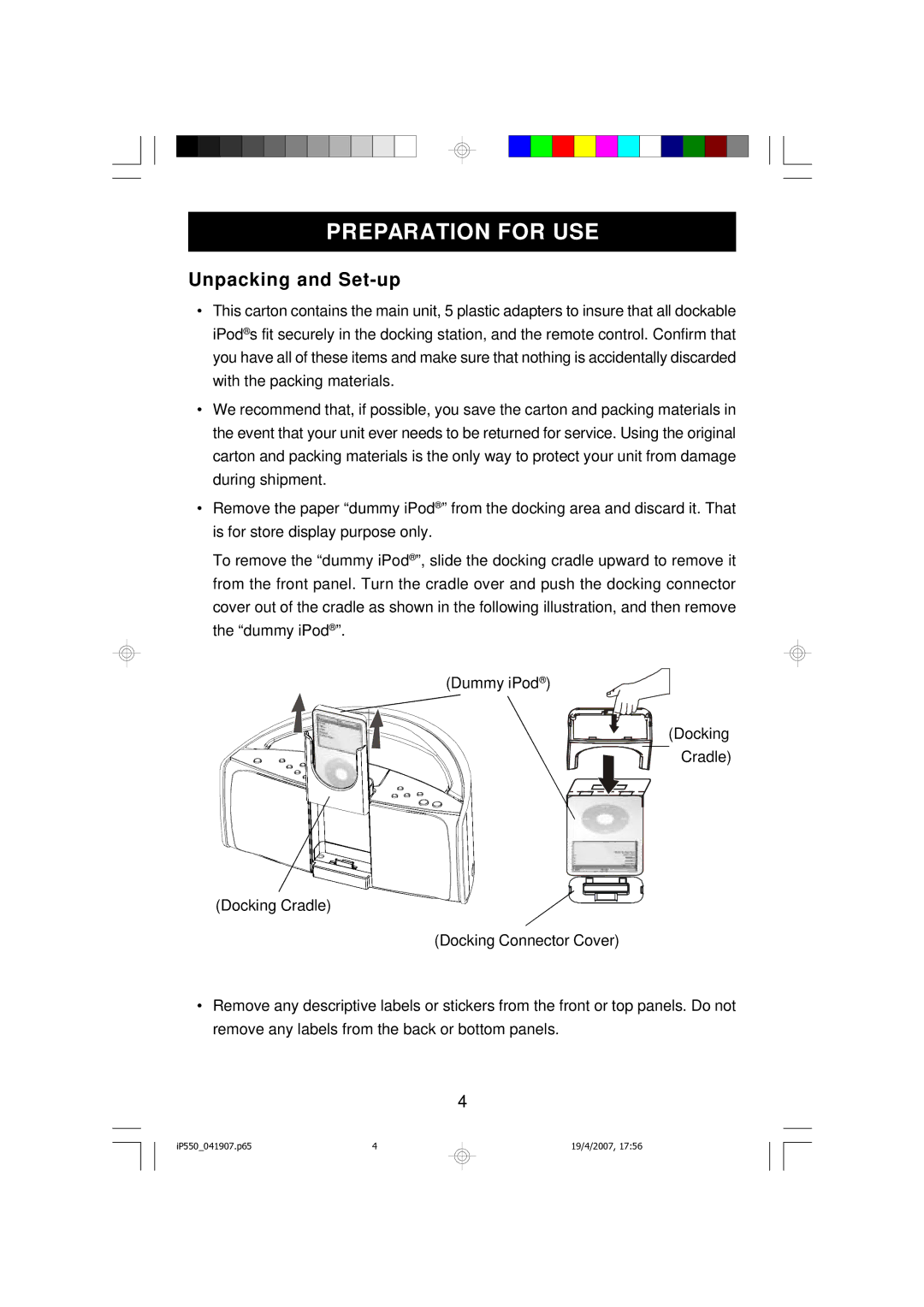PREPARATION FOR USE
Unpacking and Set-up
•This carton contains the main unit, 5 plastic adapters to insure that all dockable iPod® s fit securely in the docking station, and the remote control. Confirm that you have all of these items and make sure that nothing is accidentally discarded with the packing materials.
•We recommend that, if possible, you save the carton and packing materials in the event that your unit ever needs to be returned for service. Using the original carton and packing materials is the only way to protect your unit from damage during shipment.
•Remove the paper “dummy iPod® ” from the docking area and discard it. That is for store display purpose only.
To remove the “dummy iPod® ”, slide the docking cradle upward to remove it from the front panel. Turn the cradle over and push the docking connector cover out of the cradle as shown in the following illustration, and then remove the “dummy iPod® ”.
(Dummy iPod® )
(Docking
Cradle)
(Docking Cradle)
(Docking Connector Cover)
•Remove any descriptive labels or stickers from the front or top panels. Do not remove any labels from the back or bottom panels.
4
iP550_041907.p65 | 4 |
19/4/2007, 17:56