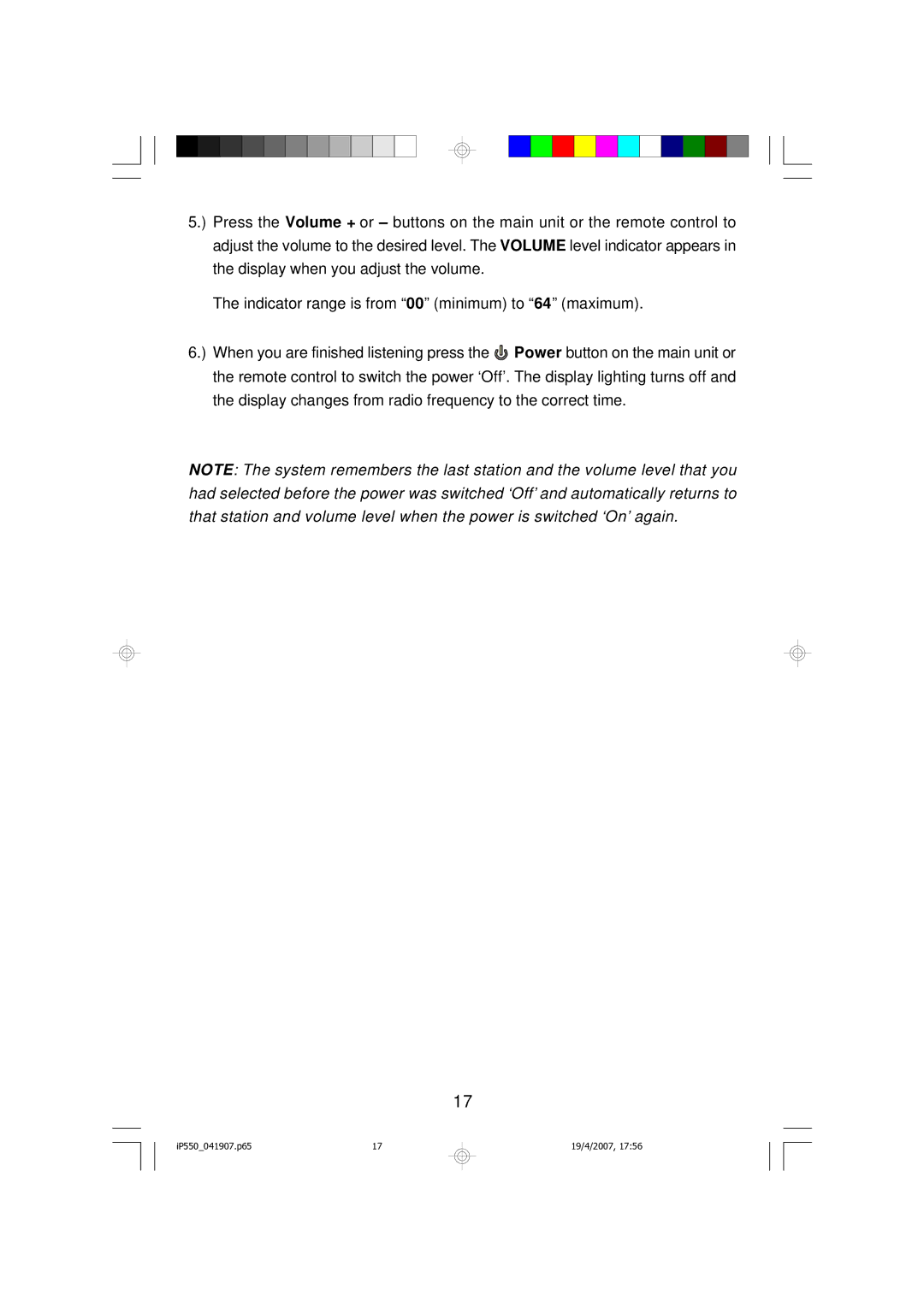5.) Press the Volume + or – buttons on the main unit or the remote control to adjust the volume to the desired level. The VOLUME level indicator appears in the display when you adjust the volume.
The indicator range is from “00” (minimum) to “64” (maximum).
6.) When you are finished listening press the ![]() Power button on the main unit or the remote control to switch the power ‘Off’. The display lighting turns off and the display changes from radio frequency to the correct time.
Power button on the main unit or the remote control to switch the power ‘Off’. The display lighting turns off and the display changes from radio frequency to the correct time.
NOTE: The system remembers the last station and the volume level that you had selected before the power was switched ‘Off’and automatically returns to that station and volume level when the power is switched ‘On’again.
17
iP550_041907.p65 | 17 |