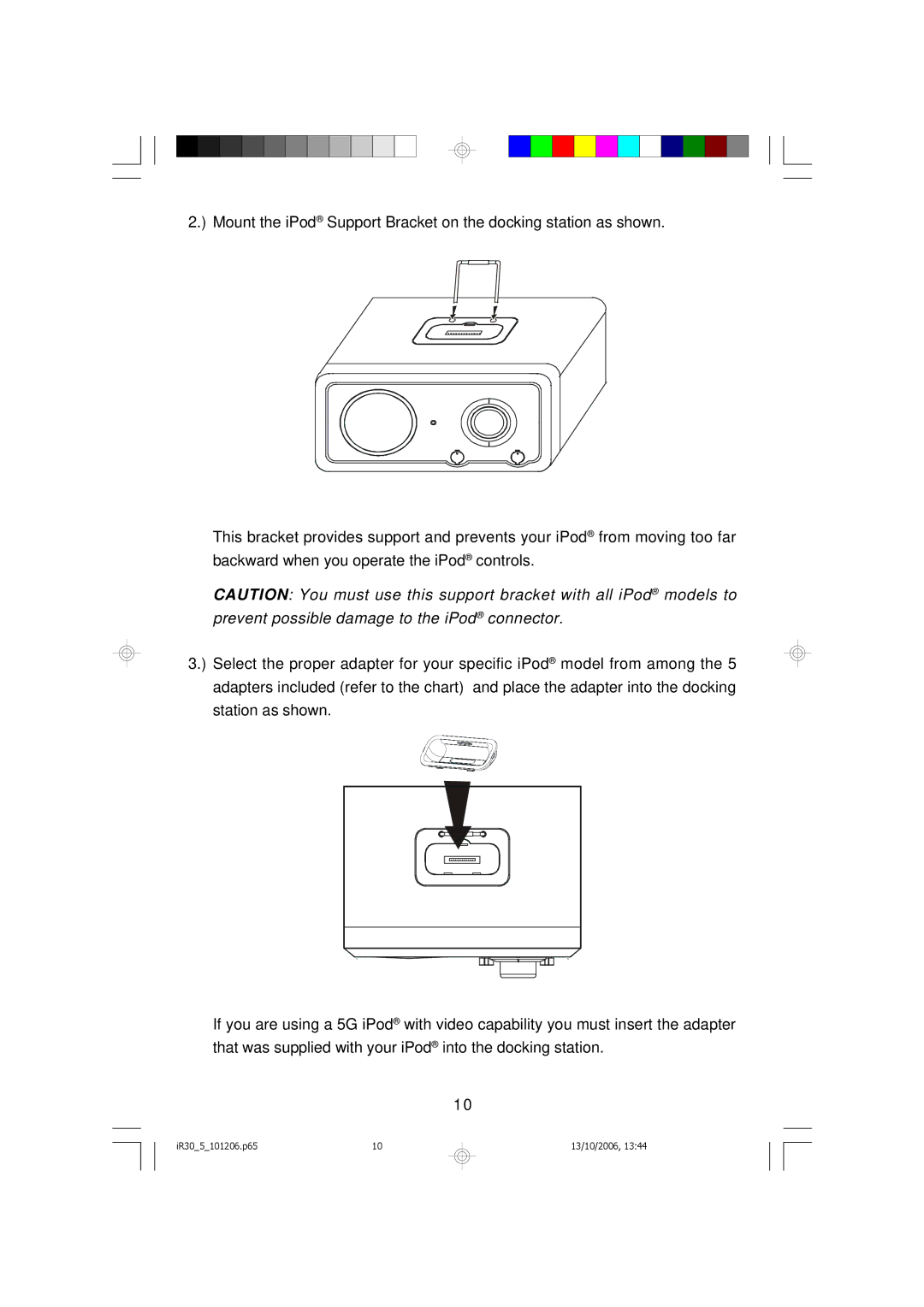2.) Mount the iPod® Support Bracket on the docking station as shown.
This bracket provides support and prevents your iPod® from moving too far backward when you operate the iPod® controls.
CAUTION: You must use this support bracket with all iPod® models to prevent possible damage to the iPod® connector.
3.) Select the proper adapter for your specific iPod® model from among the 5 adapters included (refer to the chart) and place the adapter into the docking station as shown.
.............
If you are using a 5G iPod® with video capability you must insert the adapter that was supplied with your iPod® into the docking station.
10
iR30_5_101206.p65 | 10 |