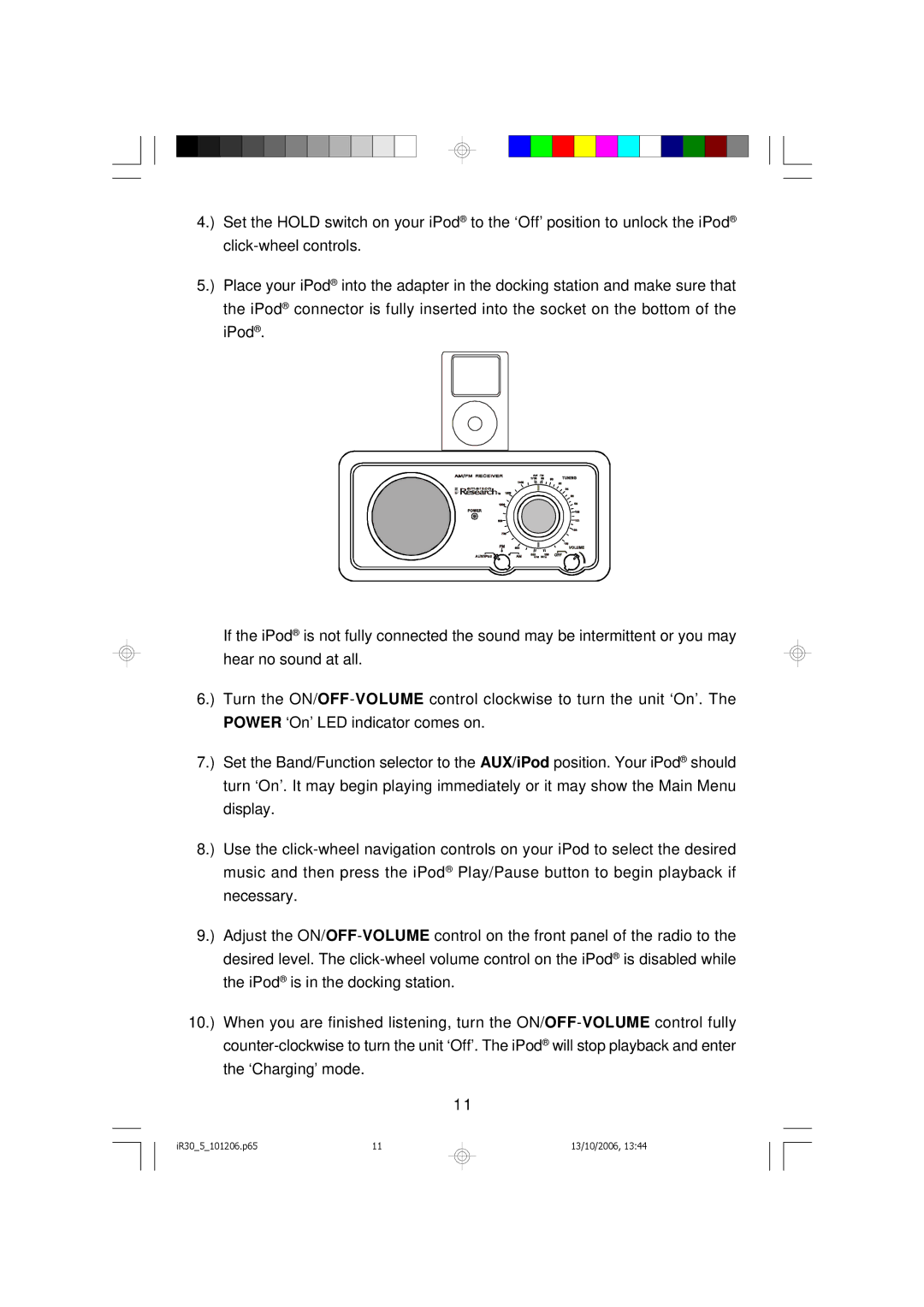4.) Set the HOLD switch on your iPod® to the ‘Off’position to unlock the iPod®
5.) Place your iPod® into the adapter in the docking station and make sure that the iPod® connector is fully inserted into the socket on the bottom of the iPod® .
If the iPod® is not fully connected the sound may be intermittent or you may hear no sound at all.
6.) Turn the
7.) Set the Band/Function selector to the AUX/iPod position. Your iPod® should turn ‘On’. It may begin playing immediately or it may show the Main Menu display.
8.) Use the
9.) Adjust the
10.) When you are finished listening, turn the
11
iR30_5_101206.p65 | 11 |