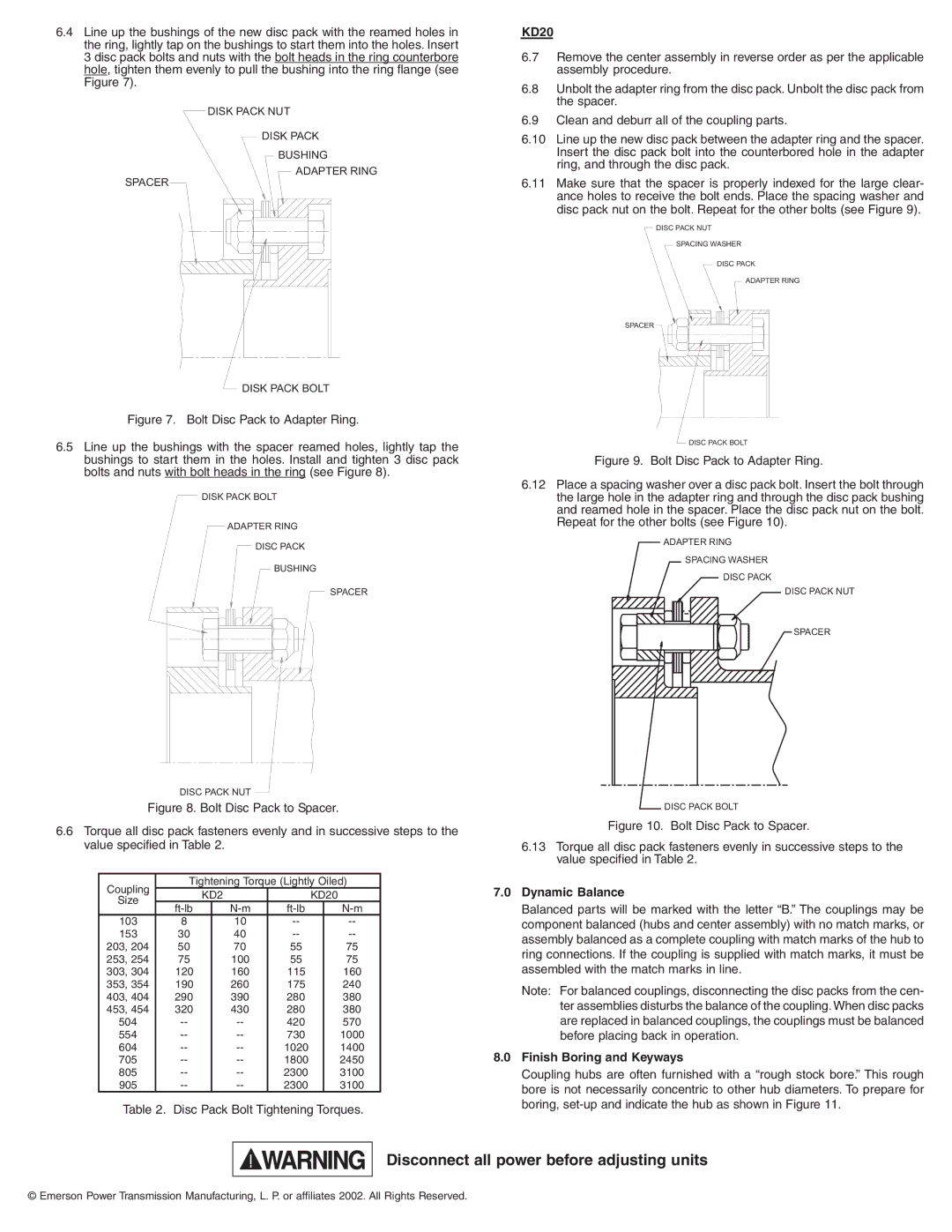KD2, KD20 specifications
The Emerson KD20 and KD2 series represent cutting-edge advancements in the realm of process automation and control, particularly for industrial applications. These controllers are designed to provide exceptional performance and versatility, catering to various needs across sectors such as manufacturing, energy, and environmental management.The Emerson KD20 is engineered for comprehensive data acquisition and control, offering a wide array of features that enhance operational efficiency. One of its standout characteristics is its advanced user interface, which includes a high-resolution display and intuitive navigation. This facilitates easy monitoring and adjustment of parameters in real-time, enabling operators to respond swiftly to changes in process conditions.
In terms of connectivity, the KD20 is equipped with multiple communication protocols, such as Modbus, Profibus, and Ethernet, ensuring seamless integration into existing systems. This flexibility allows the KD20 to communicate effectively with a range of devices, from sensors and actuators to higher-level management systems, fostering a connected and intelligent operational environment.
The KD2, while similar in many aspects, offers more compact dimensions and is tailored for applications where space conservation is critical. It retains the essential features of the KD20 but prioritizes simplicity and efficiency, making it ideal for smaller setups or less complex processes. Its robust construction ensures reliability in demanding environments, withstanding temperature fluctuations and other challenging conditions.
Both models utilize Emerson’s proprietary control algorithms, which incorporate advanced methodologies like PID control and adaptive tuning. These algorithms optimize process control, ensuring consistency and accuracy in output, which is crucial for maintaining product quality and minimizing waste.
Furthermore, the KD series includes advanced diagnostic capabilities that provide valuable insights into system performance. These diagnostic tools help in predictive maintenance by identifying issues before they escalate, thereby reducing downtime and operational costs.
In summary, the Emerson KD20 and KD2 controllers combine sophisticated technology with user-friendly design, presenting powerful solutions for modern industrial automation. Their advanced features, robust construction, and flexible connectivity options make them essential tools for enhancing efficiency, reliability, and overall productivity in a wide array of applications.