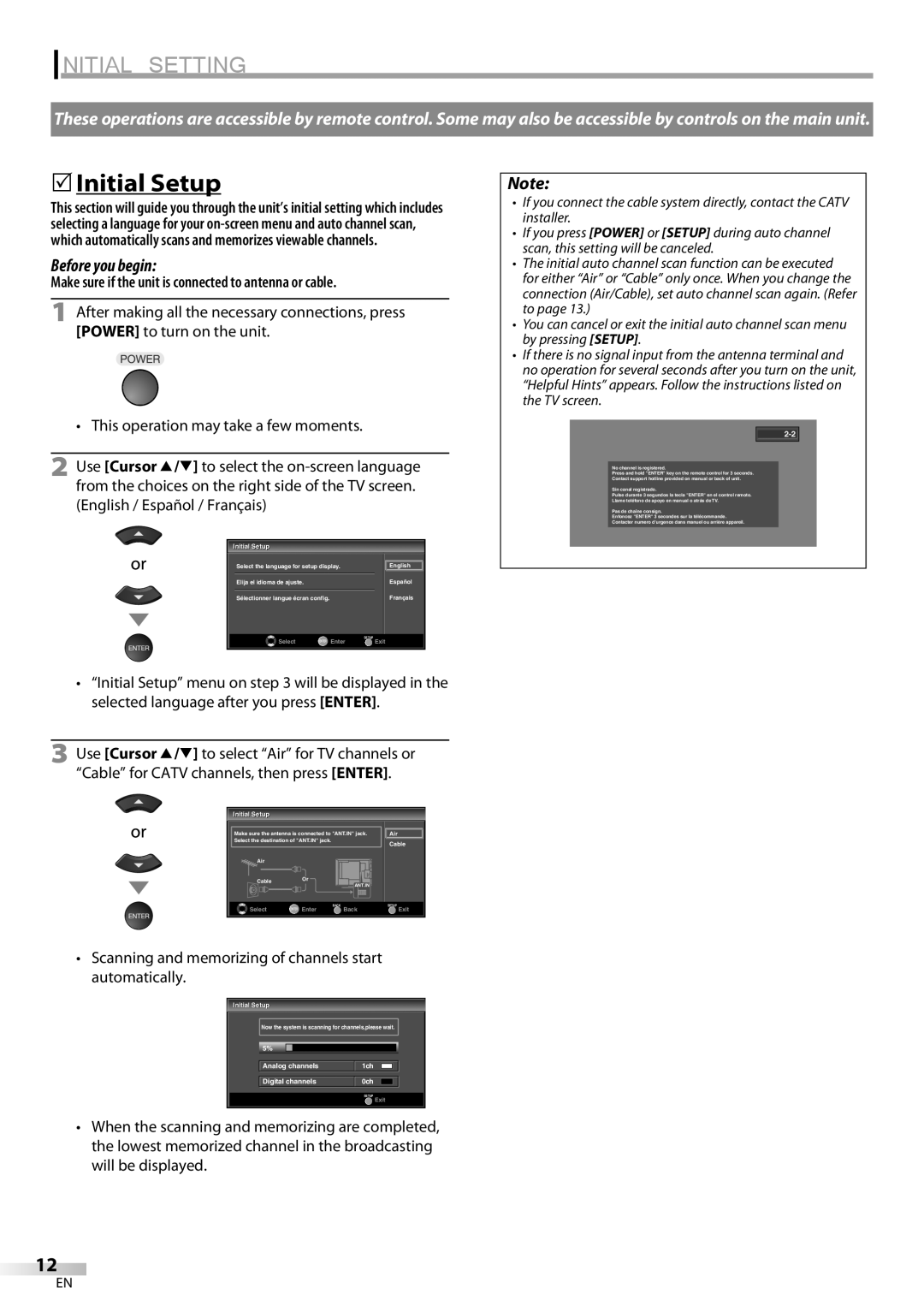INITIAL SETTING
These operations are accessible by remote control. Some may also be accessible by controls on the main unit.
5Initial Setup
This section will guide you through the unit’s initial setting which includes selecting a language for your
Before you begin:
Make sure if the unit is connected to antenna or cable.
1After making all the necessary connections, press [POWER] to turn on the unit.
• This operation may take a few moments.
2Use [Cursor K/L] to select the
InitialI i i l Setup
|
|
|
|
|
|
| Select the language for setup display. |
| English |
| |
| Elija el idioma de ajuste. |
|
| Español |
|
|
|
| Français | ||
| Sélectionner langue écran config. |
| |||
|
|
|
|
|
|
| Select | ENTER Enter | SETUP |
| |
| Exit |
| |||
|
|
|
|
|
|
•“Initial Setup” menu on step 3 will be displayed in the selected language after you press [ENTER].
3Use [Cursor K/L] to select “Air” for TV channels or “Cable” for CATV channels, then press [ENTER].
InitialI i i l Setup
Make sure the antenna is connected to "ANT.IN" jack. | Air | ||
Select the destination of "ANT.IN" jack. |
| Cable | |
|
|
| |
Air |
|
|
|
Cable | Or |
|
|
| ANT.IN |
| |
|
|
| |
Select | ENTER Enter | BACK | SETUP |
Back | Exit | ||
•Scanning and memorizing of channels start automatically.
InitialI i i l Setup
Now the system is scanning for channels,please wait.
5%
Analog channels | 1ch |
|
|
|
|
|
|
|
| ||
Digital channels | 0ch |
|
|
|
|
|
|
| SETUP | ||
Exit
•When the scanning and memorizing are completed, the lowest memorized channel in the broadcasting will be displayed.
Note:
•If you connect the cable system directly, contact the CATV installer.
•If you press [POWER] or [SETUP] during auto channel scan, this setting will be canceled.
•The initial auto channel scan function can be executed for either “Air” or “Cable” only once. When you change the connection (Air/Cable), set auto channel scan again. (Refer to page 13.)
•You can cancel or exit the initial auto channel scan menu by pressing [SETUP].
•If there is no signal input from the antenna terminal and no operation for several seconds after you turn on the unit, “Helpful Hints” appears. Follow the instructions listed on the TV screen.
No channel is registered.
Press and hold "ENTER" key on the remote control for 3 seconds.
Contact support hotline provided on manual or back of unit.
Sin canal registrado.
Pulse durante 3 segundos la tecla "ENTER" en el control remoto.
Llame teléfono de apoyo en manual o atrás de TV.
Pas de chaîne consign.
Enfoncez "ENTER" 3 secondes sur la télécommande.
Contacter numero d'urgence dans manuel ou arrière appareil.
12
EN