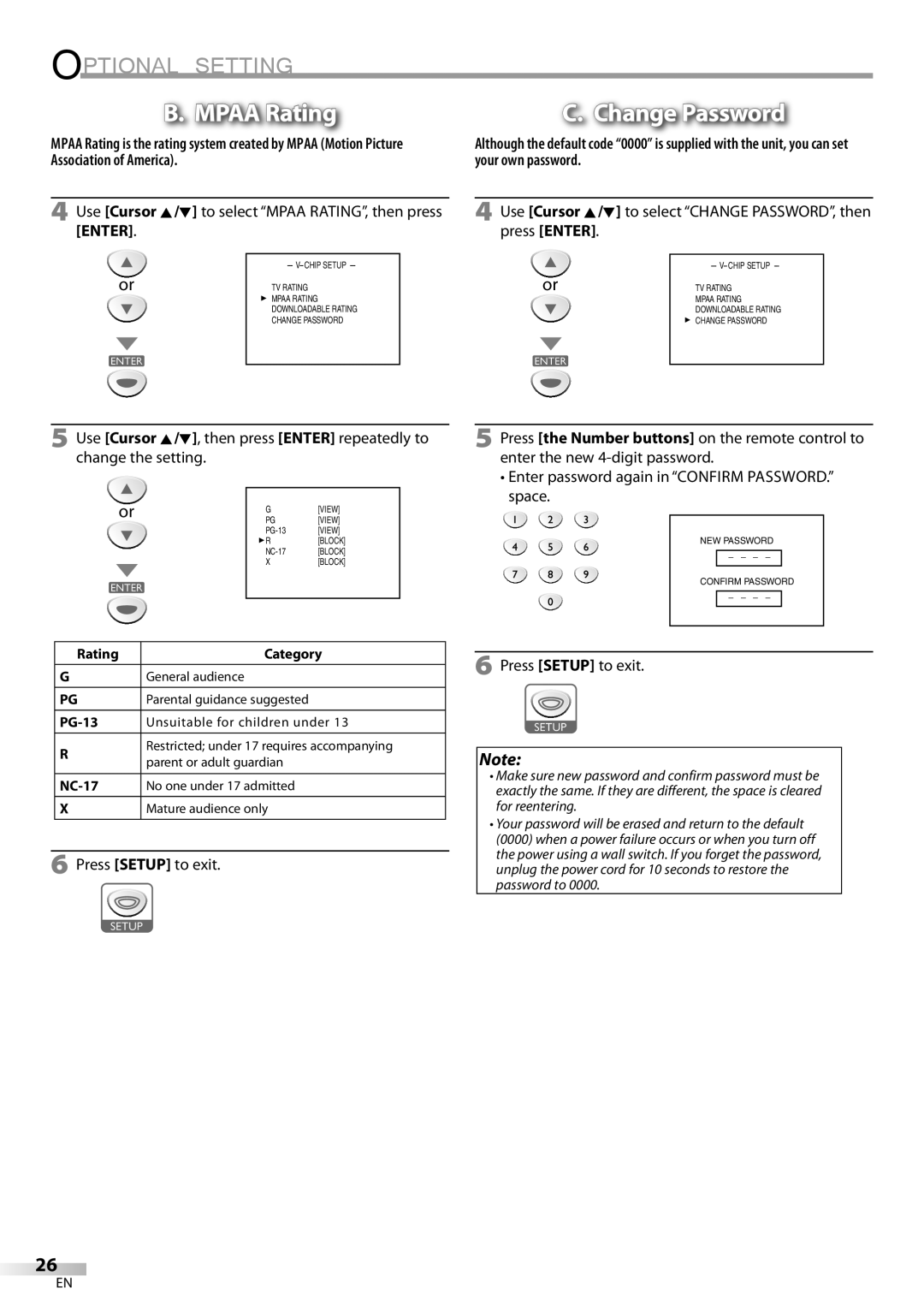LD200EM8
Introduction
Important note is located on the rear of the cabinet
RADIO-TV Interference
Precautions
Laser Safety
Important Copyright Information
5Tilt Stand
5Supplied Accessories
5Symbols Used in this Manual
Repeat A-B Playback
Contents
General Specifications
Features
DTV/TV/CATV
5Remote Control Function
REV E button p29
5Control Panel
5Rear Panel
Antenna Cable Connection
Connection
5Basic Connection
Connection to Cable Box or Satellite Box
Video Cable Connection
5External Device Connection
Component Video Cable Connection
Video Connection
Digital Audio Output Connection
Make sure if the unit is connected to antenna or cable
Initial Setting
5Initial Setup
Scanning and memorizing the channels automatically start
5Main Menu
5Auto Channel Scan
English Español Français
Press Setup to exit
5Language Selection
5Channel Selection
5Volume Adjustment
Watching TV
Main
5Switching Each Mode
5Switching Audio Mode
SAP
Broadcasting Information
5Screen Information
Press Display
Program Guide
To Cancel the Sleep Timer
5TV Screen Display Mode
5Sleep Timer
Letterbox
5Channel Add/Delete
Optional Setting
5Picture Adjustment
Brightness Contrast Color Tint Sharpness
5Closed Caption
Press Setup to display the main menu
Caption Mode CAPTION1 and TEXT1
OFF CAPTION1 CAPTION2 TEXT1 TEXT2
5DTV Closed Caption
5DTVCC Style
5Back Light Setting
Change Password
5Color Temperature
You can adjust color temperature of the TV screen
Chip
TV Rating
To Set the Sub Ratings
Enter password again in Confirm PASSWORD. space
Change Password
Use Cursor K/L to select Change PASSWORD, then press Enter
Mpaa Rating
5Unplayable Media
Operating DVD
DVD Functions 5Playable Media
Any other discs without compatibility indications
5Resume Playback
Playback
5DVD Menu
Pause
5Slow Forward / Slow Reverse
Step-by-step Playback
5Fast Forward / Fast Reverse
5Zoom
Chapter / Title Search
During playback, press Mode repeatedly until appears
5Search Functions
5Repeat Playback
Time Search
Direct Search
5Repeat A-B Playback
5Random Playback
Stop mode, press Mode repeatedly until Random menu appears
5Programmed Playback
Press Play B to start random playback
5On-screen Display
Introduction
Audio Language
5Special Settings
Subtitle Language
Camera Angles
Use Cursor K/ L to adjust the black level
Black Level Setting
Stereo Sound Mode
Virtual Surround
Marker Setup
To set a marker
Enter
DVD Setting
5DVD Language Setting
Audio *1, *2
Use Cursor K/L to select CUSTOM, then press Enter
5Display Setting
Use Cursor K/L to select DVD SETUP, then press Enter
5DVD Audio Setting
Use Cursor K/L to select AUDIO, then press Enter
Parental Level
5Parental Setting
Use Cursor K/L to select PARENTAL, then press Enter
Use Cursor K/L to select Parental LEVEL, then press Enter
Use Cursor K/L to select OTHERS, then press Enter
Others
You can change the other functions
Use Cursor K/L to select INITIALIZE, then press Enter
5Reset to the Default Setting
5Language Code List
Use Cursor K/L to select YES, then press Enter
Troubleshooting
5Troubleshooting Guide
Delayed behind the dialogue
Check the batteries of the remote control
Refer to IR Signal Check on
Entered channel number
Glossary
Maintenance
Information
Atsc
5Other Specifications
5General Specifications
5Electrical Specification
5Cable Channel Designations
Memo
Limited Warranty