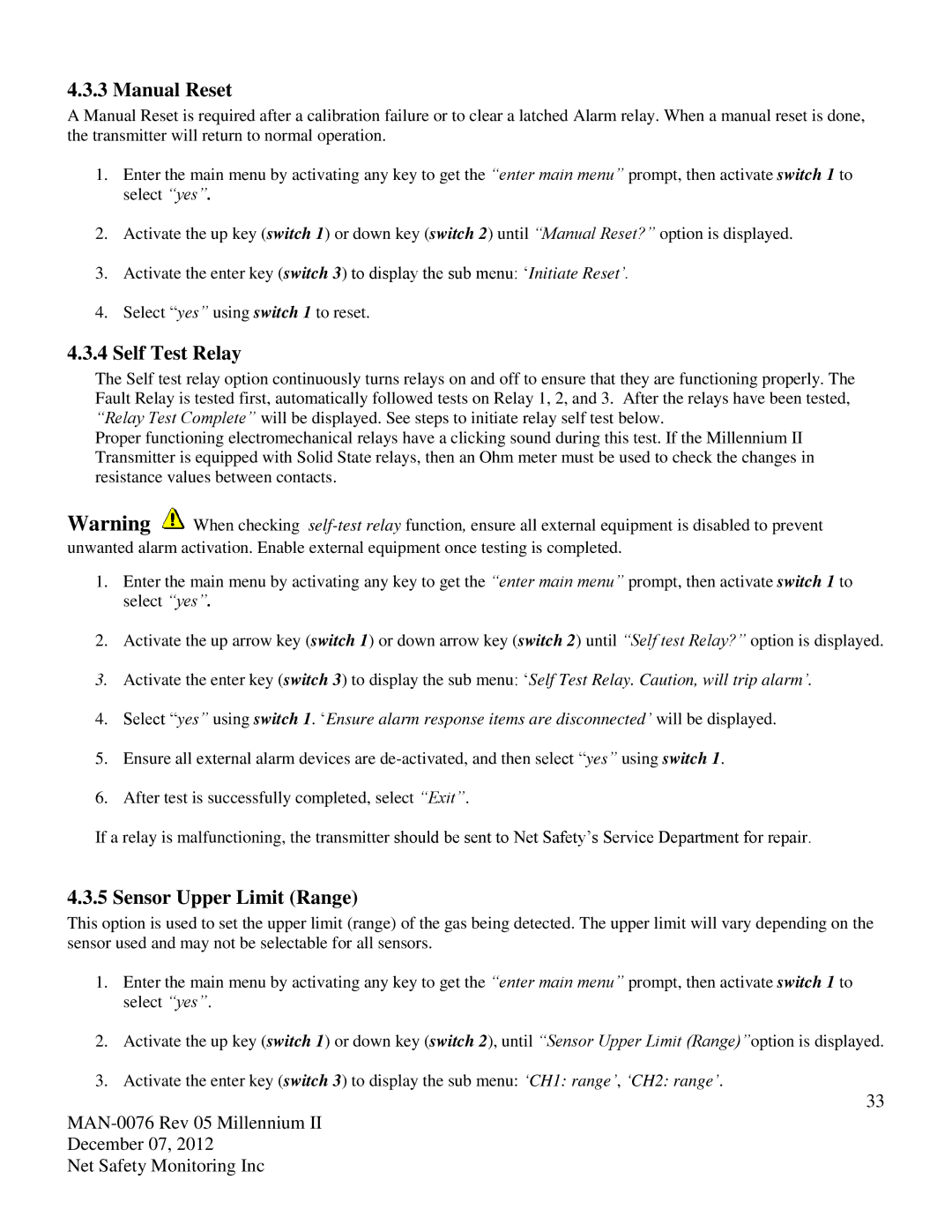M22, M21 specifications
The Emerson M21 and M22 are advanced industrial controllers designed to enhance process automation and operational efficiency in various industries. Emerson, a leader in automation technology, introduced these models to meet the growing demands for precision, reliability, and connectivity in today’s fast-paced industrial environments.One of the standout features of the M21 and M22 controllers is their robust processing power. They are equipped with high-speed processors that enable rapid data processing and real-time decision-making. This capability allows users to respond promptly to changing process conditions, ensuring optimal performance and minimizing downtime.
The M21 and M22 offer versatile connectivity options, supporting various communication protocols such as Ethernet, Modbus, and TCP/IP. This extensive connectivity facilitates seamless integration into existing systems, allowing for easy collaboration between devices across different platforms. Users can monitor and control processes from virtually anywhere, providing flexibility and convenience.
Scalability is another essential characteristic of the M21 and M22. These controllers can easily adapt to growing operational demands, enabling businesses to expand their automation solutions without the need for complete overhauls. Whether you're running a small system or a large, complex operation, these controllers can scale to meet your needs.
Furthermore, Emerson has incorporated advanced diagnostic and predictive maintenance features into the M21 and M22 models. These technologies leverage data analytics to predict potential failures before they occur, allowing users to take proactive measures. This not only minimizes unexpected downtime but also extends the lifespan of equipment, contributing to overall cost savings.
In terms of user interface, the M21 and M22 come with intuitive software that provides easy navigation and configuration. The interface is designed to be user-friendly, reducing the learning curve for new operators and allowing for efficient setup and management of processes.
Finally, both controllers are built with a focus on reliability and durability, making them suitable for various industrial environments, including harsh or demanding settings. Their robust design ensures consistent performance, even in challenging conditions.
In summary, the Emerson M21 and M22 controllers represent cutting-edge solutions in industrial automation, offering high processing power, flexible connectivity, scalability, advanced maintenance features, user-friendly interfaces, and robust design. Companies looking to enhance their automation capabilities will find these controllers to be valuable assets in achieving operational excellence.