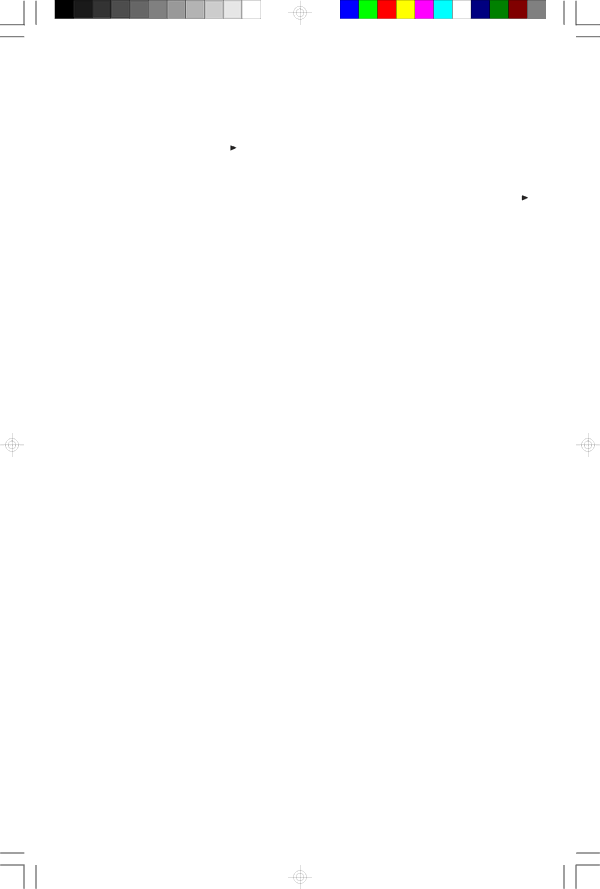
Program Repeat Function
You can use the Program and Repeat functions together to continuously repeat the programmed sequence. After programming the desired sequence press the
REPEAT button until the “![]() ALL DISC” indicator appears in the display, then press the PLAY/PAUSE
ALL DISC” indicator appears in the display, then press the PLAY/PAUSE ![]()
![]()
![]()
![]() button to begin programmed repeat playback.
button to begin programmed repeat playback.
To cancel programmed repeat function press the REPEAT button until no “![]() ” indicator appears in the display, or open the CD door.
” indicator appears in the display, or open the CD door.
Editing The Program
The player must be in the STOP mode to edit the program.
•To change a track, press MEMORY button repeatedly (until the required P–
number is displayed). Next, press ![]()
![]() or
or ![]()
![]() button to change the track number, then press MEMORY button to store the change.
button to change the track number, then press MEMORY button to store the change.
•To delete a track, press MEMORY button repeatedly (until the required P–
number is displayed). Next, press ![]()
![]() or
or ![]()
![]() button to change the track number to 00, then press MEMORY button to store the change.
button to change the track number to 00, then press MEMORY button to store the change.
•To add a track, press MEMORY button repeatedly (until track number 00 is
displayed). Next, use CD and ![]()
![]() or
or ![]()
![]() buttons to select required disc and track number, then press MEMORY button to store the change.
buttons to select required disc and track number, then press MEMORY button to store the change.
Track and Time Displays
•The correct time is displayed when the system is in the Standby or AUX modes.
•In TUNER mode the radio frequency is displayed. Press the
•In CD play mode the track number and elapsed playing time are displayed. Press the
Remaining Time of the Track ![]() Remaining Time on the Disc
Remaining Time on the Disc ![]() Elapsed
Elapsed
Time of the Track ![]() Time Display
Time Display ![]() Timer On setting
Timer On setting ![]() Timer Off setting
Timer Off setting
![]() Elapsed Time of the Track, etc., etc.
Elapsed Time of the Track, etc., etc.
27
MS3103_ib012803.p65 | 27 |
28/1/2003, 11:36
