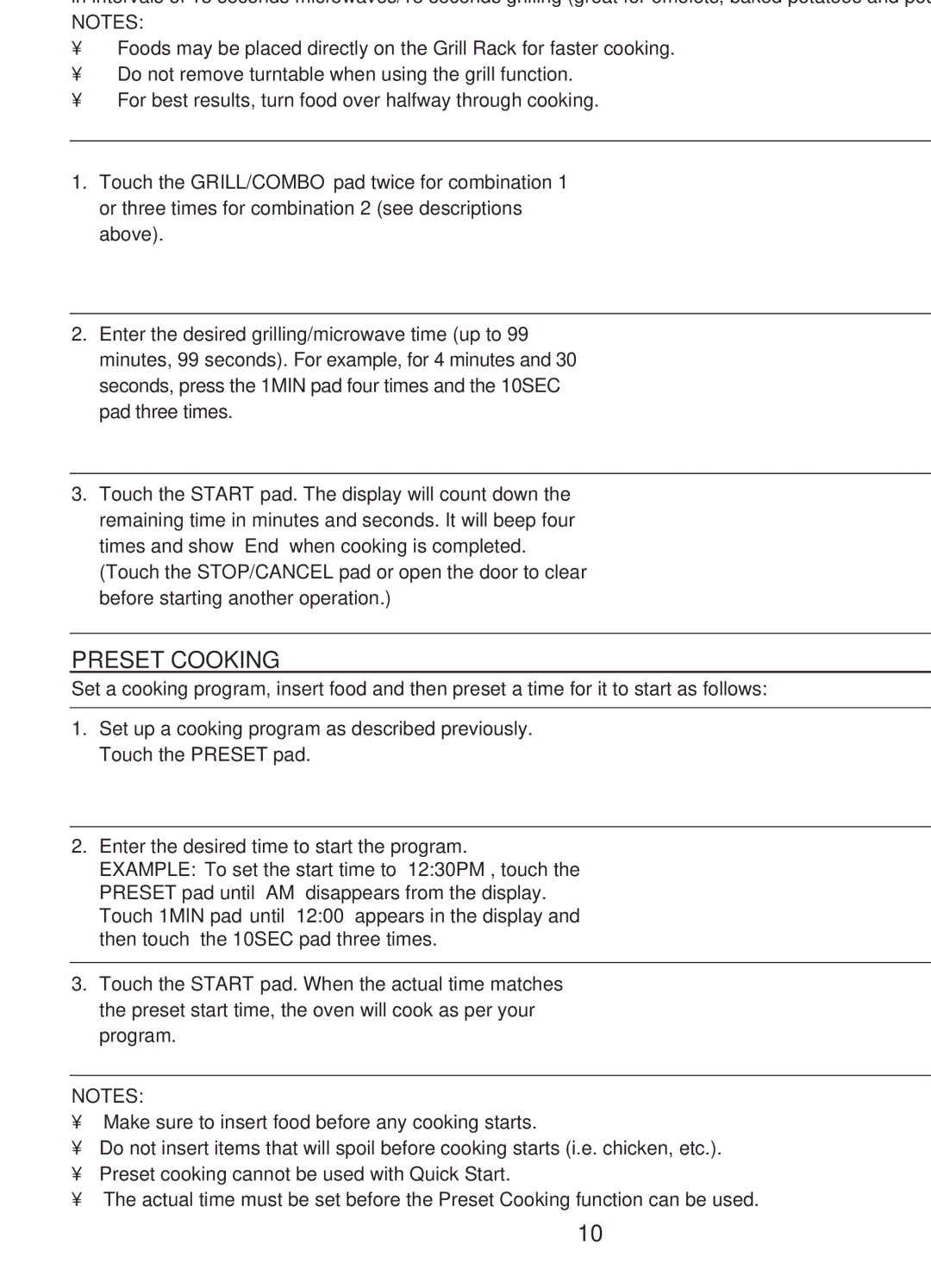GRILL/MICROWAVE COMBINATION COOKING
GRILL/MICROWAVE COMBINATION COOKING allows you to use the microwave and the grill in conjunction with each other to cook your food. Combination 1 uses 30% microwave and 70% grill in intervals of 10 seconds microwaves/23 seconds grilling (great for fish and potatoes). Combination 2 uses 55% microwave and 45% grill in intervals of 18 seconds microwaves/15 seconds grilling (great for omelets, baked potatoes and poultry).
NOTES:
• Foods may be placed directly on the Grill Rack for faster cooking.
• Do not remove turntable when using the grill function.
• For best results, turn food over halfway through cooking.
1.Touch the GRILL/COMBO pad twice for combination 1 or three times for combination 2 (see descriptions above).
1S
|
|
|
|
|
|
|
|
|
|
|
|
|
|
|
|
|
2. | Enter the desired grilling/microwave time (up to 99 |
|
|
|
|
|
|
|
| |||||||
|
|
|
|
|
|
| ||||||||||
| minutes, 99 seconds). For example, for 4 minutes and 30 |
|
|
|
|
|
|
|
| |||||||
| seconds, press the 1MIN pad four times and the 10SEC |
|
|
|
|
|
|
|
| |||||||
| pad three times. |
|
|
|
|
|
|
| 1S | |||||||
|
|
|
|
|
|
|
|
|
|
|
|
|
|
|
| |
|
|
|
|
|
|
|
|
|
|
|
|
|
|
|
|
|
|
|
|
|
|
|
|
|
|
|
|
|
|
|
| ||
3. | Touch the START pad. The display will count down the |
|
|
|
|
|
|
|
|
|
|
|
| |||
|
|
|
|
|
|
| ||||||||||
| remaining time in minutes and seconds. It will beep four |
|
|
|
|
|
|
|
|
|
|
|
| |||
| times and show “End” when cooking is completed. |
|
|
|
|
|
|
|
|
|
|
|
|
| ||
|
|
|
|
|
|
|
|
|
|
|
|
|
|
|
| |
| (Touch the STOP/CANCEL pad or open the door to clear |
|
|
|
|
|
|
|
|
|
|
|
|
| ||
| before starting another operation.) |
|
|
|
|
|
|
|
|
|
|
|
| 1S | ||
|
|
|
|
|
|
|
|
|
|
|
|
|
|
|
|
|
PRESET COOKING |
| |||||||||||||||
Set a cooking program, insert food and then preset a time for it to start as follows: |
| |||||||||||||||
1. | Set up a cooking program as described previously. |
|
|
|
|
|
| |||||||||
|
|
|
|
| ||||||||||||
| Touch the PRESET pad. |
|
|
|
|
|
| |||||||||
|
|
|
|
|
|
|
|
|
|
|
|
|
|
|
| 1S |
|
|
|
|
|
|
|
|
|
|
|
|
|
|
|
| |
|
|
|
|
|
|
|
|
|
| |||||||
|
|
|
|
|
| |||||||||||
2. | Enter the desired time to start the program. |
|
|
|
|
|
|
|
|
|
| |||||
|
|
|
|
|
|
|
|
|
| |||||||
| EXAMPLE: To set the start time to “12:30PM”, touch the |
|
|
| ||||||||||||
| PRESET pad until “AM” disappears from the display. |
|
| PRE | ||||||||||||
| Touch 1MIN pad until “12:00” appears in the display and |
|
|
| ||||||||||||
| then touch the 10SEC pad three times. |
|
|
| ||||||||||||
|
|
|
|
|
|
|
|
|
|
| ||||||
3. | Touch the START pad. When the actual time matches |
|
|
|
|
|
|
|
|
| ||||||
|
|
| ||||||||||||||
| the preset start time, the oven will cook as per your |
|
|
|
| |||||||||||
| program. |
|
|
|
|
| ||||||||||
|
|
|
|
|
|
|
|
|
| |||||||
|
|
|
| |||||||||||||
NOTES: |
|
|
|
|
|
|
|
|
|
|
| |||||
• | Make sure to insert food before any cooking starts. |
| ||||||||||||||
• | Do not insert items that will spoil before cooking starts (i.e. chicken, etc.). |
| ||||||||||||||
• | Preset cooking cannot be used with Quick Start. |
| ||||||||||||||
• | The actual time must be set before the Preset Cooking function can be used. |
| ||||||||||||||
| 10 |
|
|
|
|
|
|
|
|
|
|
|
|
|
|
|