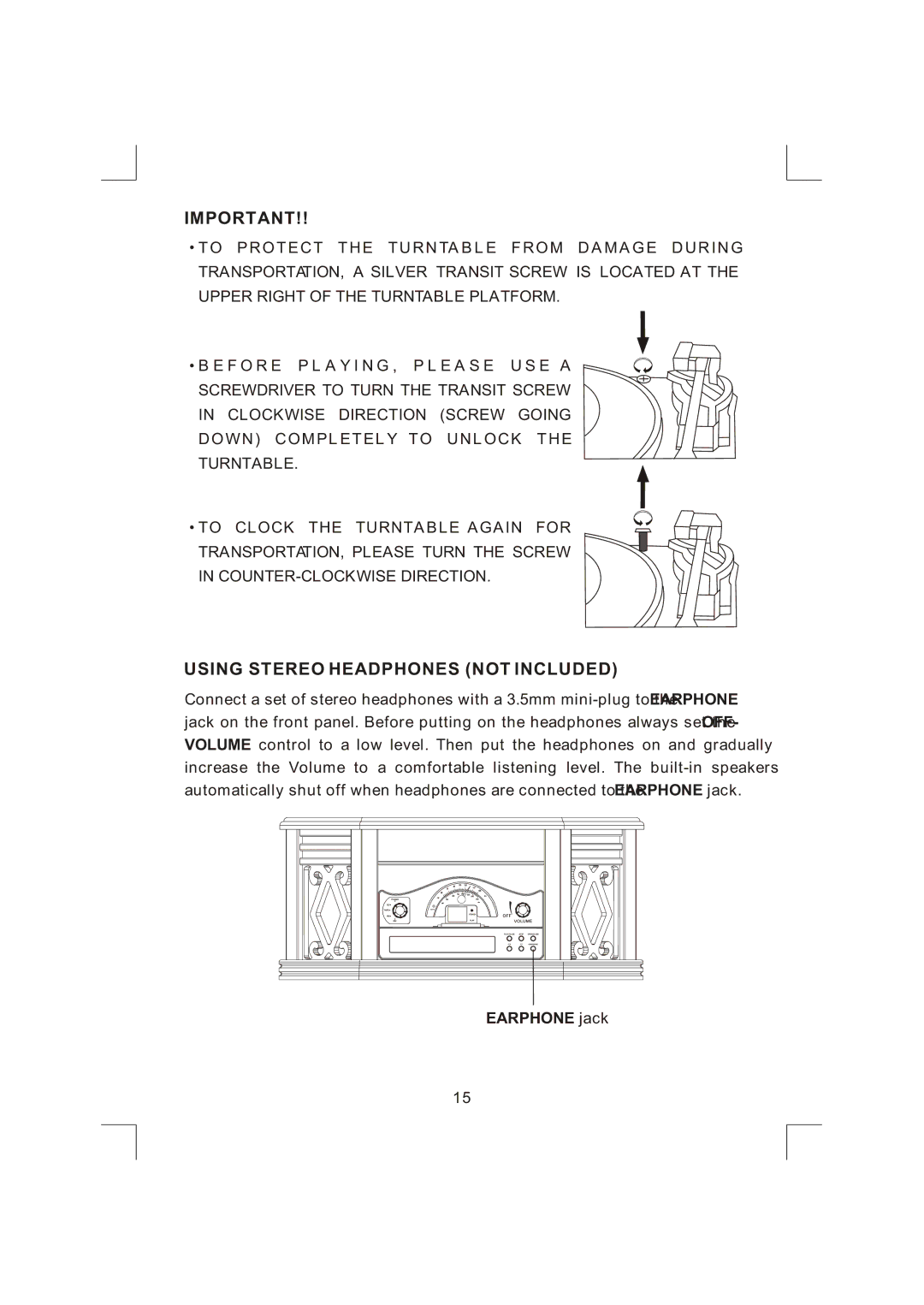NR303TTC specifications
The Emerson NR303TTC is a state-of-the-art temperature transmitter designed for precision measurement in industrial applications. Established by Emerson, a leader in automation solutions, the NR303TTC is engineered to ensure accurate temperature monitoring within complex systems, contributing to enhanced operational efficiency and safety.One of the standout features of the NR303TTC is its advanced technology integration. It employs a cutting-edge microprocessor that allows for high-speed processing of temperature data. This ensures that the transmitter can quickly respond to changes in temperature, providing real-time monitoring and adjustments as needed. Furthermore, it supports a wide range of input types, including thermocouples and RTDs, making it versatile and compatible with various temperature sensors.
The NR303TTC also boasts exceptional accuracy and reliability, with a measurement range that can accommodate extreme temperatures. Its high-performance specifications make it suitable for both demanding industrial environments and less rigorous settings. This ensures that users can depend on it for consistent data collection and analysis.
Another critical characteristic of the NR303TTC is its robust design. Built to withstand harsh conditions, it features a durable casing that protects it from dust, moisture, and mechanical shocks. This resilience ensures that the transmitter can function effectively in challenging environments, prolonging its operational lifespan and reducing maintenance needs.
The transmitter also includes user-friendly features, such as an intuitive interface for configuration and calibration. This simplifies the setup process, allowing operators to easily adjust settings and monitor performance. Additionally, it supports digital communication protocols, enhancing integration with existing automated systems.
Emerson has prioritized energy efficiency in the NR303TTC, enabling lower power consumption without sacrificing performance. This focus on sustainability aligns with the growing industry trend toward environmentally conscious operations.
In summary, the Emerson NR303TTC is an advanced temperature transmitter that combines precision measurement, robust design, and user-friendly features. With its versatile input options, high accuracy, and reliable performance, it stands out as an excellent choice for various industrial applications, contributing to optimized processes and improved operational outcomes.