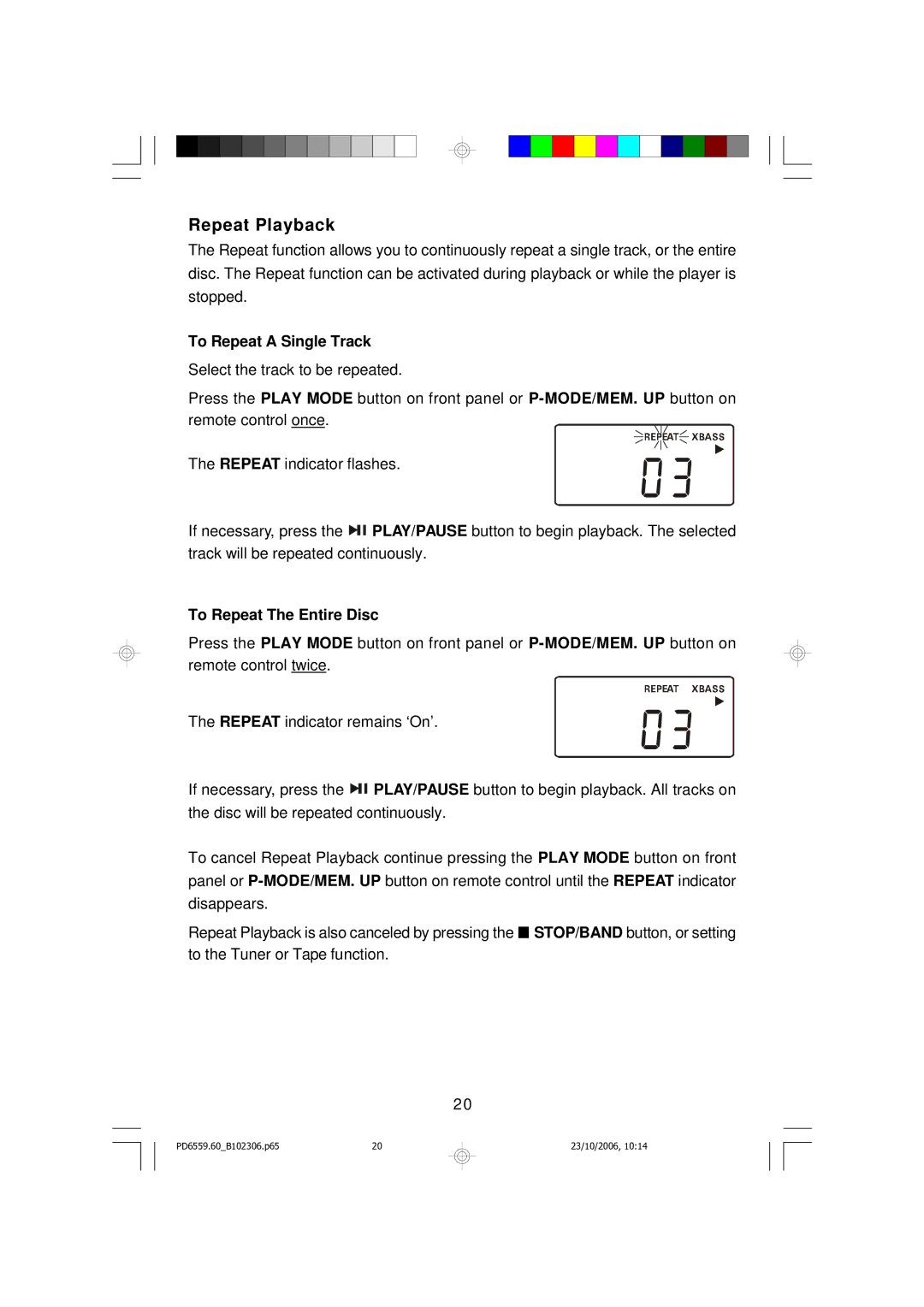Repeat Playback
The Repeat function allows you to continuously repeat a single track, or the entire disc. The Repeat function can be activated during playback or while the player is stopped.
To Repeat A Single Track
Select the track to be repeated.
Press the PLAY MODE button on front panel or
The REPEAT indicator flashes.
If necessary, press the ![]()
![]()
![]() PLAY/PAUSE button to begin playback. The selected track will be repeated continuously.
PLAY/PAUSE button to begin playback. The selected track will be repeated continuously.
To Repeat The Entire Disc
Press the PLAY MODE button on front panel or
The REPEAT indicator remains ‘On’.
If necessary, press the ![]()
![]()
![]() PLAY/PAUSE button to begin playback. All tracks on the disc will be repeated continuously.
PLAY/PAUSE button to begin playback. All tracks on the disc will be repeated continuously.
To cancel Repeat Playback continue pressing the PLAY MODE button on front panel or
Repeat Playback is also canceled by pressing the ![]() STOP/BAND button, or setting to the Tuner or Tape function.
STOP/BAND button, or setting to the Tuner or Tape function.
20
PD6559.60_B102306.p6520
23/10/2006, 10:14