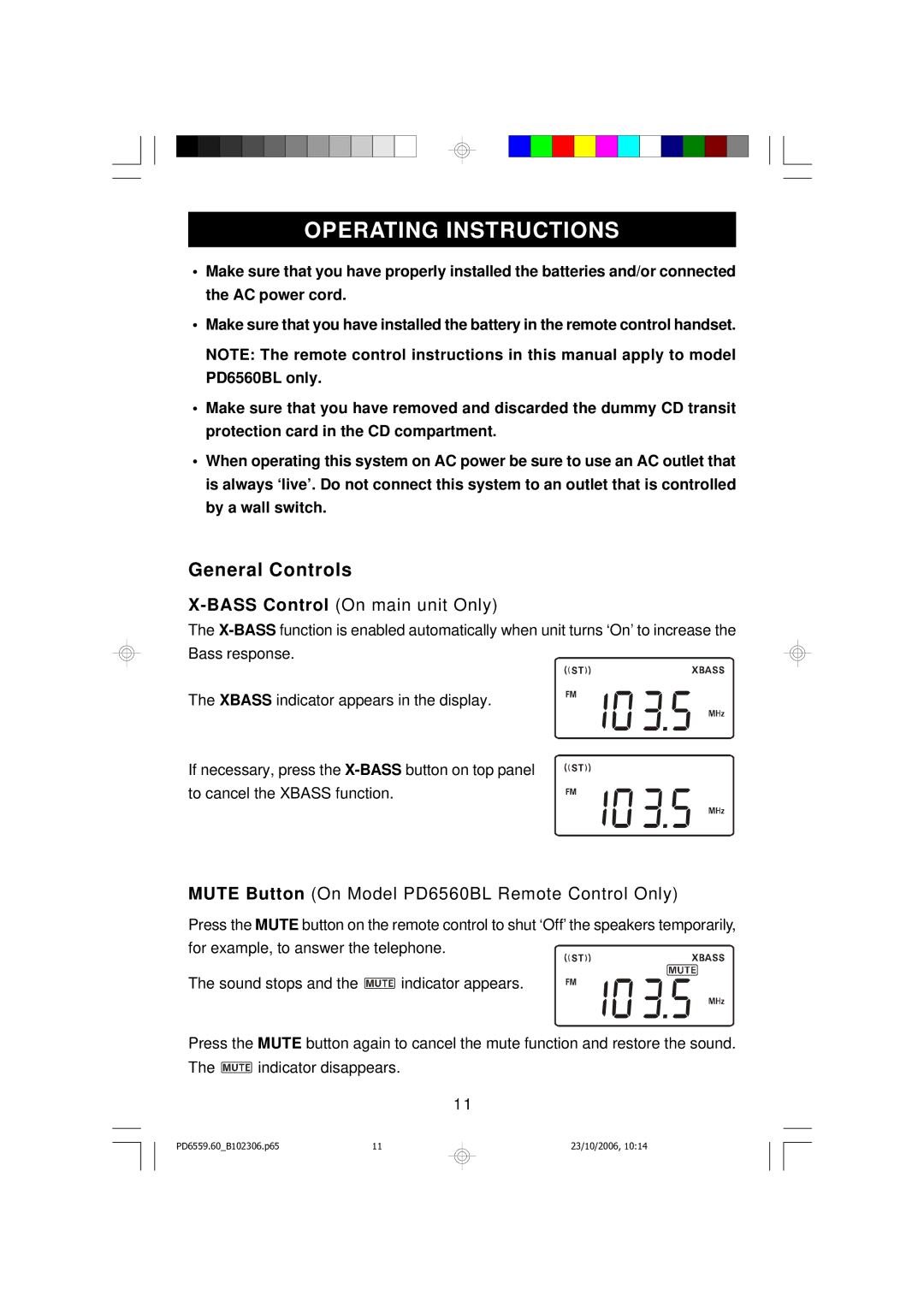OPERATING INSTRUCTIONS
•Make sure that you have properly installed the batteries and/or connected the AC power cord.
•Make sure that you have installed the battery in the remote control handset.
NOTE: The remote control instructions in this manual apply to model PD6560BL only.
•Make sure that you have removed and discarded the dummy CD transit protection card in the CD compartment.
•When operating this system on AC power be sure to use an AC outlet that is always ‘live’. Do not connect this system to an outlet that is controlled by a wall switch.
General Controls
X-BASS Control (On main unit Only)
The
The XBASS indicator appears in the display.
If necessary, press the
MUTE Button (On Model PD6560BL Remote Control Only)
Press the MUTE button on the remote control to shut ‘Off’the speakers temporarily, for example, to answer the telephone.
The sound stops and the ![]() indicator appears.
indicator appears.
Press the MUTE button again to cancel the mute function and restore the sound.
The ![]() indicator disappears.
indicator disappears.
11
PD6559.60_B102306.p6511
23/10/2006, 10:14