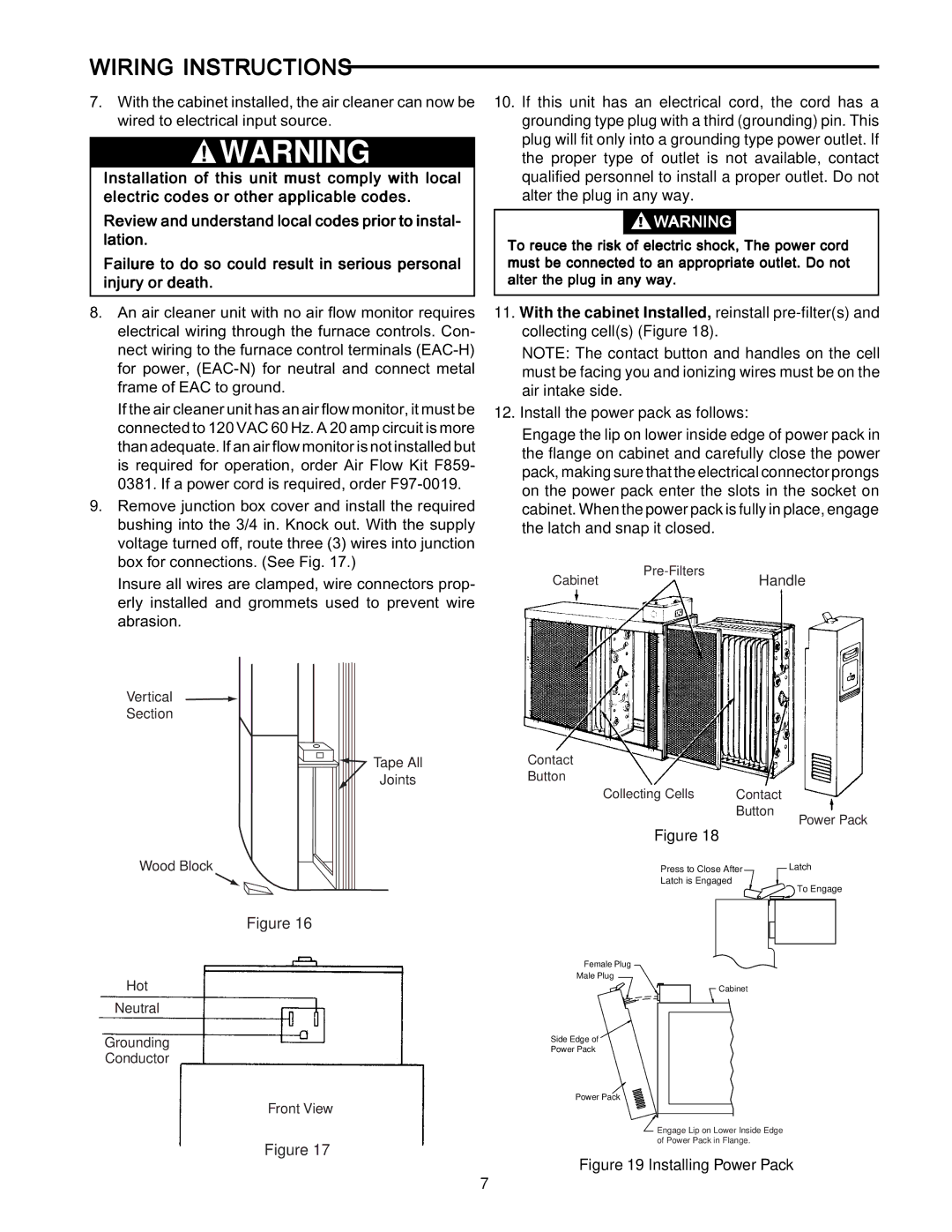SST1600, SST1400, SST2000, SST1000 specifications
Emerson’s SST series, including the SST1400, SST2000, SST1000, and SST1600, represents a line of advanced technologies designed to meet the demands of modern industrial automation. Each model within the SST series is engineered with unique features that cater to diverse applications while maintaining high performance, reliability, and efficiency.The SST1400 is designed for medium-scale automation projects. It incorporates a powerful processing unit that ensures fast response times and enhanced processing capabilities. One of the standout features of the SST1400 is its intuitive user interface, which simplifies programming and monitoring tasks. Additionally, it offers extensive connectivity options, allowing seamless integration with a multitude of sensors and devices, thus enabling greater flexibility in application designs.
Next in the lineup is the SST2000, which is tailored for larger and more complex automation systems. The SST2000 boasts a higher processing power compared to its counterparts, supporting real-time data processing and advanced analytics. This model is particularly known for its robust security features, making it a suitable choice for industries where data integrity and protection are paramount. Moreover, the SST2000 supports various communication protocols, ensuring it can connect and communicate with legacy systems as well as modern IoT devices.
The SST1000 is the entry-level model in the series but comes packed with essential features that make it an excellent choice for smaller operations. It provides users with a cost-effective solution without compromising on basic functionalities. The SST1000 includes a range of built-in I/O options and is designed for easy scalability. Its compact design allows it to fit into constrained spaces while still delivering reliable control and monitoring capabilities.
Lastly, the SST1600 is a versatile model that bridges the gap between high performance and user-friendly operation. This system is optimized for mixed-automation environments, supporting various applications through its flexible architecture. With options for customizable modules, the SST1600 can easily adapt to specific operational needs. Key features include an onboard diagnostics system that enhances troubleshooting and maintenance, ensuring minimal downtime.
In conclusion, Emerson’s SST series—encompassing the SST1400, SST2000, SST1000, and SST1600—offers a range of automation solutions catering to various industrial applications. Each model is equipped with distinct features and technologies that collectively enhance performance, connectivity, and operational efficiency. Whether for small-scale or large-scale implementations, the SST series provides the flexibility and reliability required in today's automated environments.