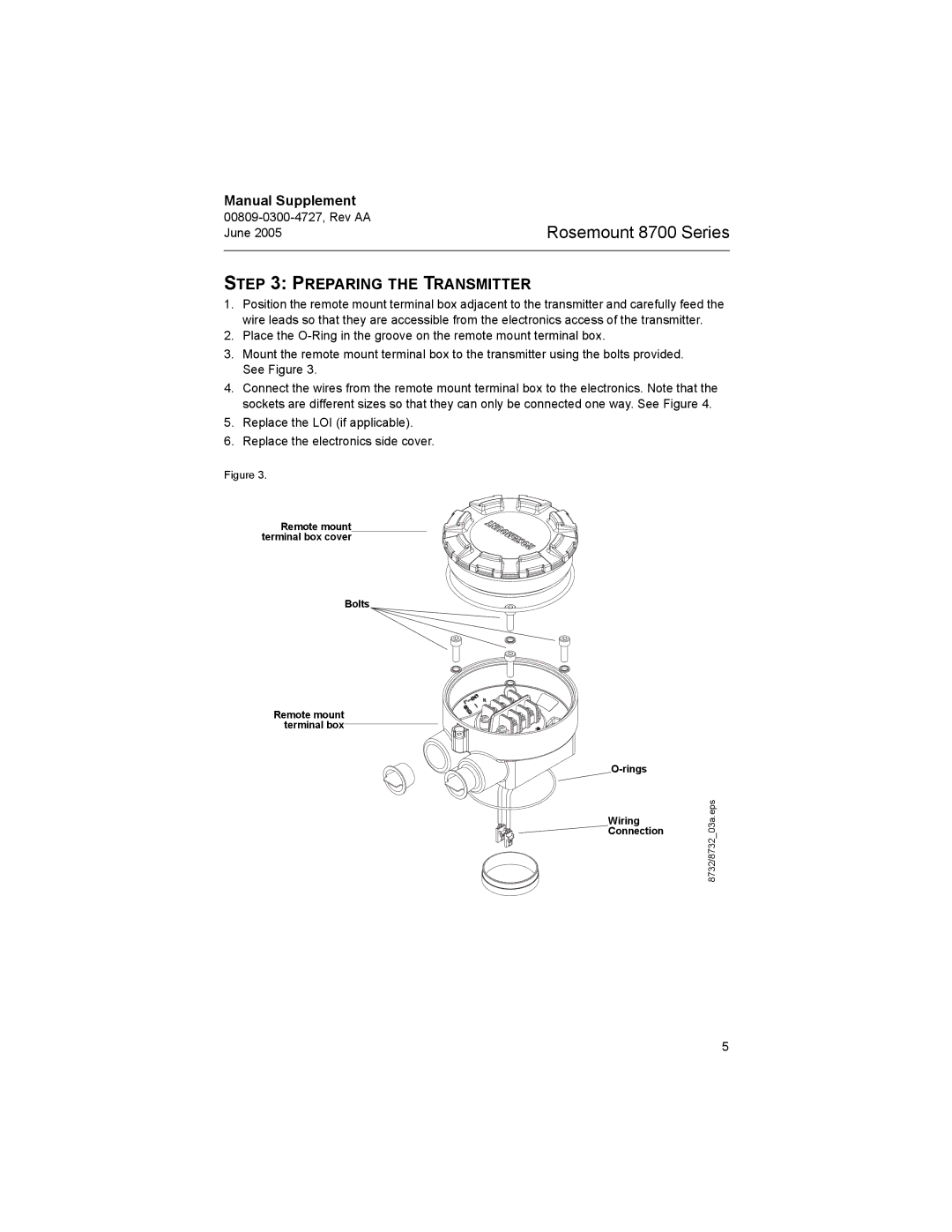Manual Supplement
Rosemount 8700 Series
STEP 3: PREPARING THE TRANSMITTER
1.Position the remote mount terminal box adjacent to the transmitter and carefully feed the wire leads so that they are accessible from the electronics access of the transmitter.
2.Place the
3.Mount the remote mount terminal box to the transmitter using the bolts provided. See Figure 3.
4.Connect the wires from the remote mount terminal box to the electronics. Note that the sockets are different sizes so that they can only be connected one way. See Figure 4.
5.Replace the LOI (if applicable).
6.Replace the electronics side cover.
Figure 3.
Remote mount terminal box cover
Bolts
Remote mount terminal box
Wiring
Connection
8732/8732_03a.eps
5