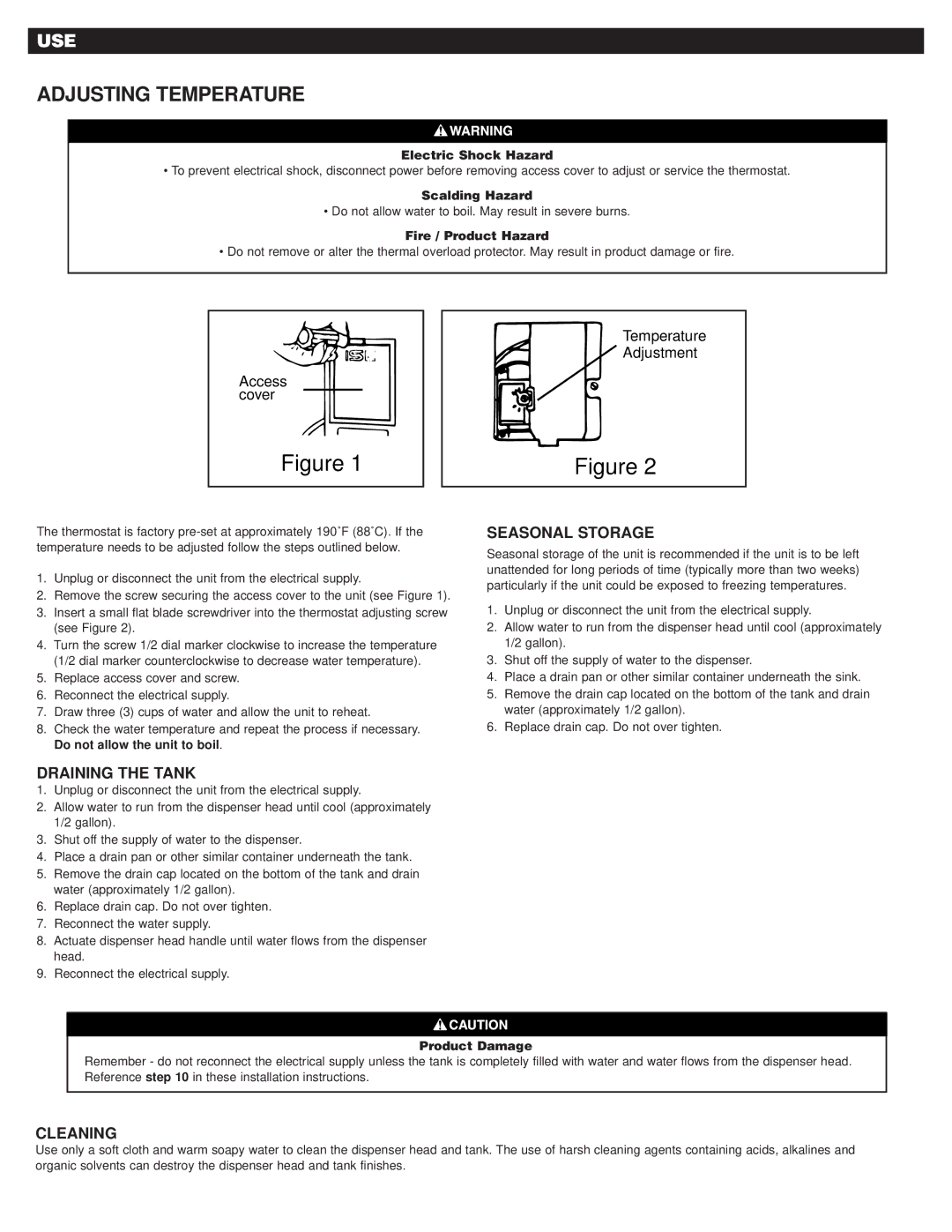Water Dispenser specifications
Emerson Process Management has pioneered innovative solutions in the field of process automation, and its water dispenser exemplifies the synergy of technology and user experience. This advanced water dispenser is designed for both residential and commercial use, providing a reliable source of purified drinking water with exceptional efficiency and convenience.One of the main features of the Emerson water dispenser is its multi-stage filtration system. This system leverages advanced filtration technologies including activated carbon and reverse osmosis to remove contaminants, ensuring that the water not only tastes great but is also safe for consumption. Users can enjoy peace of mind knowing that the water dispensed is free from harmful substances, making it particularly beneficial in areas with less-than-ideal water quality.
The Emerson water dispenser also boasts a sleek and modern design, making it a stylish addition to any environment. Its user-friendly interface enables easy operation, allowing users to select different temperature settings, from refreshing cold water to soothing hot water, at the touch of a button. This feature is particularly useful for varied uses such as making tea, coffee, or instant soups.
In terms of smart technologies, the Emerson water dispenser is equipped with smart sensors that monitor the water levels and filter life, sending alerts when it's time for a refill or filter replacement. This ensures users are always aware of the maintenance needs of their system, preventing unexpected downtime. Additionally, some models include connectivity features allowing users to manage their water consumption and settings via a mobile app, enhancing the overall user experience.
Energy efficiency is another hallmark of Emerson’s water dispenser. With eco-friendly modes and energy-saving features, the device operates optimally while minimizing electricity usage, making it not just a practical choice but also an environmentally conscious one.
In conclusion, the Emerson Process Management water dispenser stands out due to its advanced filtration technology, stylish design, user-friendly interface, smart sensors, and energy efficiency. By embracing these features, Emerson continues to lead in providing solutions that enhance convenience and health, making it an ideal choice for modern lifestyles.