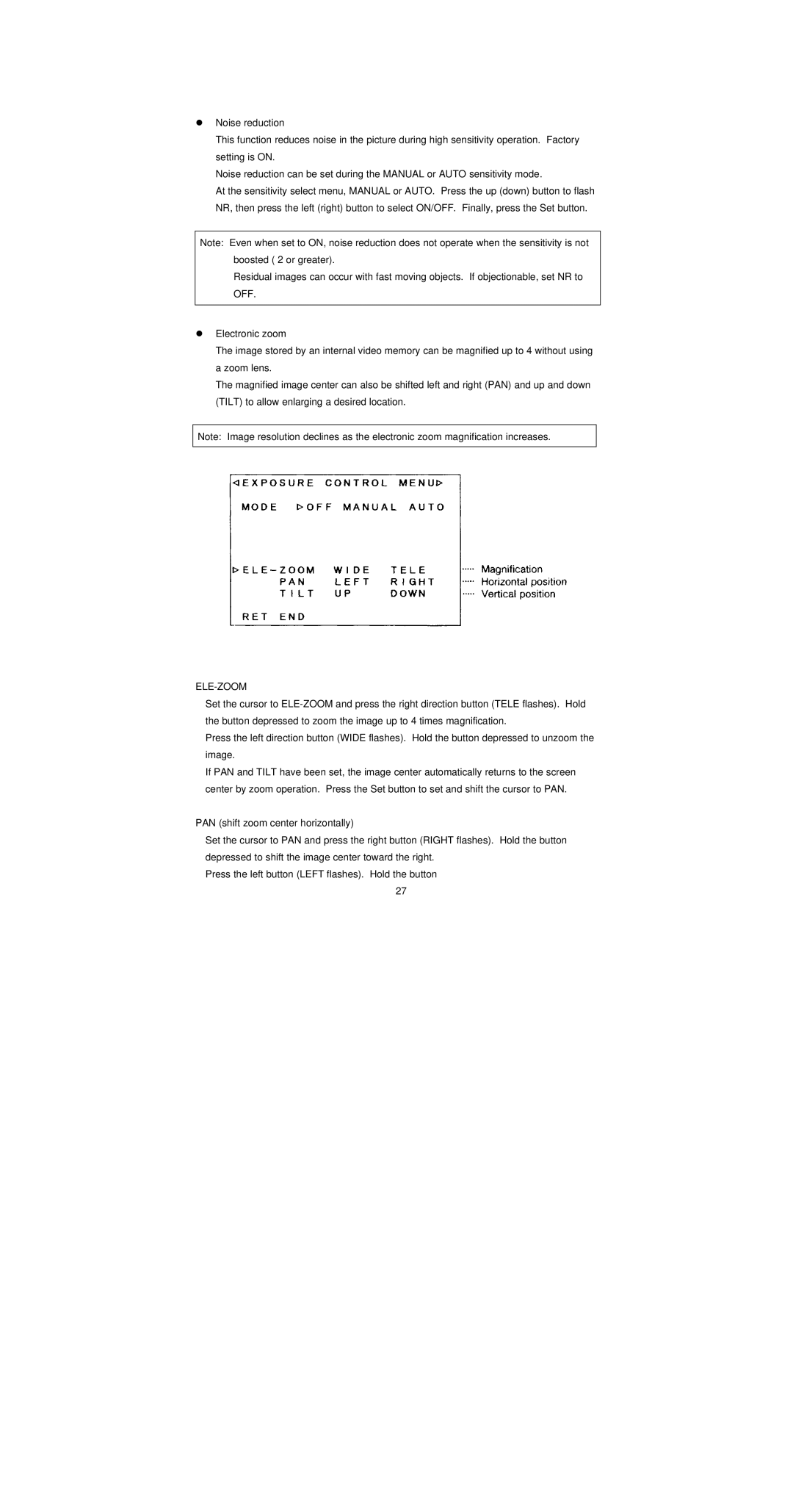K550 specifications
The Empire Products K550 is a state-of-the-art industrial-grade electric kettle designed for efficient performance and unmatched reliability. It has gained significant popularity among food service businesses, catering facilities, and even in home kitchens for those who appreciate superior technology in their cooking appliances.The K550 boasts a robust stainless steel construction that not only enhances its durability but also gives it a sleek, modern appearance. This kettle is engineered to withstand the rigorous demands of daily use while also being easy to clean, thanks to its smooth surface and minimal crevices.
One of the standout features of the K550 is its high-capacity design, accommodating up to 5.5 gallons of water, making it ideal for large gatherings or commercial needs. The kettle is equipped with a powerful heating element that can rapidly bring water to a boil, greatly reducing wait times and increasing efficiency in food preparation processes.
The K550 is fitted with advanced temperature control technology, allowing users to set precise temperatures for various applications, such as brewing tea, cooking pasta, or preparing stocks. This level of control is further complemented by an intuitive digital interface that displays temperature settings and cooking times, making it user-friendly even for those not familiar with high-tech appliances.
Safety is a top priority in the design of the K550. It includes features such as an automatic shut-off function, which activates once the water reaches boiling point or if the kettle is accidentally operated without water. Additionally, the kettle has ergonomic handles that stay cool to the touch, reducing the risk of burns during operation.
The compact design of the K550 ensures it can fit seamlessly into various kitchen settings, whether it’s a bustling restaurant, a food truck, or a cozy home kitchen. Its versatility is complemented by the device’s ability to be used for a range of culinary tasks beyond just boiling water, expanding its utility in the kitchen.
In summary, the Empire Products K550 electric kettle is a powerful and versatile tool that enhances cooking efficiency. With its durable construction, high capacity, precise temperature control, user-friendly interface, and safety features, it is a valuable addition to any cooking environment focused on quality and performance. Whether for commercial or home use, the K550 delivers exceptional results, making it an essential appliance for modern kitchens.