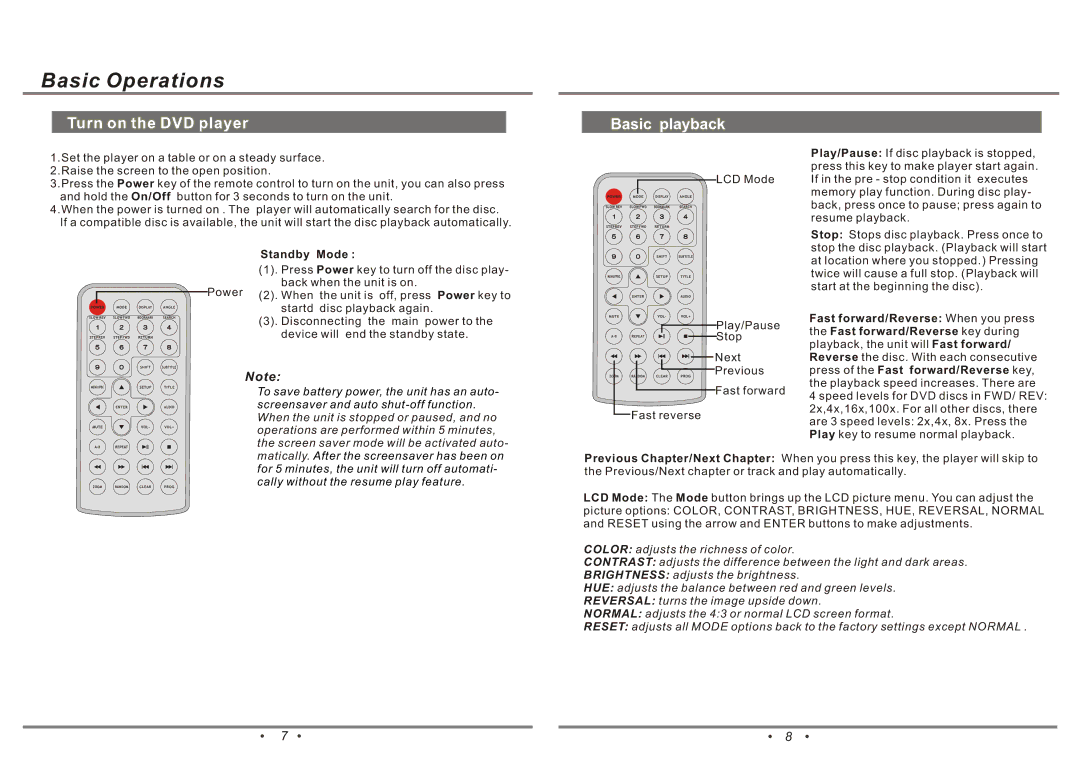PD-7001 specifications
The Emprex PD-7001 is a versatile and portable media player that has gained popularity among users who seek an all-in-one solution for entertainment on the go. Compact and lightweight, the PD-7001 is designed to offer users a seamless experience whether they're at home or traveling.One of the standout features of the Emprex PD-7001 is its large 7-inch LCD display. This screen offers a resolution that enables crisp and clear visuals, making it ideal for watching movies, videos, or viewing photos. The device supports various video formats, ensuring that your favorite content can be enjoyed without compatibility issues.
In terms of connectivity, the PD-7001 shines with its built-in multimedia capabilities. It supports USB drives and SD/SDHC cards, allowing users to easily access their media files. Additionally, it is equipped with an AV output, making it possible to connect the device to larger screens or TVs for an immersive viewing experience.
Another significant feature of the Emprex PD-7001 is its long-lasting rechargeable battery. With hours of playback time, users can watch movies or listen to music without worrying about frequent recharging. This feature is especially advantageous for those who are traveling or spending extended periods away from power sources.
The Emprex PD-7001 also caters to audio enthusiasts with its robust sound system. The device comes equipped with built-in speakers that provide decent sound quality, enhancing the multimedia experience. Moreover, it includes headphone jacks, allowing for a more private listening experience, making it an ideal choice for those who wish to enjoy their content without disturbing others.
Additionally, the user-friendly interface of the PD-7001 makes navigation straightforward, ensuring that even those who are not tech-savvy can operate the device without difficulty. The inclusion of various functional buttons and a straightforward menu layout enhances the overall user experience.
In summary, the Emprex PD-7001 is a commendable media player with a suite of features that cater to a range of entertainment needs. Its combination of a large display, robust multimedia support, long battery life, and user-friendly design make it a solid choice for anyone looking to enjoy digital media on the go. Whether for personal use or as a travel companion, the Emprex PD-7001 stands out as a practical and efficient solution in the portable media player market.