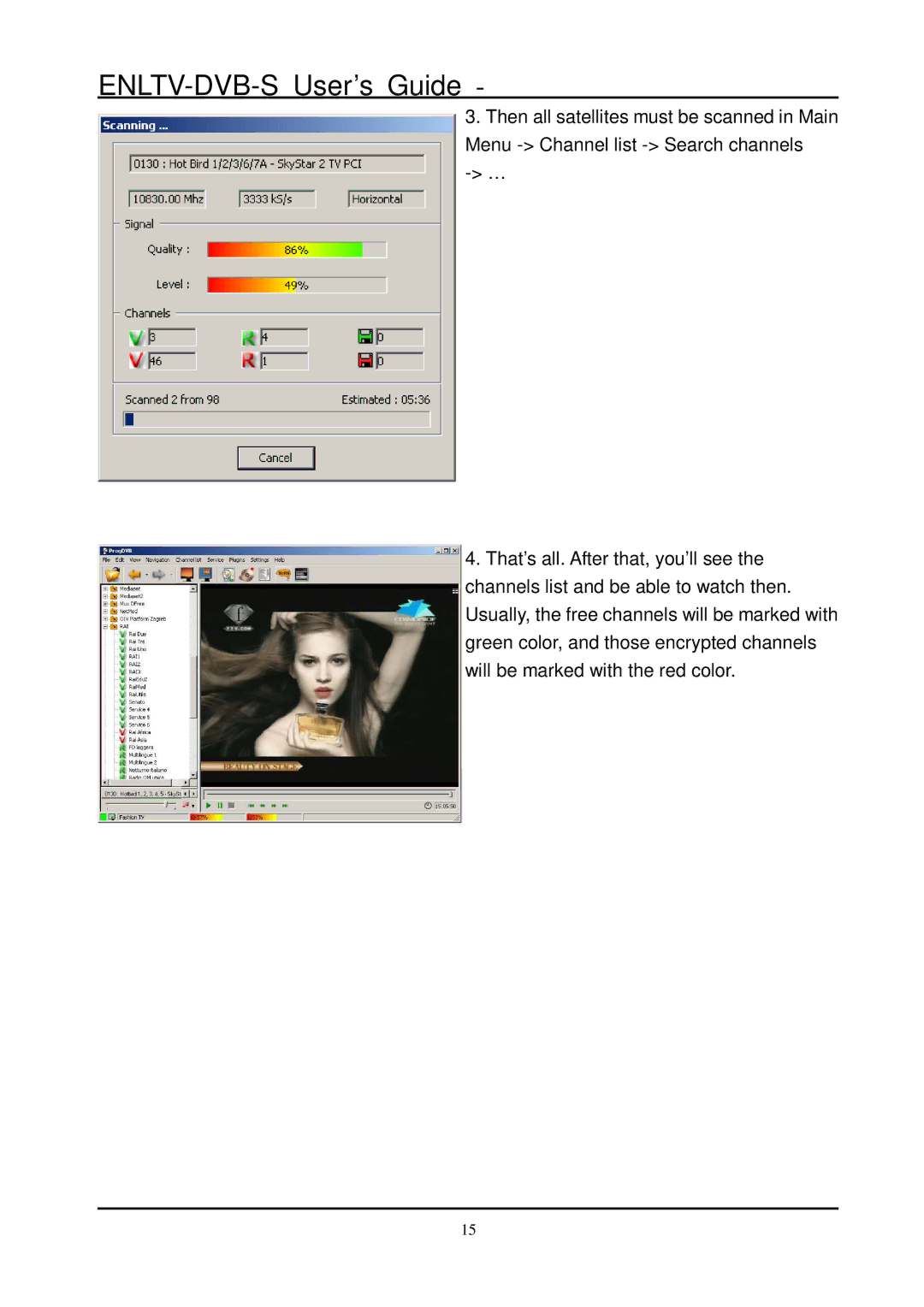ENLTV-DVB-S User’s Guide -
3. Then all satellites must be scanned in Main Menu
4. That’s all. After that, you’ll see the channels list and be able to watch then. Usually, the free channels will be marked with green color, and those encrypted channels will be marked with the red color.
15