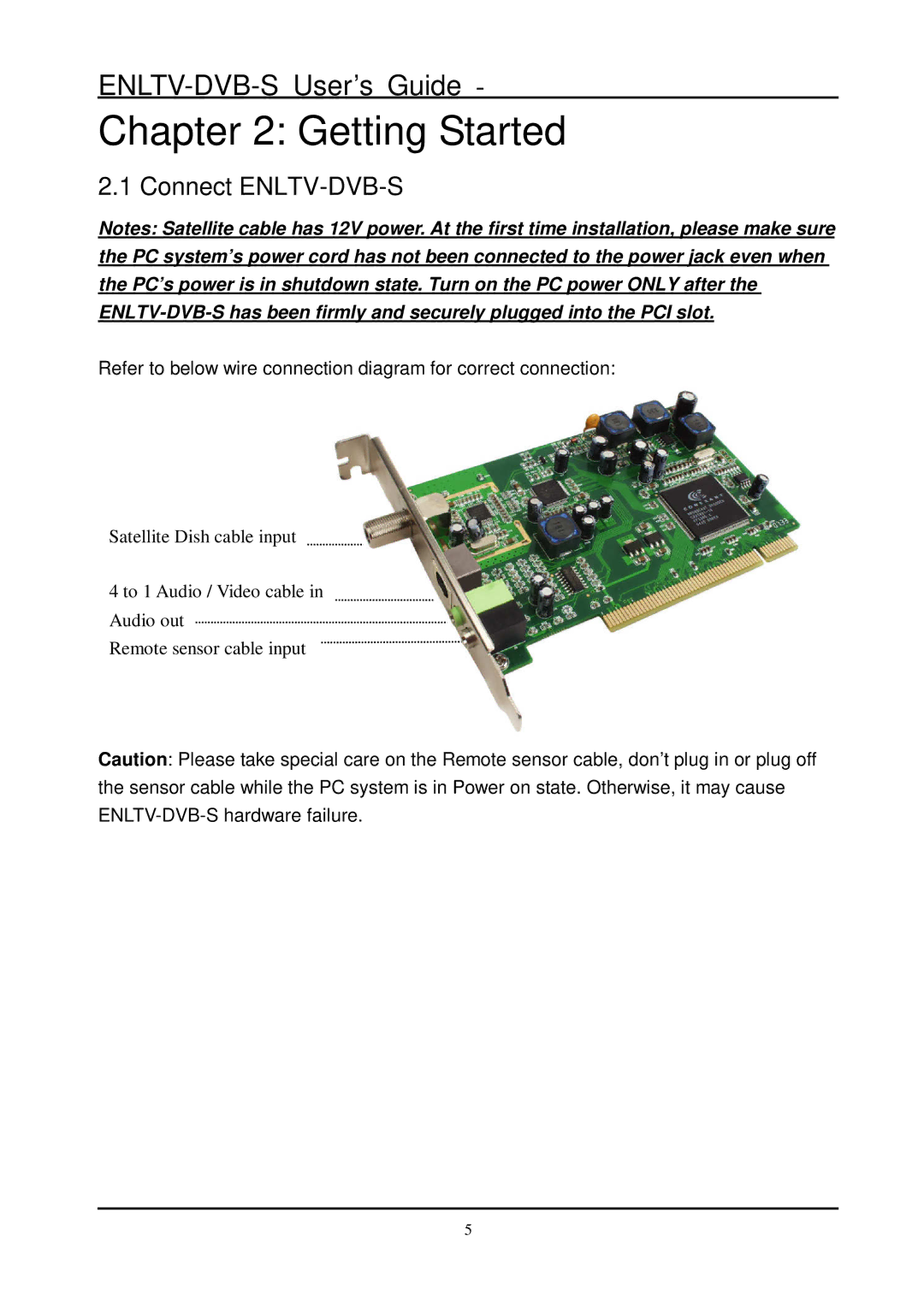Chapter 2: Getting Started
2.1 Connect ENLTV-DVB-S
Notes: Satellite cable has 12V power. At the first time installation, please make sure the PC system’s power cord has not been connected to the power jack even when the PC’s power is in shutdown state. Turn on the PC power ONLY after the
Refer to below wire connection diagram for correct connection:
Satellite Dish cable input
4 to 1 Audio / Video cable in Audio out
Remote sensor cable input
Caution: Please take special care on the Remote sensor cable, don’t plug in or plug off the sensor cable while the PC system is in Power on state. Otherwise, it may cause
5