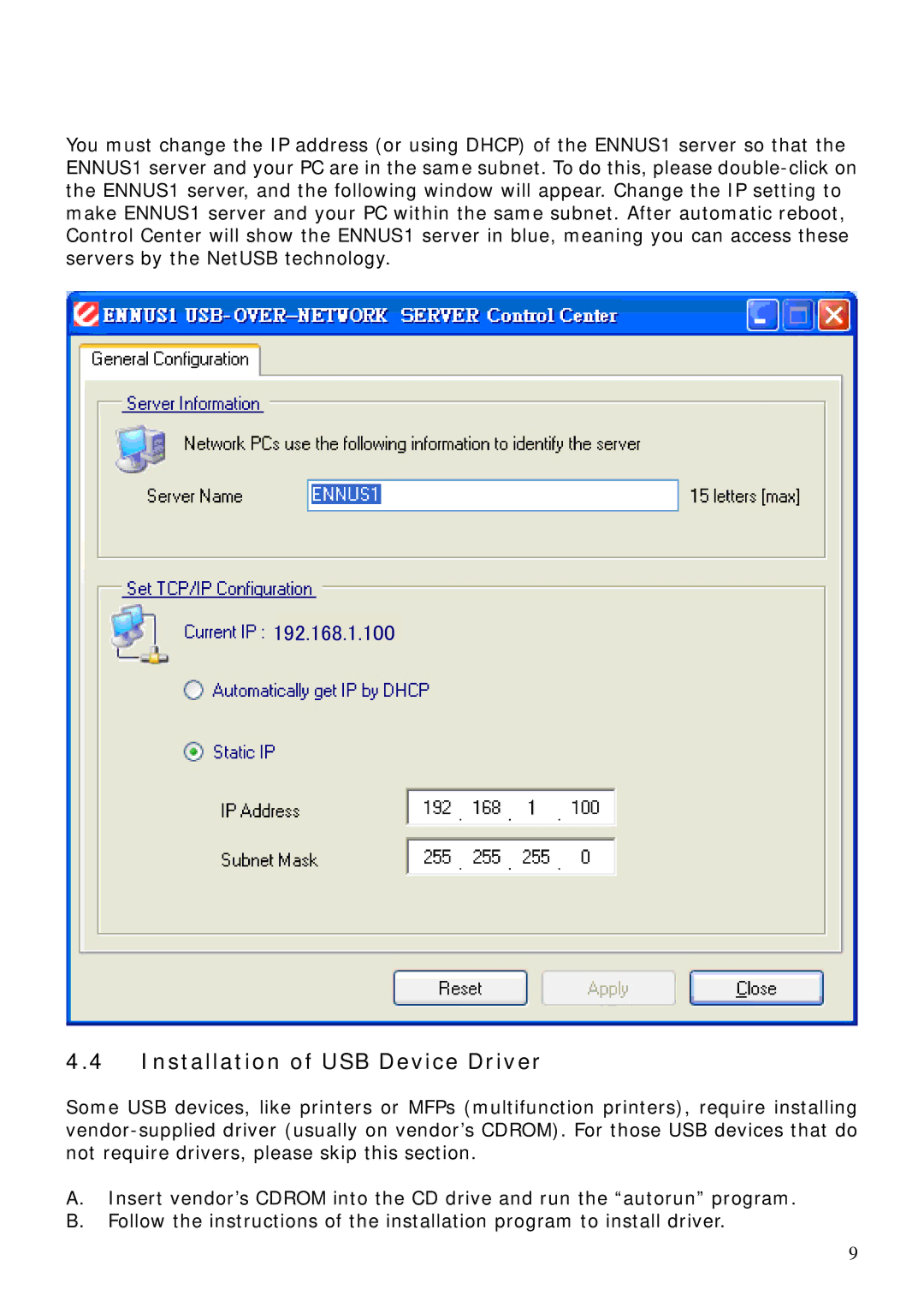ENNUS1 specifications
The Encore Electronic ENNUS1 is an innovative solution designed to meet the growing demands of modern electronic systems. This versatile unit is specifically engineered to provide high performance and reliability, making it an ideal choice for a wide range of applications including industrial automation, smart home technologies, and advanced electronic projects.One of the main features of the ENNUS1 is its powerful processing capability. Equipped with a robust microprocessor, the ENNUS1 ensures rapid data processing and execution of tasks, enabling users to handle complex operations effortlessly. The device supports multiple communication protocols, including UART, SPI, and I2C, allowing it to easily interface with various sensors, actuators, and other electronic components. This flexibility makes the ENNUS1 suitable for integration into diverse systems.
The ENNUS1 also boasts an extensive range of input and output options. With several digital and analog GPIO ports, users have the ability to connect a variety of peripherals and interact with the environment effectively. The device is designed with a user-friendly interface and can be programmed via popular development environments, simplifying the development process for engineers and hobbyists alike.
Another notable characteristic of the ENNUS1 is its connectivity features. The device incorporates Wi-Fi and Bluetooth low energy (BLE) technologies, facilitating seamless wireless communication. This capability is particularly beneficial for IoT applications, where remote monitoring and control are crucial. The integration of these technologies allows the ENNUS1 to fit into the expanding network of connected devices, making it a pivotal component for smart applications.
Power efficiency is also a key aspect of the ENNUS1 design. With advanced power management features, the device operates effectively while consuming minimal energy. This aspect is especially important for battery-powered applications, where maximizing operational time is essential.
Moreover, the ENNUS1 includes robust security measures, ensuring that data integrity and privacy are maintained throughout its operations. Whether used in sensitive environments or for everyday consumer electronics, the security features implemented in the ENNUS1 provide peace of mind to developers and users alike.
In summary, the Encore Electronic ENNUS1 is a multifaceted electronic solution characterized by its powerful processing capabilities, extensive connectivity options, and energy efficiency. Its adaptability makes it a valuable asset in the expanding realm of technology, catering to both professional engineers and enthusiastic hobbyists in the pursuit of innovation.