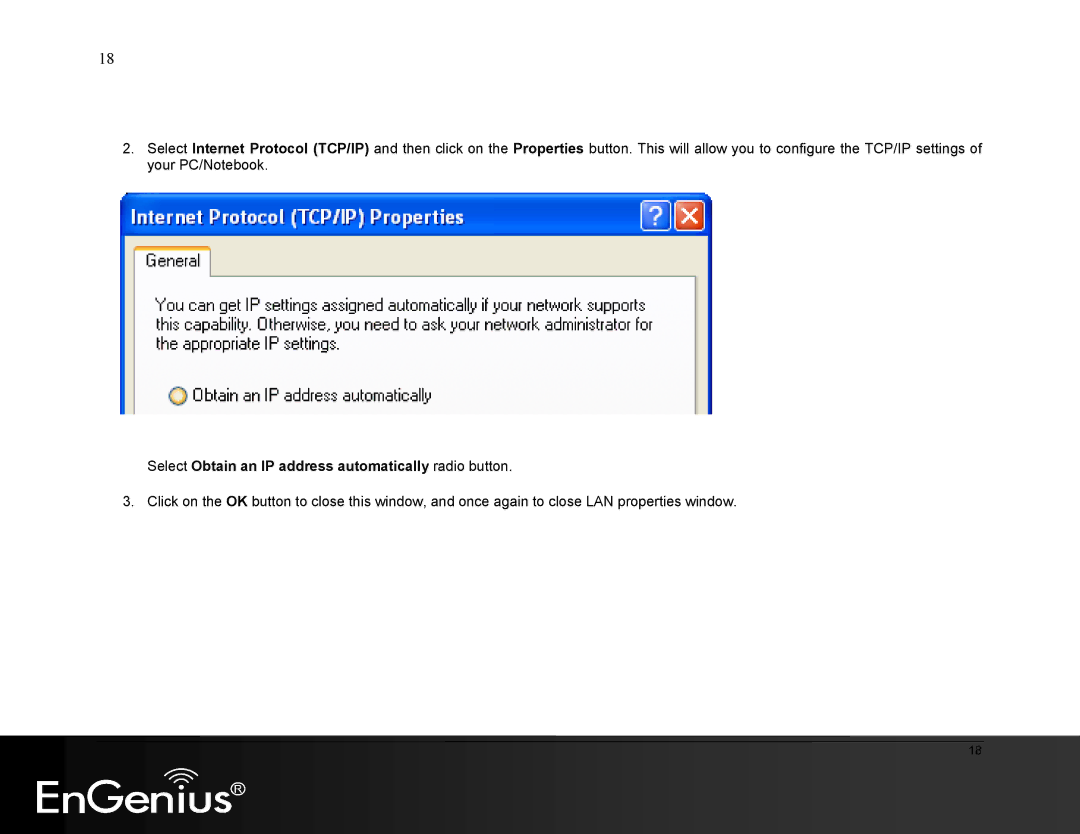18
2.Select Internet Protocol (TCP/IP) and then click on the Properties button. This will allow you to configure the TCP/IP settings of your PC/Notebook.
Select Obtain an IP address automatically radio button.
3. Click on the OK button to close this window, and once again to close LAN properties window.
18