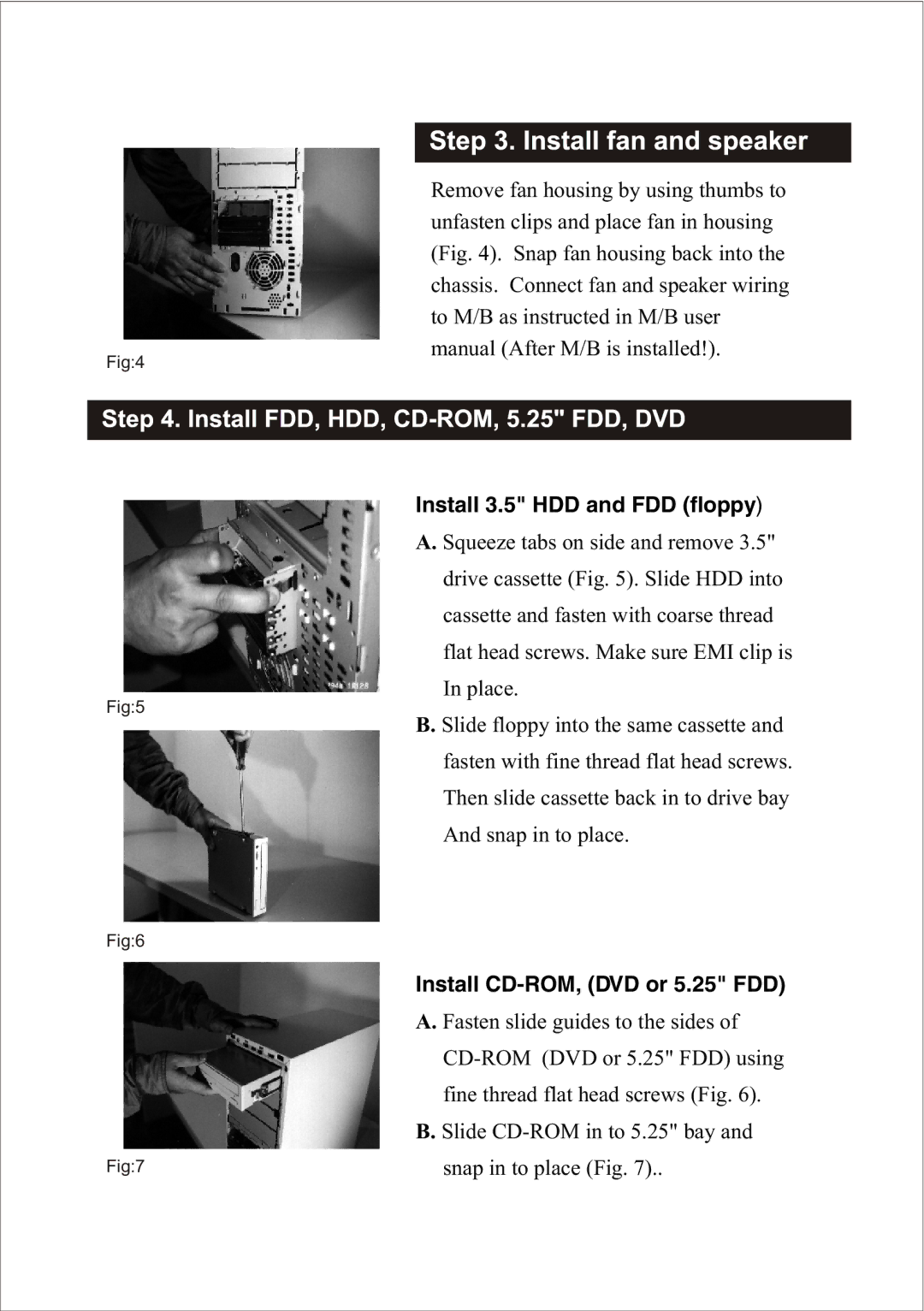Remove fan housing by using thumbs to unfasten clips and place fan in housing (Fig. 4). Snap fan housing back into the chassis. Connect fan and speaker wiring to M/B as instructed in M/B user manual (After M/B is installed!).
Fig:4
Install 3.5" HDD and FDD (floppy)
A. Squeeze tabs on side and remove 3.5" drive cassette (Fig. 5). Slide HDD into cassette and fasten with coarse thread flat head screws. Make sure EMI clip is
In place.
Fig:5
B. Slide floppy into the same cassette and fasten with fine thread flat head screws. Then slide cassette back in to drive bay And snap in to place.
Fig:6 |
|
| Install |
| A. Fasten slide guides to the sides of |
| |
| fine thread flat head screws (Fig. 6). |
| B. Slide |
Fig:7 | snap in to place (Fig. 7).. |