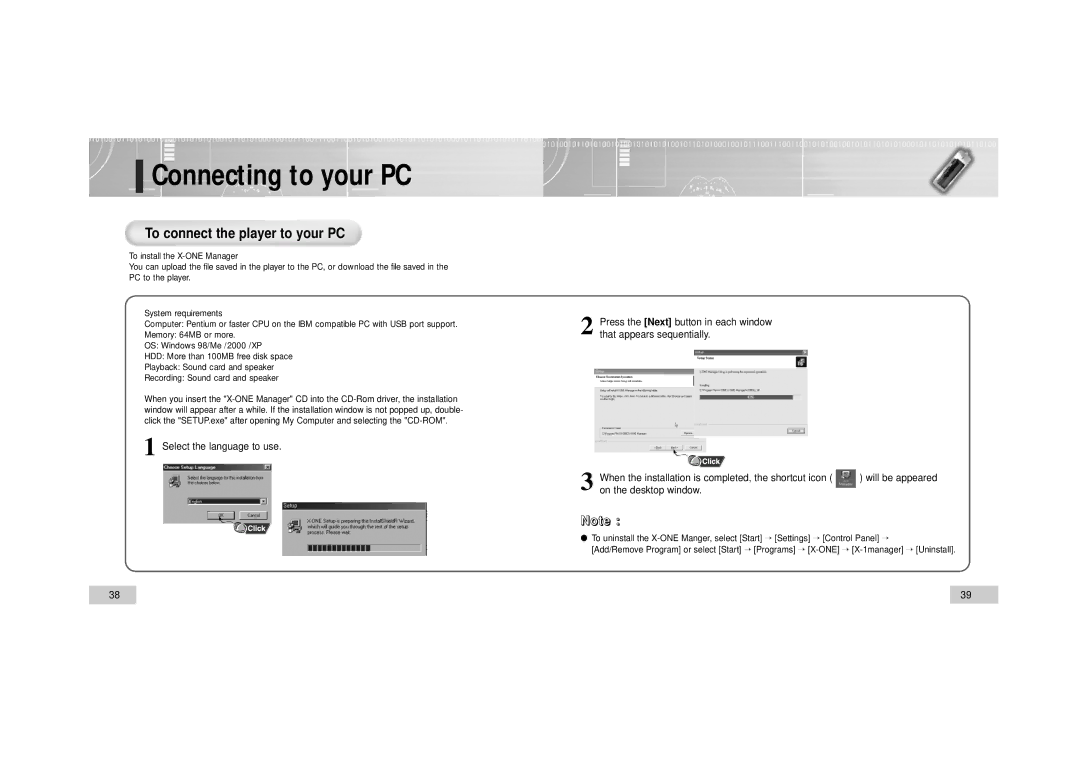EVR-M760, EVR-M750 specifications
The Enox EVR-M750 and EVR-M760 are advanced electric vehicle charging stations designed to cater to the growing demand for efficient and reliable EV infrastructure. These models include cutting-edge technologies that enhance user experience and ensure compatibility with various electric vehicles.One of the standout features of the EVR-M750 and EVR-M760 is their high power output. The EVR-M750 offers a maximum output of 22 kW, while the EVR-M760 can reach up to 30 kW. This capability allows for rapid charging, significantly reducing the downtime for electric vehicle owners. Both models support multiple charging standards, including Type 2 connectors, making them versatile and suitable for a wide range of EVs in the market.
The user interface of the EVR-M750 and EVR-M760 is designed with convenience in mind. They feature an intuitive touchscreen display that provides real-time information on charging status, payment options, and user notifications. This user-friendly interface makes it easy for drivers to initiate a charging session and monitor their vehicle's progress.
Safety is a priority in the design of these charging stations. The EVR-M750 and EVR-M760 are equipped with various safety features, including overcurrent protection, earth fault detection, and thermal management systems. These technologies ensure that charging takes place safely and efficiently, greatly reducing the risk of malfunctions or accidents during the charging process.
In addition to their robust technical features, the Enox EVR-M750 and EVR-M760 are also designed for durability and reliability. Built with high-quality materials, they are resistant to extreme weather conditions, making them suitable for outdoor installations. Their sleek and modern design ensures they blend seamlessly into urban environments while providing easy access for users.
Connectivity is another significant aspect of these charging stations. Both models support remote monitoring and management through cloud-based platforms, allowing operators to track usage, perform diagnostics, and schedule maintenance efficiently. This connectivity also enables integrated payment systems, offering customers several convenient payment options.
In summary, the Enox EVR-M750 and EVR-M760 charging stations are tailored to meet the demands of modern electric vehicle users. With their high power output, user-friendly interfaces, safety features, durability, and connectivity options, these models represent a significant advancement in the EV charging landscape, facilitating the transition to sustainable transportation solutions.