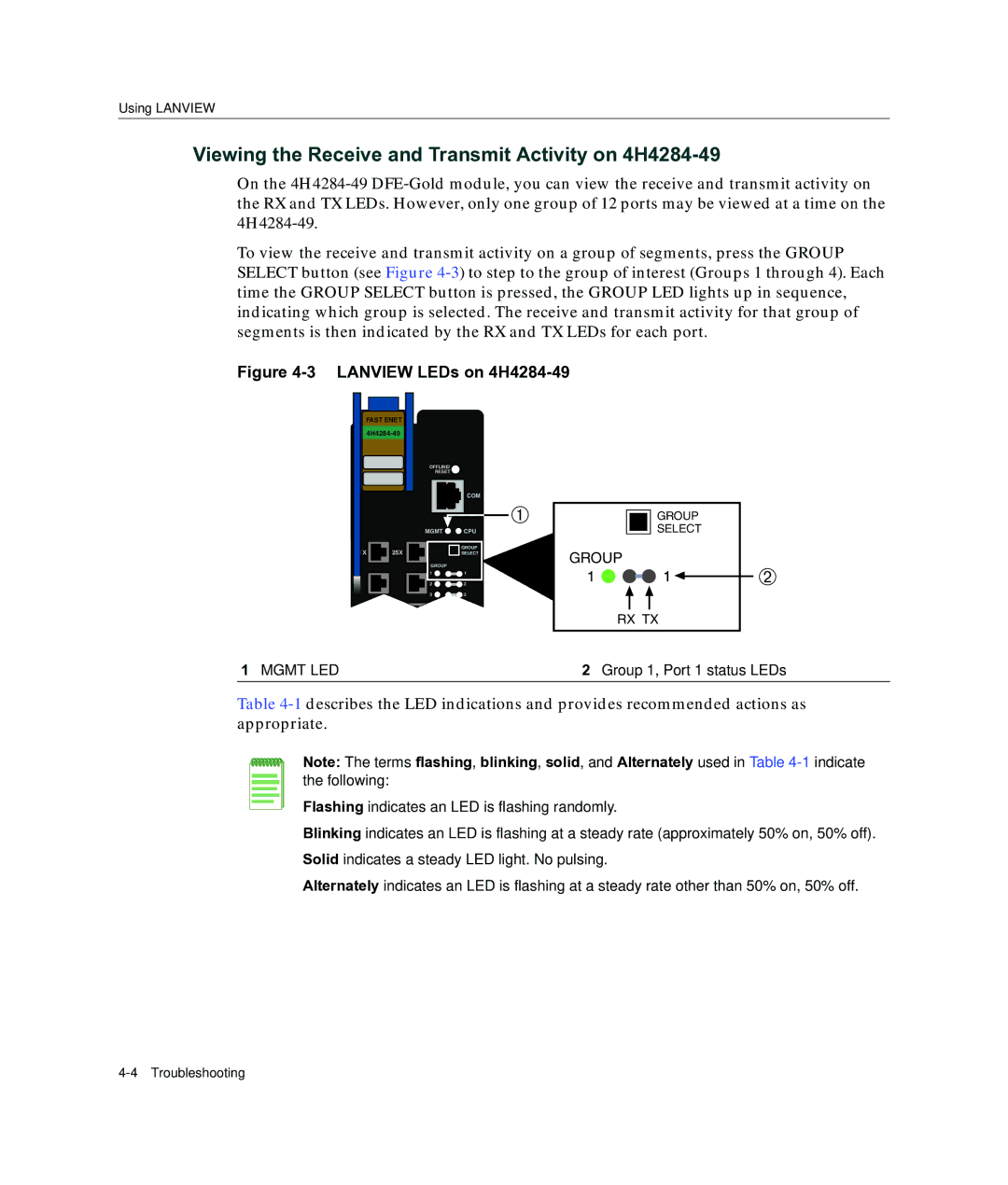4H4203-72, 4H4283-49, 4H4282-49, 4H4202-72, 4H4284-49 specifications
Enterasys Networks has long been a leader in providing robust networking solutions for enterprises, and their range of products, including models 4H4284-49, 4H4202-72, 4H4282-49, 4H4283-49, and 4H4203-72, exemplifies their commitment to delivering high-performance networking equipment. These models are designed to meet the increasing demands of modern network environments, ensuring scalability, reliability, and security.One of the standout features of the Enterasys Networks products is their advanced Layer 2 and Layer 3 switching capabilities. This allows for efficient data transmission and fundamental network routing processes, making them ideal for both small business networks and large enterprise setups. The models boast high throughput rates and low latency, which are essential for applications requiring real-time data transfer, such as video conferencing and VoIP.
Additionally, these switches are equipped with Power over Ethernet (PoE) functionality, enabling users to power devices like IP phones, wireless access points, and security cameras directly from the switch. This eliminates the need for additional electrical wiring, simplifying installation and reducing costs. The power budget is adequately managed, ensuring that all connected devices operate efficiently.
In terms of security, Enterasys Networks has integrated advanced features such as VLAN support and Access Control Lists (ACLs) to enhance network segmentation and safeguard against unauthorized access. This is particularly crucial in environments where sensitive data is handled. The inclusion of network monitoring and management tools further aids IT teams in maintaining optimal network performance and detecting potential issues proactively.
Moreover, these models support a variety of networking protocols, which adds flexibility and compatibility with existing infrastructure. The user-friendly web interface and CLI enable easy configuration and management, catering to network administrators' diverse levels of expertise.
Built with high-quality materials, Enterasys Networks devices are designed to withstand the rigors of a data center environment, ensuring longevity and reliable performance. The combination of these features makes the 4H4284-49, 4H4202-72, 4H4282-49, 4H4283-49, and 4H4203-72 models excellent choices for organizations looking to enhance their networking capabilities and ensure a secure, efficient communication network that can grow with their needs. Overall, Enterasys Networks continues to set benchmarks in networking technology, making significant strides in improving connectivity and performance for enterprises worldwide.