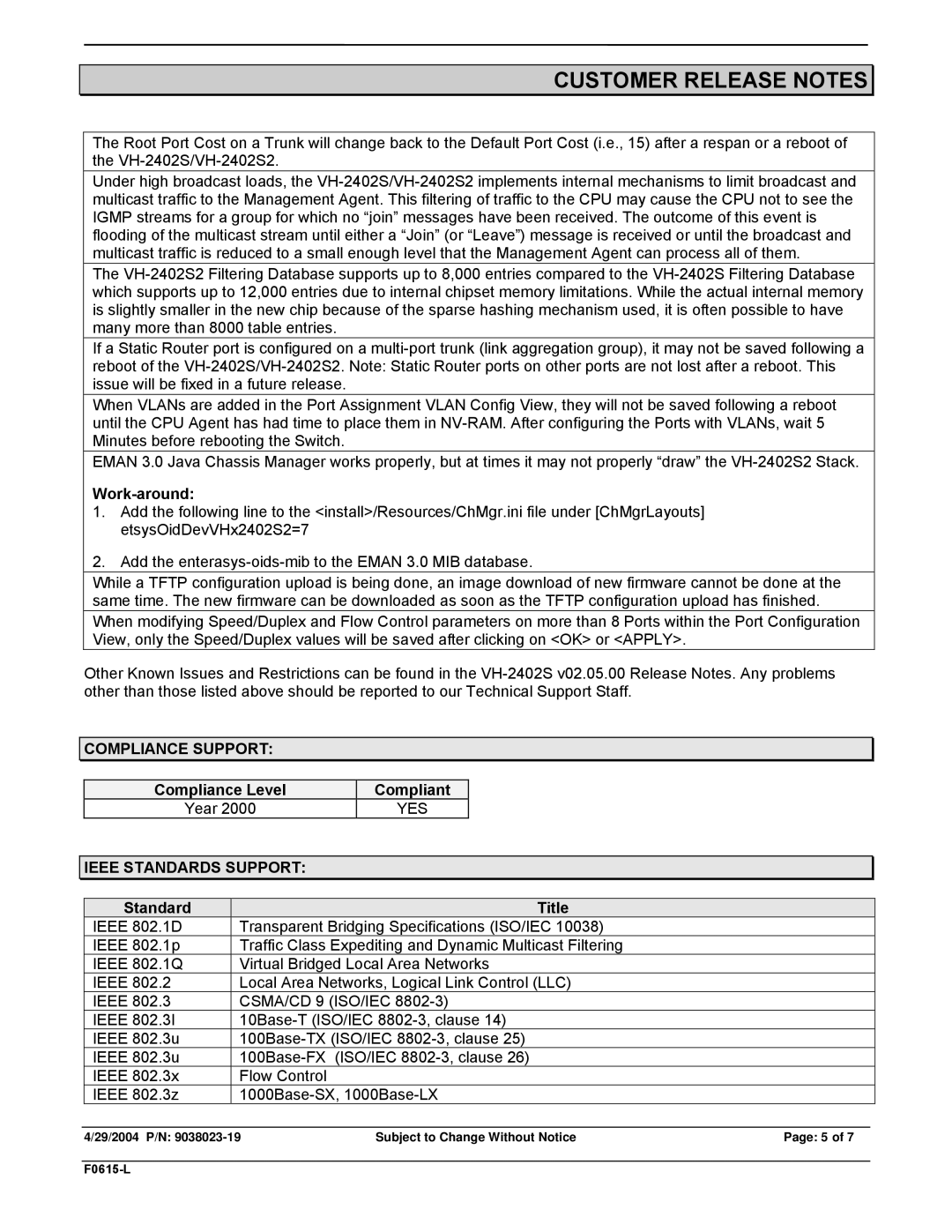VH-2402S2 specifications
Enterasys Networks VH-2402S2 is a robust and versatile network switch designed to meet the demands of modern networking environments. As part of Enterasys’s well-regarded line of networking solutions, the VH-2402S2 stands out for its combination of performance, scalability, and flexibility.One of the main features of the VH-2402S2 is its high port density, offering 24 Ethernet ports for seamless connectivity. This makes it an ideal choice for small to medium-sized enterprises looking to expand their network infrastructure without sacrificing valuable space or resources. Each port is compatible with both 10/100/1000 Mbps connections, ensuring that users can take advantage of a variety of devices and applications.
In addition to its impressive port count, the VH-2402S2 supports advanced Layer 2 and Layer 3 switching capabilities. This allows for more sophisticated network management and routing, enabling organizations to optimize their data flow and ensure efficient connectivity among devices. With support for Virtual LANs (VLANs), network segmentation is simplified, enhancing security and management for IT teams.
The VH-2402S2 employs advanced Quality of Service (QoS) features, ensuring that critical applications receive priority over less important traffic. This is especially crucial for environments that demand high performance for voice over IP (VoIP) or video conferencing, where latency can significantly impact user experience.
Security is another essential characteristic of the VH-2402S2. Equipped with various security protocols, such as IEEE 802.1X authentication, it safeguards network access and helps prevent unauthorized users from connecting to the network. The switch is also designed with redundancy in mind, incorporating features like Spanning Tree Protocol (STP) to prevent loops and ensure continuous network availability.
Regarding management, the VH-2402S2 offers multiple options, including SNMP and a web-based GUI, simplifying network configuration and monitoring processes. This flexibility provides administrators with the tools they need to maintain optimal performance and troubleshoot potential issues swiftly.
In summary, the Enterasys Networks VH-2402S2 is an efficient, feature-rich network switch that caters to the dynamic needs of today’s enterprises. With its high port density, advanced Layer 2/Layer 3 capabilities, strong security protocols, and user-friendly management options, it is well-suited for organizations seeking reliable and scalable networking solutions.