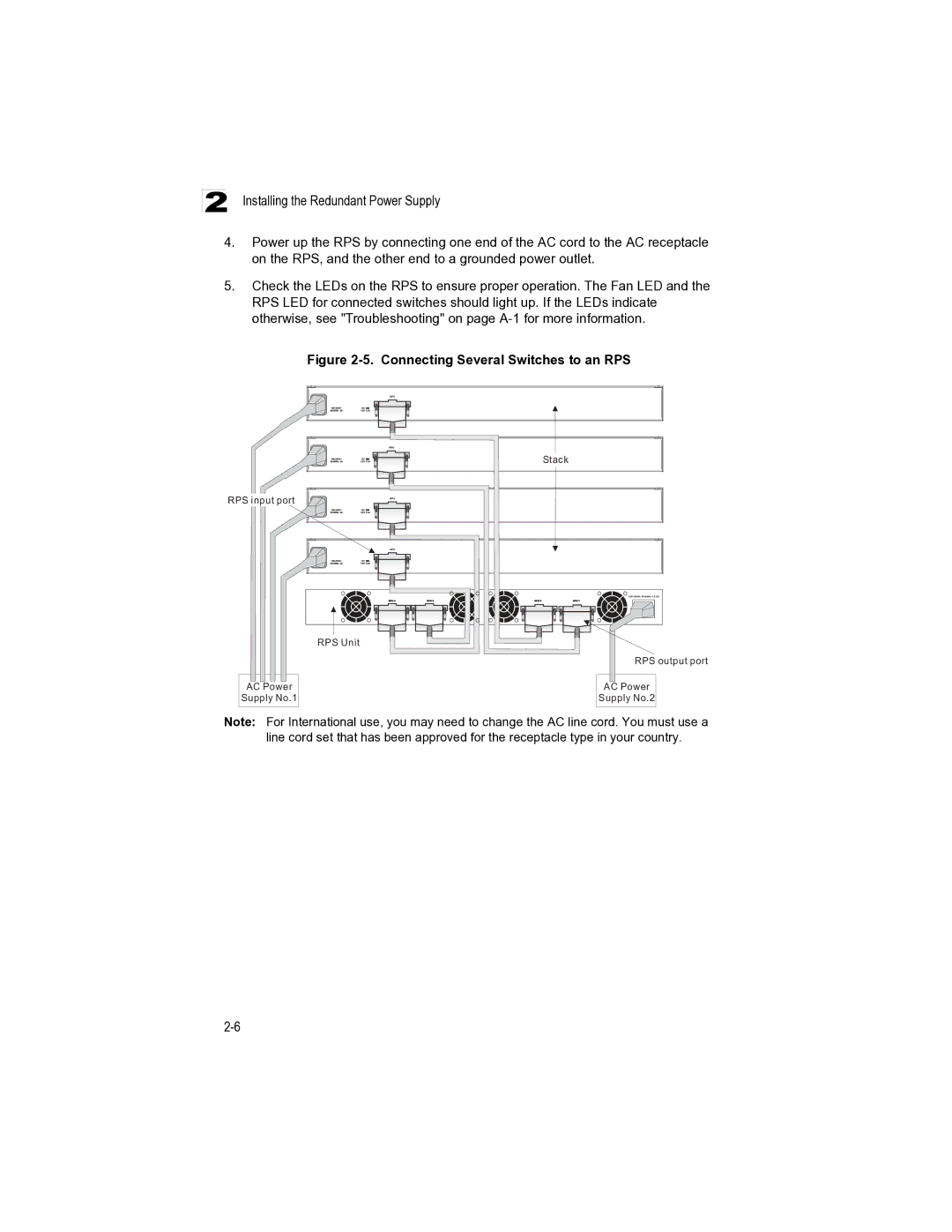2 Installing the Redundant Power Supply
4.Power up the RPS by connecting one end of the AC cord to the AC receptacle on the RPS, and the other end to a grounded power outlet.
5.Check the LEDs on the RPS to ensure proper operation. The Fan LED and the RPS LED for connected switches should light up. If the LEDs indicate otherwise, see "Troubleshooting" on page
Figure 2-5. Connecting Several Switches to an RPS
Stack
RPS input port
AC Power
Supply No.1
RPS Unit
RPS output port
AC Power
Supply No.2
Note: For International use, you may need to change the AC line cord. You must use a line cord set that has been approved for the receptacle type in your country.