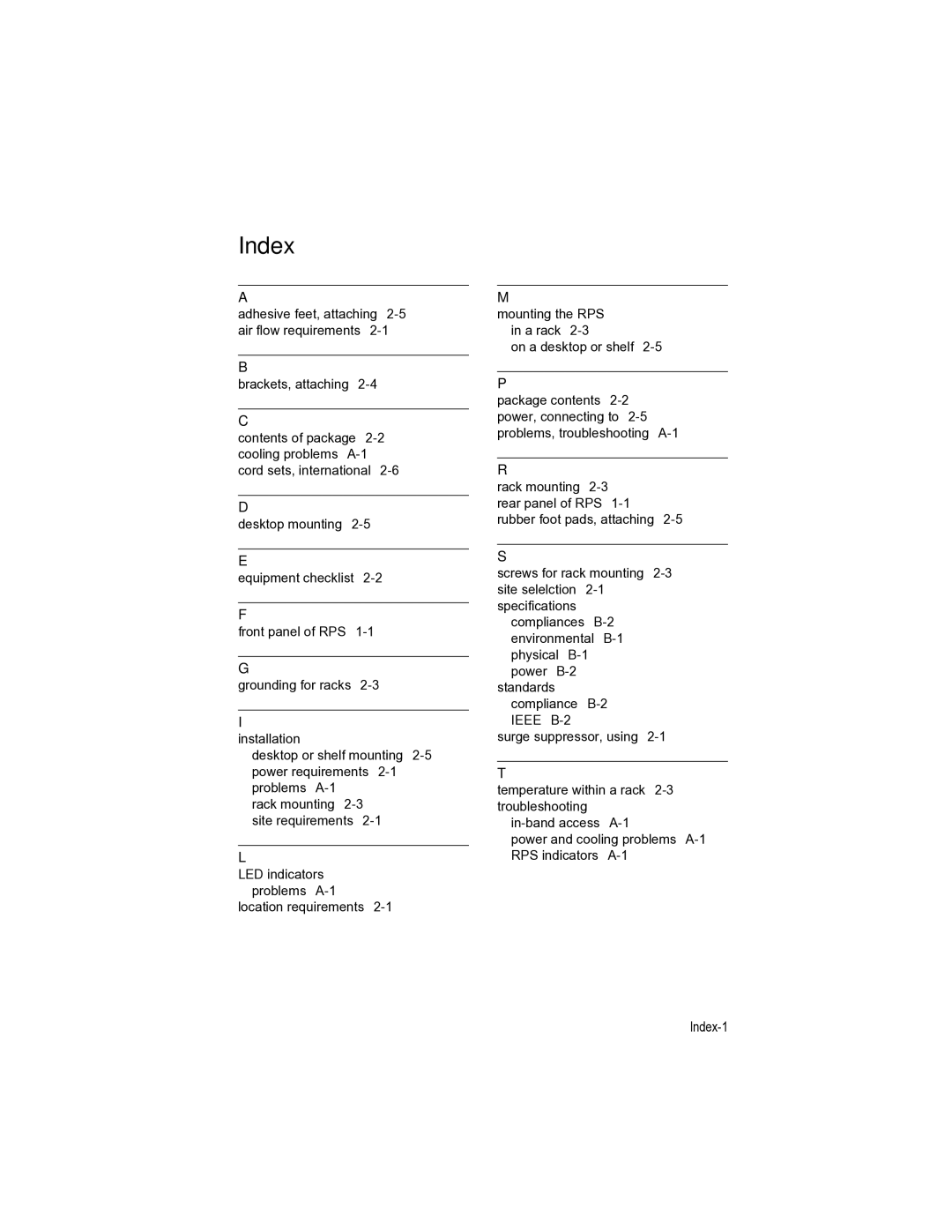Index
A
adhesive feet, attaching
B
brackets, attaching
C
contents of package
D
desktop mounting
E
equipment checklist
F
front panel of RPS
G
grounding for racks
I installation
desktop or shelf mounting
rack mounting
L
LED indicators problems
location requirements
M
mounting the RPS in a rack
on a desktop or shelf
P
package contents
R
rack mounting
rubber foot pads, attaching
S
screws for rack mounting
compliances
standards compliance
surge suppressor, using
T
temperature within a rack
power and cooling problems