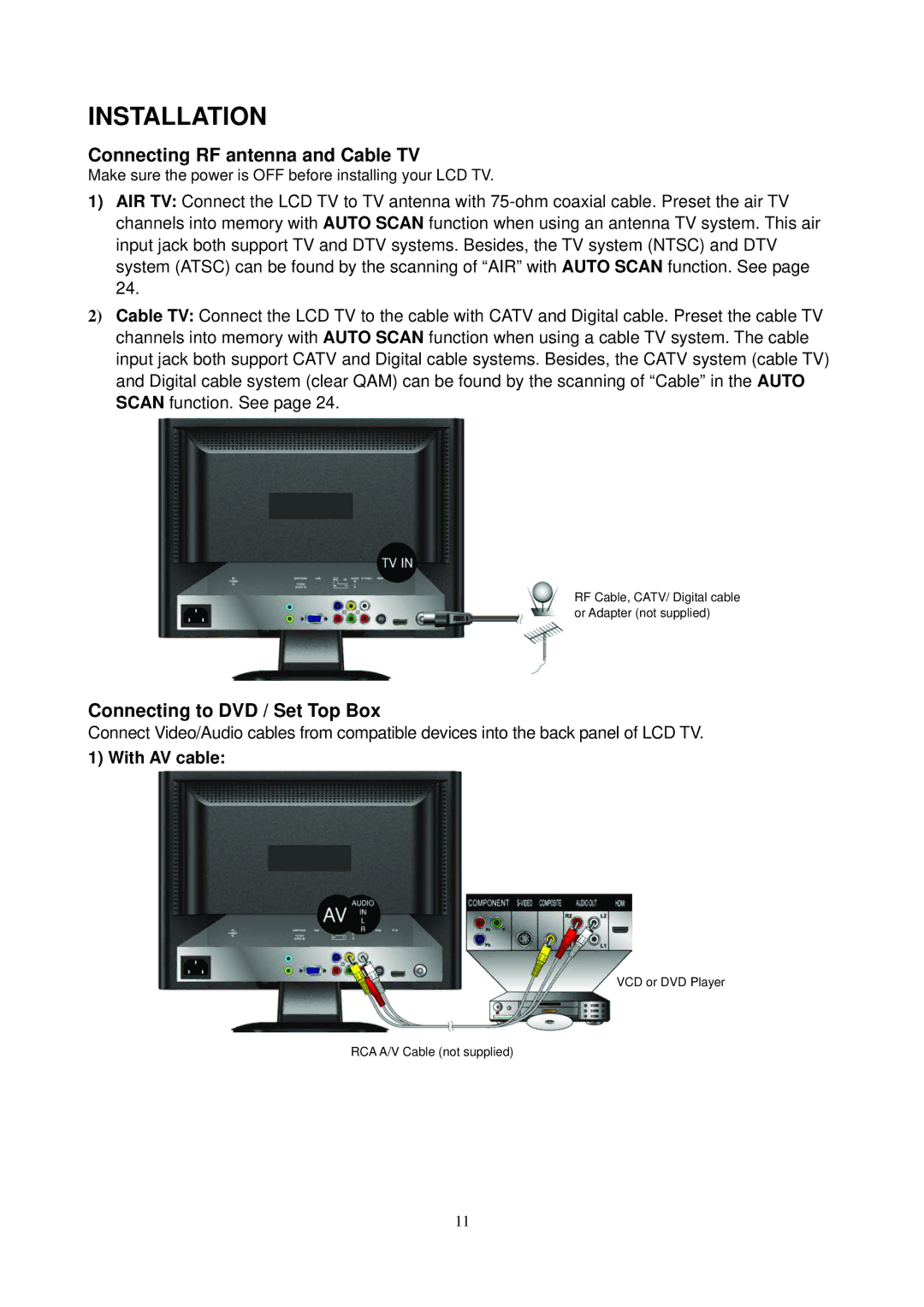L19W698 specifications
Envision Peripherals L19W698 is a compact and versatile 19-inch widescreen LCD monitor designed primarily for everyday computing tasks. With its sleek design and user-friendly features, it caters to both home users and business professionals seeking an efficient display solution.One of the standout features of the L19W698 is its 16:9 aspect ratio, which provides an optimal viewing experience for watching videos and playing games, as well as for multitasking applications. The monitor boasts a native resolution of 1366 x 768 pixels, which ensures crisp and clear image quality, making it ideal for web browsing, document editing, and multimedia use.
The L19W698 employs advanced LCD technology, specifically an LED backlight, which enhances the display’s brightness and color accuracy while simultaneously reducing power consumption. This energy-efficient design not only results in lower electricity bills but also contributes to a more sustainable environment. The monitor features a brightness level of 250 cd/m² and a contrast ratio of 1000:1, ensuring deep blacks and vivid colors that enhance the overall visual experience.
In terms of connectivity, the Envision Peripherals L19W698 offers multiple input options, including VGA and HDMI ports. This flexibility allows users to easily connect the monitor to a variety of devices, such as laptops, desktop computers, and gaming consoles. Additionally, the monitor includes built-in speakers, providing an all-in-one solution for those who wish to save space on their desk.
The ergonomic design of the L19W698 includes adjustable tilt functionality, enabling users to find the most comfortable viewing angle. This is particularly beneficial for extended usage periods, reducing neck strain and promoting healthy posture.
With its compact size, energy-saving features, and versatile connectivity, the Envision Peripherals L19W698 is an excellent choice for anyone in need of a reliable and efficient display. It combines modern technology with practicality, making it suitable for a wide range of applications in various environments. Whether for home entertainment or professional use, the L19W698 delivers quality performance and exceptional value.