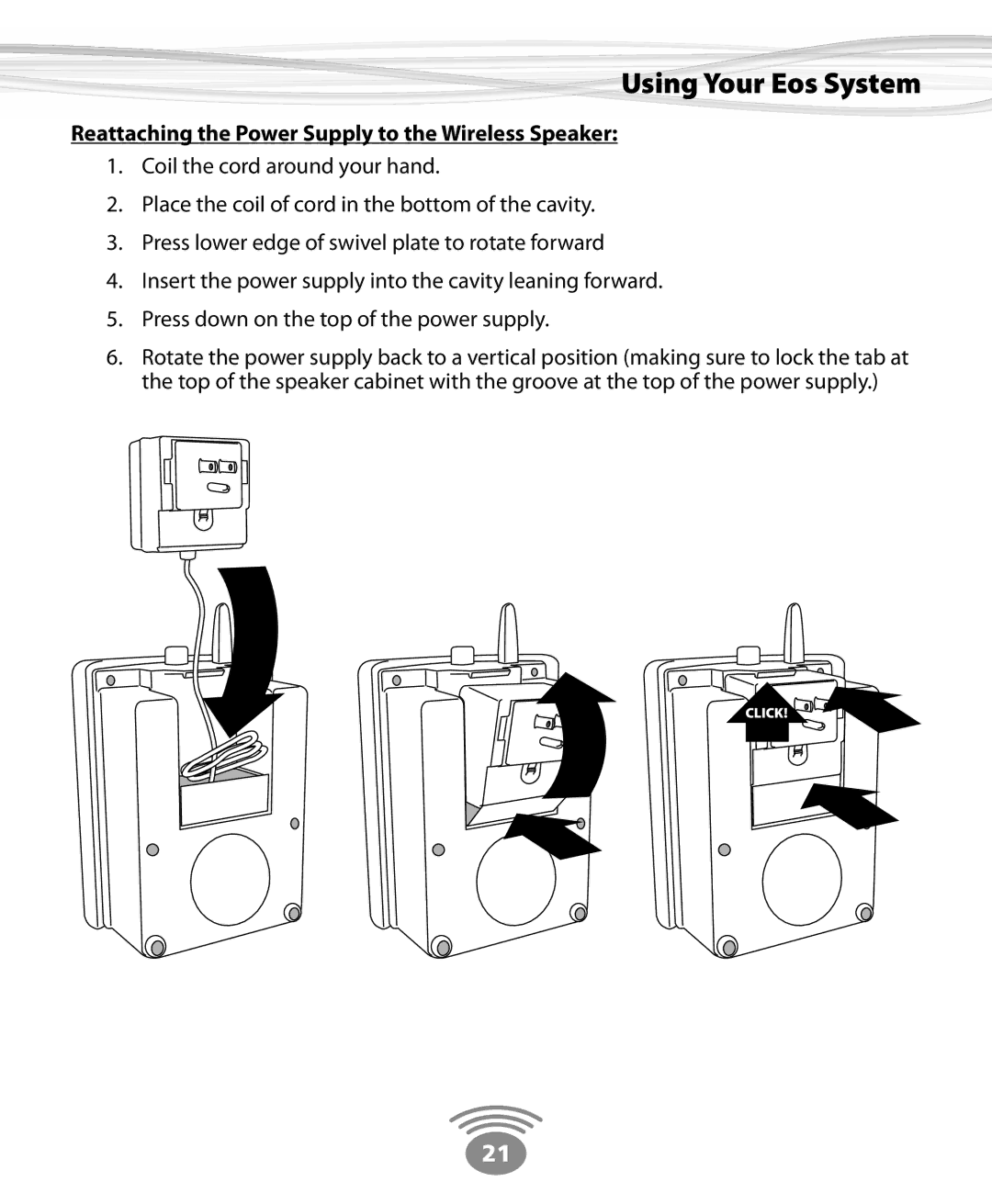Digital Wireless Multi-Room Audio System specifications
The Eos Wireless Digital Multi-Room Audio System is a revolutionary approach to audio entertainment, designed for music lovers who want to enjoy high-quality sound throughout their entire home. This innovative system allows users to stream their favorite tunes from various sources, creating an immersive auditory experience without the constraints of cables and wires.One of the standout features of the Eos system is its wireless connectivity. Utilizing cutting-edge Wi-Fi technology, the system ensures seamless streaming of audio content from smartphones, tablets, and computers. This means you can easily access your music library, podcasts, and even streaming services like Spotify and Apple Music from any room in your house. The wireless design eliminates the clutter associated with traditional audio setups, providing a clean and modern look for any home.
The Eos system supports multi-room functionality, allowing users to synchronize music across multiple rooms or select different audio tracks for each space. This flexibility is perfect for hosting gatherings or enjoying personal playlists in various settings, from the kitchen to the living room and beyond. Users can also control the system through a user-friendly mobile application, making it effortless to select and adjust speakers from anywhere in the home.
Another key characteristic of the Eos Wireless system is its high-fidelity sound reproduction. Featuring advanced digital signal processing, the system delivers rich, clear audio with enhanced bass response. The inclusion of high-quality speakers ensures that every note is reproduced accurately, providing an unparalleled listening experience, whether you're hosting a party or enjoying a quiet evening.
The Eos Wireless system also boasts compatibility with voice assistants. Users can interact with their audio system through popular smart speakers, enabling hands-free operation for added convenience. This integration allows for effortless control of music playback, volume adjustment, and even playlist creation using simple voice commands.
In summary, the Eos Wireless Digital Multi-Room Audio System is a sophisticated solution for those seeking an elegant and powerful audio experience. With its wireless capabilities, multi-room function, superior sound quality, and smart technology integration, it stands out as a premier choice for modern home audio needs. Whether you're a casual listener or a dedicated audiophile, the Eos system is designed to elevate your audio enjoyment to new heights.