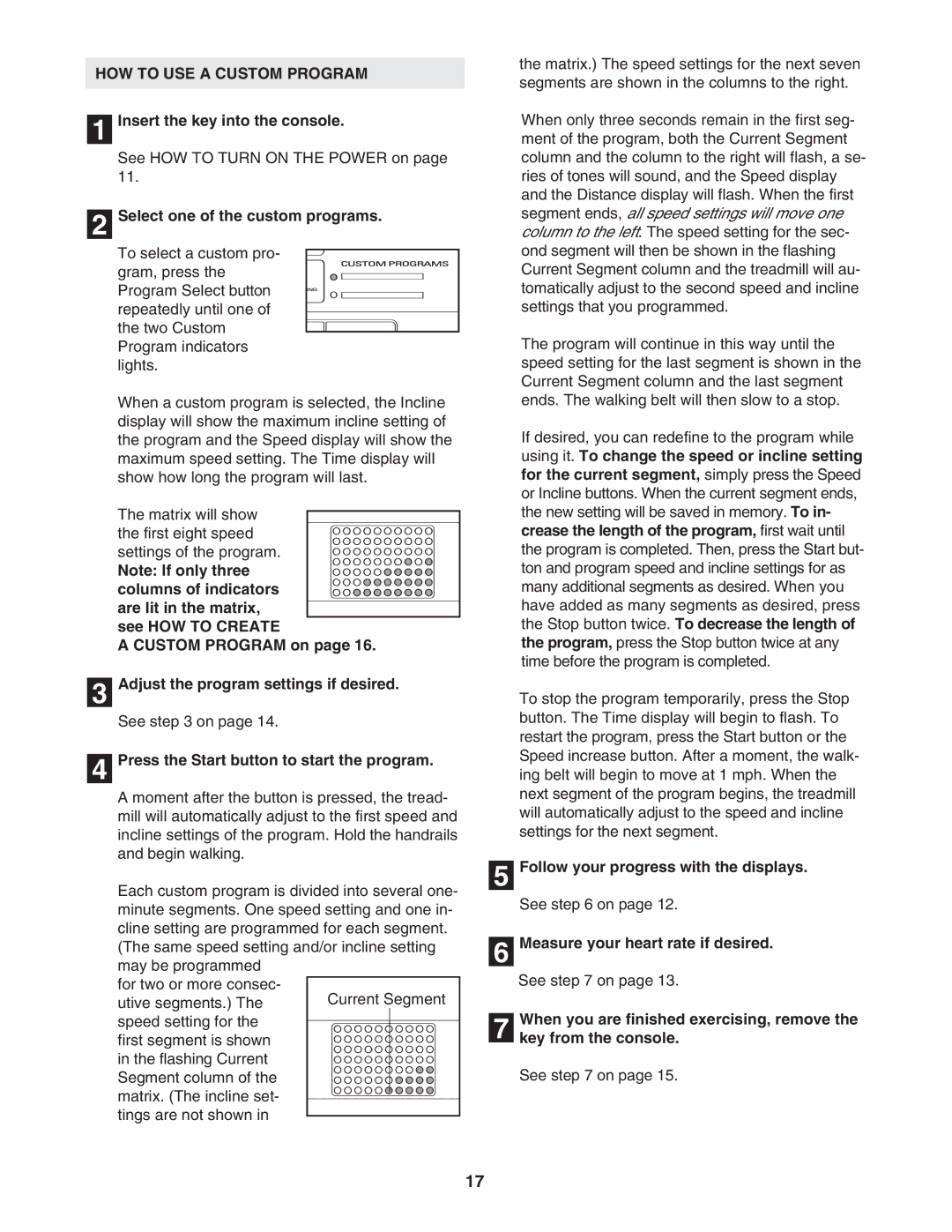ECTL81804.2 specifications
The Epic Fitness ECTL81804.2 is a premium treadmill designed to meet the diverse needs of fitness enthusiasts, from beginners to seasoned athletes. This state-of-the-art equipment offers an array of features that enhance the user experience while promoting effective workouts.One of the standout features of the ECTL81804.2 is its powerful 3.0 HP motor, which ensures smooth and consistent operation even at high speeds. This motor allows users to reach speeds of up to 12 mph, making it suitable for intense running sessions or leisurely walks. The motor is complemented by an advanced cooling system, ensuring longevity and minimal maintenance.
The treadmill boasts a spacious 20-inch by 60-inch running surface, providing ample room for users to move freely during their workouts. This feature is vital for stability and comfort, reducing the risk of injuries associated with cramped spaces. Additionally, the cushioning system integrated into the treadmill absorbs impact, protecting joints and enhancing comfort during long workout sessions.
The ECTL81804.2 comes equipped with a wide array of workout programs tailored to suit varying fitness levels. With over 30 built-in workout programs, users can easily switch up their routines to keep their workouts engaging and challenging. The programs range from interval training to calorie-burning workouts, catering to diverse fitness goals.
Technologically, the ECTL81804.2 stands out with its 10-inch touchscreen display, which provides essential workout statistics such as distance, time, calories burned, and heart rate. The console is compatible with Bluetooth technology, allowing users to connect their devices for music playback or tracking workouts through fitness apps.
In terms of safety and convenience, the treadmill includes features such as an emergency stop button and a sturdy handrail, ensuring user safety during workouts. Foldable design allows for easy storage, making it an ideal solution for home gyms with limited space.
The Epic Fitness ECTL81804.2 combines innovation, durability, and user-friendly features, making it a perfect choice for those looking to elevate their fitness journey. With its robust construction and advanced technology, it promises to provide an exceptional workout experience for years to come.