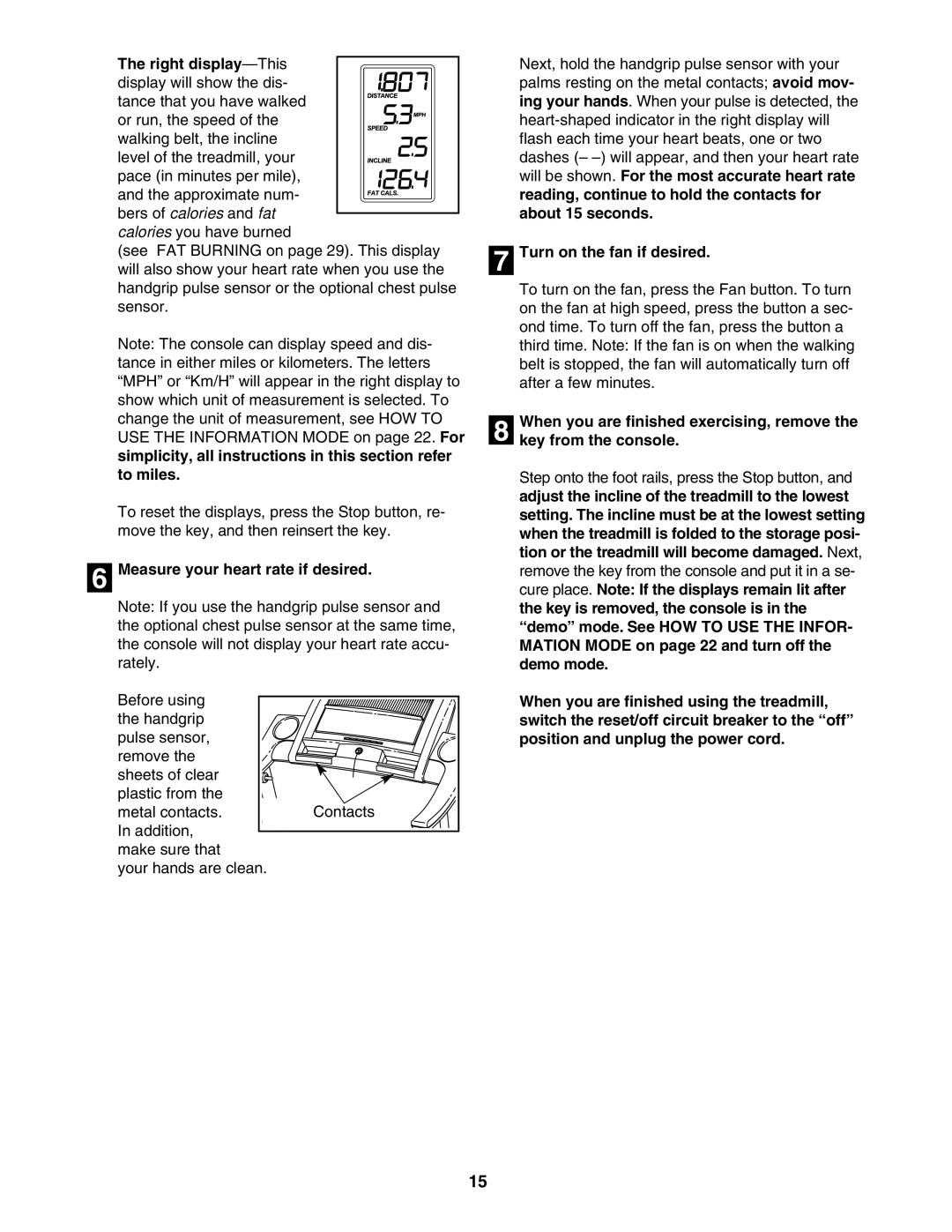EPTL09106.0 specifications
The Epic Fitness EPTL09106.0 is a remarkable addition to home gym equipment, designed for users who seek both functionality and aesthetics in their workout routines. It combines versatility with advanced technology, making it an ideal choice for fitness enthusiasts and casual users alike.One of the standout features of the EPTL09106.0 is its innovative folding design. This allows users to easily store the treadmill when not in use, making it a perfect fit for those with limited space. The compact nature of the treadmill does not compromise its durability or performance, as it is designed to withstand rigorous training sessions.
The EPTL09106.0 comes equipped with a powerful motor that enables smooth and consistent operation. With variable speed settings, users can adjust their workout intensity to match their fitness level, whether they are walking, jogging, or running. Additionally, the inclusion of incline settings provides further customization for a more challenging workout.
A user-friendly LCD console is another key feature of this treadmill. It displays essential workout metrics such as time, distance, speed, and calories burned, enabling users to track their progress efficiently. The console also incorporates quick access buttons for speed and incline adjustments, ensuring ease of use during workouts.
In terms of comfort, the EPTL09106.0 features a cushioned deck that minimizes impact on joints, providing an ergonomic experience for users. This is particularly beneficial for individuals looking to reduce the strain on their knees and ankles while exercising.
Moreover, the treadmill is also equipped with built-in workout programs designed to accommodate different fitness goals. These preset programs cater to various training styles, including endurance, weight loss, and interval training, offering users a structured approach to their fitness journey.
For added convenience, the EPTL09106.0 includes integrated speakers and an auxiliary input, allowing users to connect their devices and enjoy their favorite music or podcasts during workouts. This feature enhances motivation and makes the experience more enjoyable.
In summary, the Epic Fitness EPTL09106.0 is an exceptional treadmill that seamlessly blends functionality and modern technology. Its folding design, powerful motor, user-friendly console, cushioned deck, and built-in workout programs make it a comprehensive solution for anyone looking to enhance their fitness routine from the comfort of their home. Whether you are a beginner or advanced fitness enthusiast, this treadmill caters to various needs and provides a pathway to achieving your fitness goals.