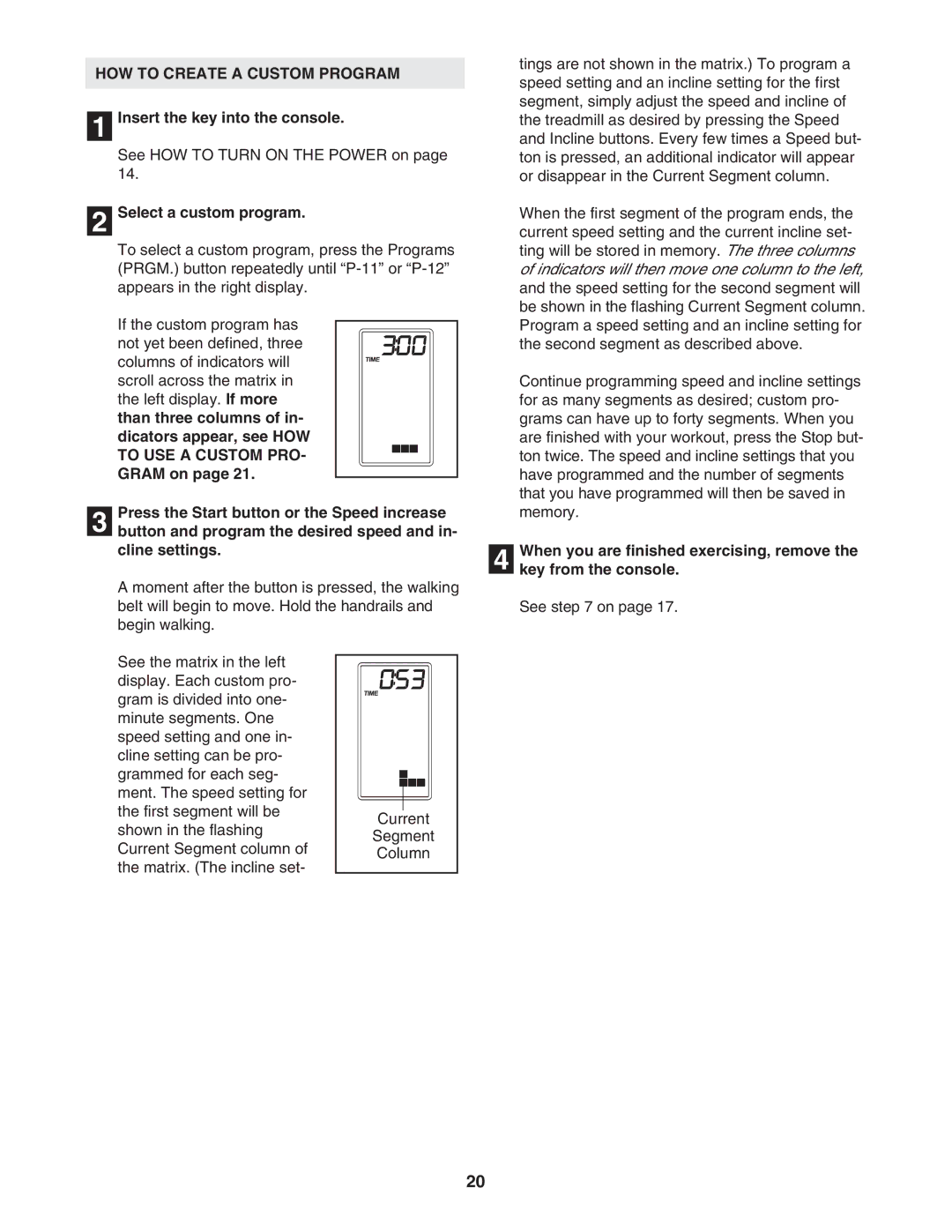EPTL09106.2 specifications
The Epic Fitness EPTL09106.2 is a premium treadmill designed for both novice and seasoned athletes seeking a robust and versatile workout experience. This treadmill is engineered to complement a variety of fitness regimens, making it a valuable addition to any home gym. Its design reflects a commitment to durability, performance, and user comfort.One of the standout features of the EPTL09106.2 is its powerful motor, which boasts a continuous duty rating often found in commercial-grade equipment. With a peak performance capability, it allows users to run at higher speeds for extended periods without compromising on performance. The treadmill is also equipped with a spacious running surface, providing ample room for runners to stride comfortably and safely.
The EPTL09106.2 incorporates advanced cushioning technology that reduces impact on joints, promoting better recovery and a more comfortable running experience. This is particularly beneficial for users who are prone to injuries or those who are engaging in longer workout sessions. The FlexDeck shock absorption system is designed to absorb the shock from each footfall, helping to create a smoother and more enjoyable run.
Another remarkable feature is the integrated workout programs. The treadmill offers a variety of pre-set workouts catering to different fitness levels and goals, including weight loss, endurance training, and interval workouts. Users can easily select their desired program using an intuitive console interface, which is designed for user-friendliness.
The EPTL09106.2 also features advanced technology integration, such as Bluetooth compatibility and built-in speakers, allowing users to connect their devices and enjoy their favorite music while they work out. Additionally, a sophisticated LCD display keeps track of essential workout metrics like time, distance, speed, calories burned, and heart rate, providing comprehensive feedback that helps users monitor their progress.
Safety is a priority with the EPTL09106.2, as evidenced by its emergency stop features and sturdy handrails. These safety elements provide peace of mind during intense workouts, ensuring that users can focus on their fitness without worrying about potential hazards.
In conclusion, the Epic Fitness EPTL09106.2 treadmill seamlessly combines advanced technology, user-centric features, and superior durability, making it an excellent choice for fitness enthusiasts aiming to enhance their training experience. With its powerful motor, cushioning system, and an array of workout options, it stands as a testament to Epic's commitment to providing quality fitness equipment.