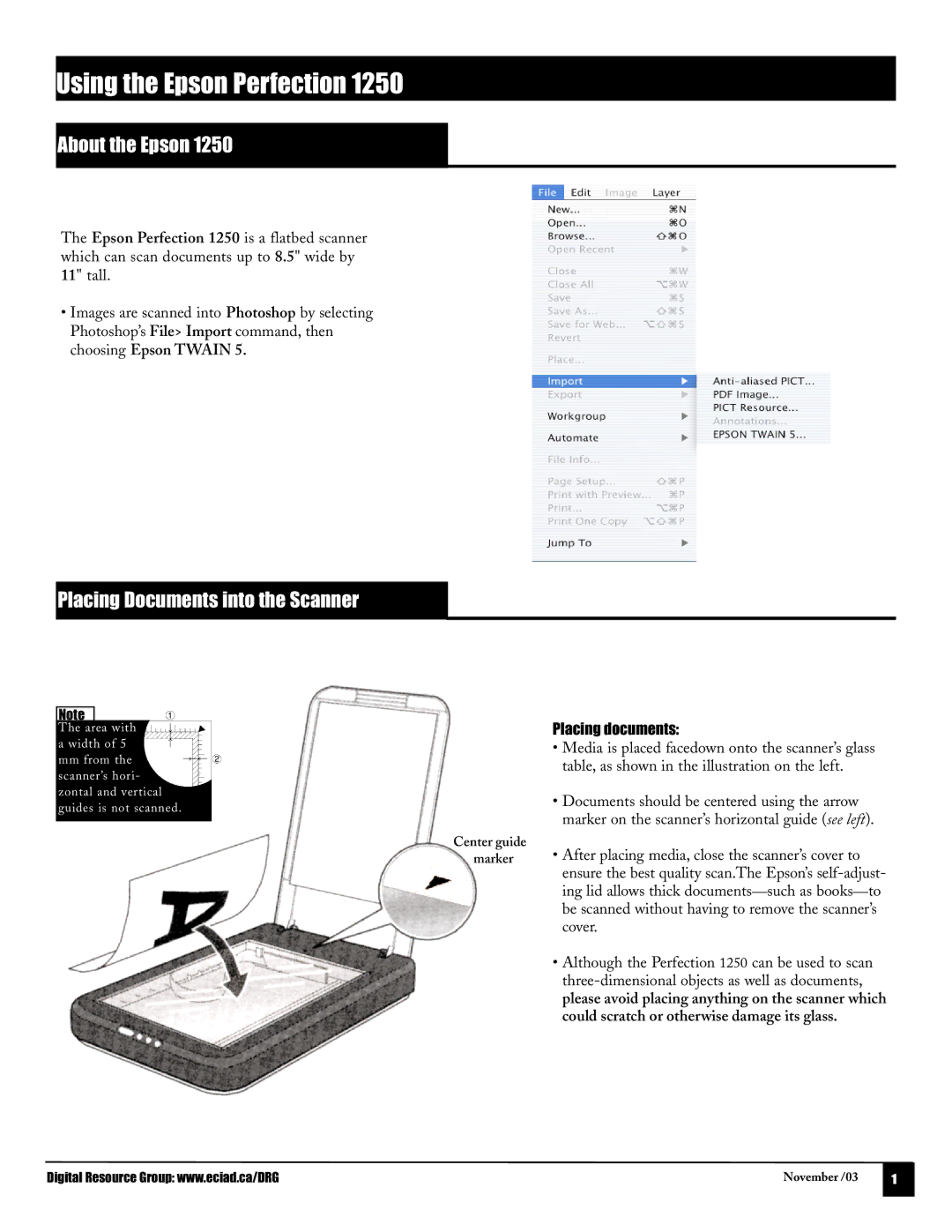Using the Epson Perfection 1250
About the Epson 1250
The Epson Perfection 1250 is a flatbed scanner which can scan documents up to 8.5" wide by 11" tall.
•Images are scanned into Photoshop by selecting Photoshop’s File> Import command, then choosing Epson TWAIN 5.
Placing Documents into the Scanner
Note
The area with a width of 5
mmfrom the scanner’s hori- zontal and vertical guides is not scanned.
Center guide marker
Placing documents:
•Media is placed facedown onto the scanner’s glass table, as shown in the illustration on the left.
•Documents should be centered using the arrow marker on the scanner’s horizontal guide (see left).
•After placing media, close the scanner’s cover to ensure the best quality scan.The Epson’s
•Although the Perfection 1250 can be used to scan
Digital Resource Group: www.eciad.ca/DRG | November /03 | 1 |