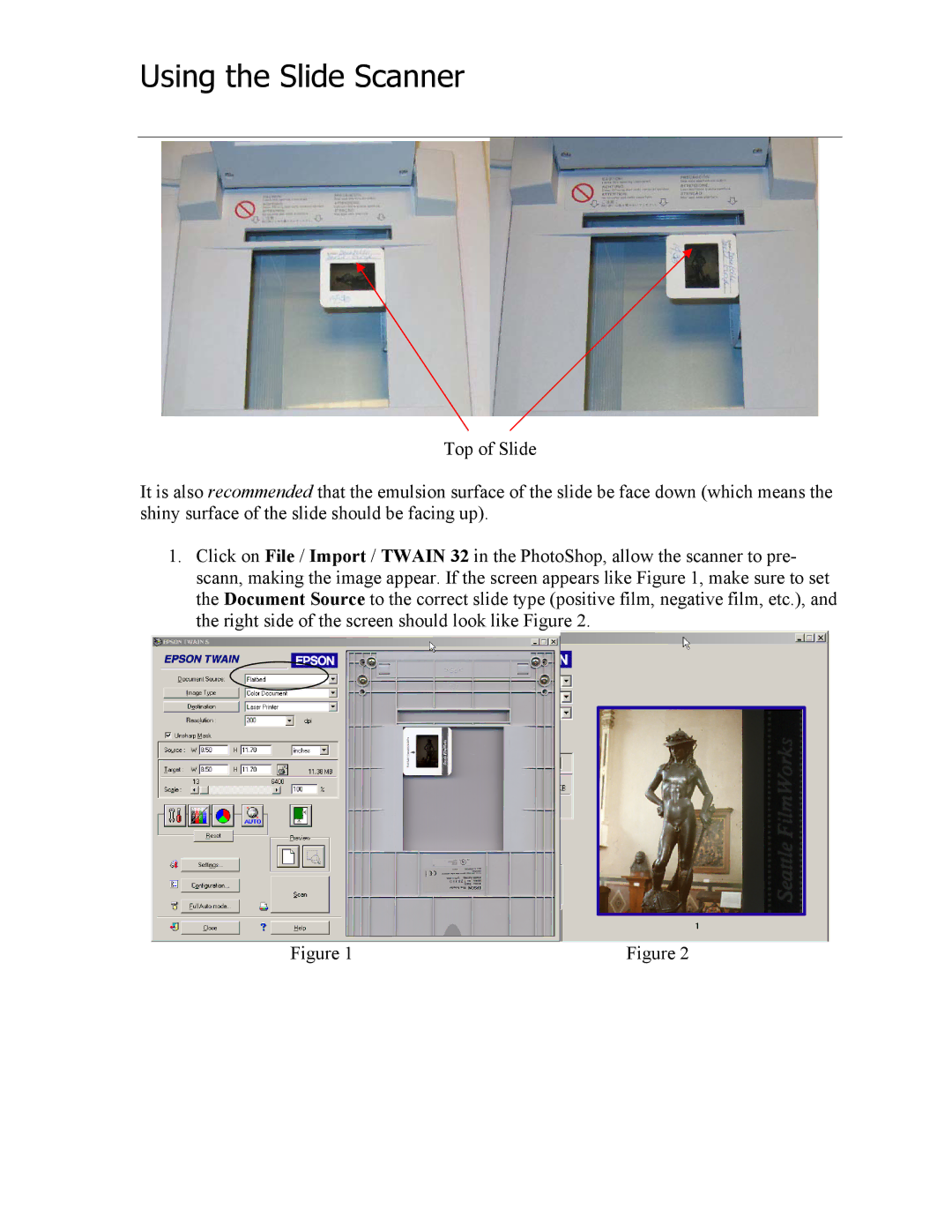Using the Slide Scanner
Top of Slide
It is also recommended that the emulsion surface of the slide be face down (which means the shiny surface of the slide should be facing up).
1.Click on File / Import / TWAIN 32 in the PhotoShop, allow the scanner to pre- scann, making the image appear. If the screen appears like Figure 1, make sure to set the Document Source to the correct slide type (positive film, negative film, etc.), and the right side of the screen should look like Figure 2.
Figure 1 | Figure 2 |