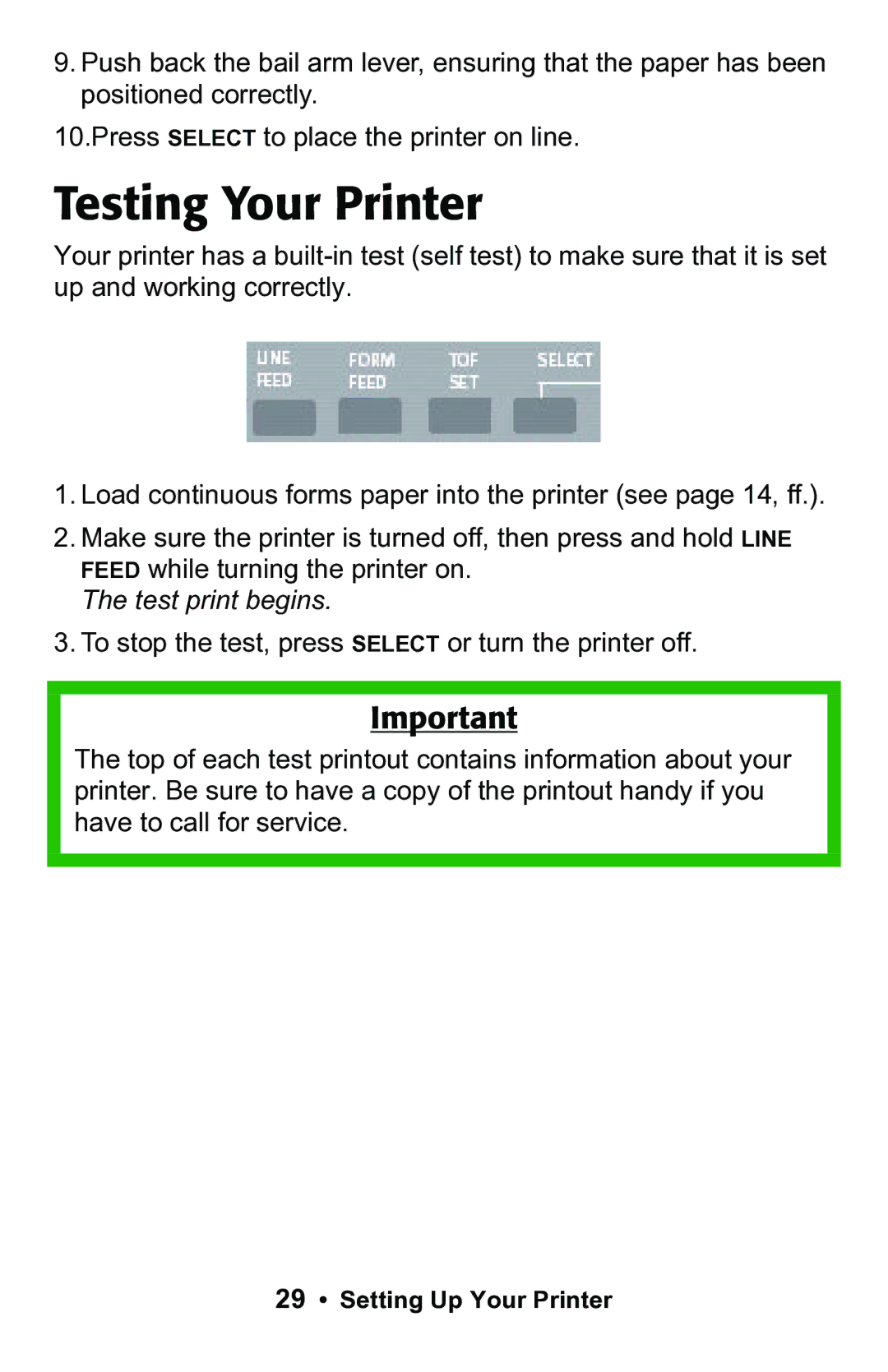188 specifications
The Epson 188 is a versatile ink cartridge designed to deliver exceptional print quality for both home and office use. This model is particularly noted for its compatibility with a wide range of Epson printers, making it a preferred choice for users seeking reliable and high-quality printing solutions.One of the standout features of the Epson 188 ink cartridge is its advanced dye-based ink technology. This innovative formulation produces vibrant colors and sharp text, ensuring that documents and images are printed with remarkable clarity. The ink's rapid drying time minimizes the risk of smudging, allowing for immediate handling of printed materials. This feature is particularly beneficial for busy environments where efficiency is key.
In terms of capacity, the Epson 188 cartridge is designed to yield a significant number of pages, providing users with an economical option for their printing needs. This high page yield reduces the frequency of replacements, allowing users to save both time and money. Moreover, the cartridge's design includes easy installation and removal processes, making it user-friendly, even for those who may not be tech-savvy.
Additionally, the Epson 188 supports Epson's proprietary technologies, such as PrecisionCore and InkJet. PrecisionCore technology enables high-speed printing with superb precision, producing professional-quality prints at impressive speeds. This is particularly advantageous for businesses that require large volumes of print jobs in a short period.
Another notable characteristic of the Epson 188 is its environmental design. Epson is committed to sustainability, and this cartridge is no exception. The ink contains less harmful chemicals compared to conventional inks, reducing its environmental impact. Furthermore, Epson encourages recycling through its cartridge return program, promoting responsible disposal and reuse of materials.
In summary, the Epson 188 ink cartridge embodies a combination of performance, efficiency, and environmental responsibility. With its vibrant color output, high page yield, compatibility with a variety of printers, and advanced technologies, users are assured of quality results in every print job. Whether for personal or professional use, the Epson 188 stands out as a reliable choice in the realm of printing solutions.