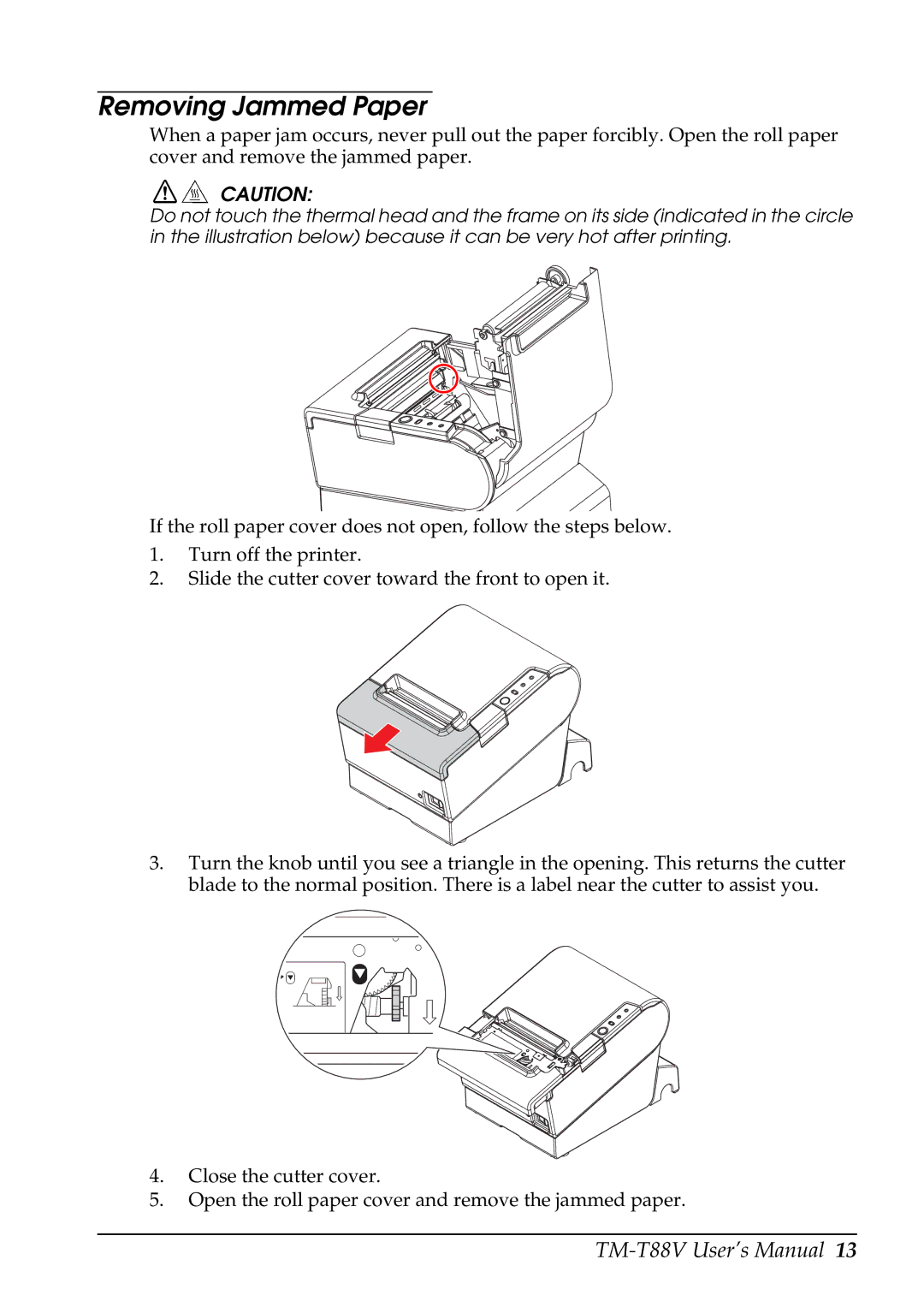TM-T88V, 2131885 specifications
The Epson TM-T88V is a highly regarded thermal receipt printer that offers a blend of advanced technology and user-friendly features, making it an ideal choice for various retail and hospitality applications. This compact printer is designed to enhance operational efficiency while delivering top-notch printing performance.One of the main features of the TM-T88V is its high-speed printing capability. With a print speed of up to 350 mm per second, it ensures that customers are served quickly, minimizing wait times in busy environments. The printer is equipped with advanced energy-efficient technology, which helps reduce power consumption while maintaining its high-performance output.
The TM-T88V supports multiple connectivity options, including USB, Serial, and Ethernet, allowing for easy integration into existing systems. This flexibility ensures that businesses can adapt the printer to their specific needs, whether they are using it in a standalone mode or as part of a more extensive point-of-sale system. In addition, Bluetooth connectivity is also available, providing the convenience of mobile printing solutions.
Another notable characteristic of the TM-T88V is its exceptional print quality. It utilizes advanced thermal printing technology, which ensures crisp and clear text, barcodes, and graphics. The printer has a high-resolution print capability of 203 dpi, which results in professional-looking receipts that enhance brand visibility.
The TM-T88V also boasts a robust design capable of withstanding the rigorous demands of busy environments. It features an easy drop-in and print paper loading system and a long-lasting thermal print head, which reduces maintenance needs. The printer is designed with user safety in mind, featuring an improved anti-jam mechanism to prevent paper jams and enhance reliability.
In addition to these features, the Epson TM-T88V supports multiple languages and character sets, making it a versatile choice for businesses operating in diverse environments. Furthermore, it is compatible with various operating systems, ensuring seamless integration across different platforms.
Overall, the Epson TM-T88V thermal receipt printer stands out for its high-speed performance, versatile connectivity options, exceptional printing quality, and robust design. Its combination of advanced features and user-friendly characteristics makes it a preferred choice for retailers and hospitality providers looking to improve their operational efficiency and customer service.