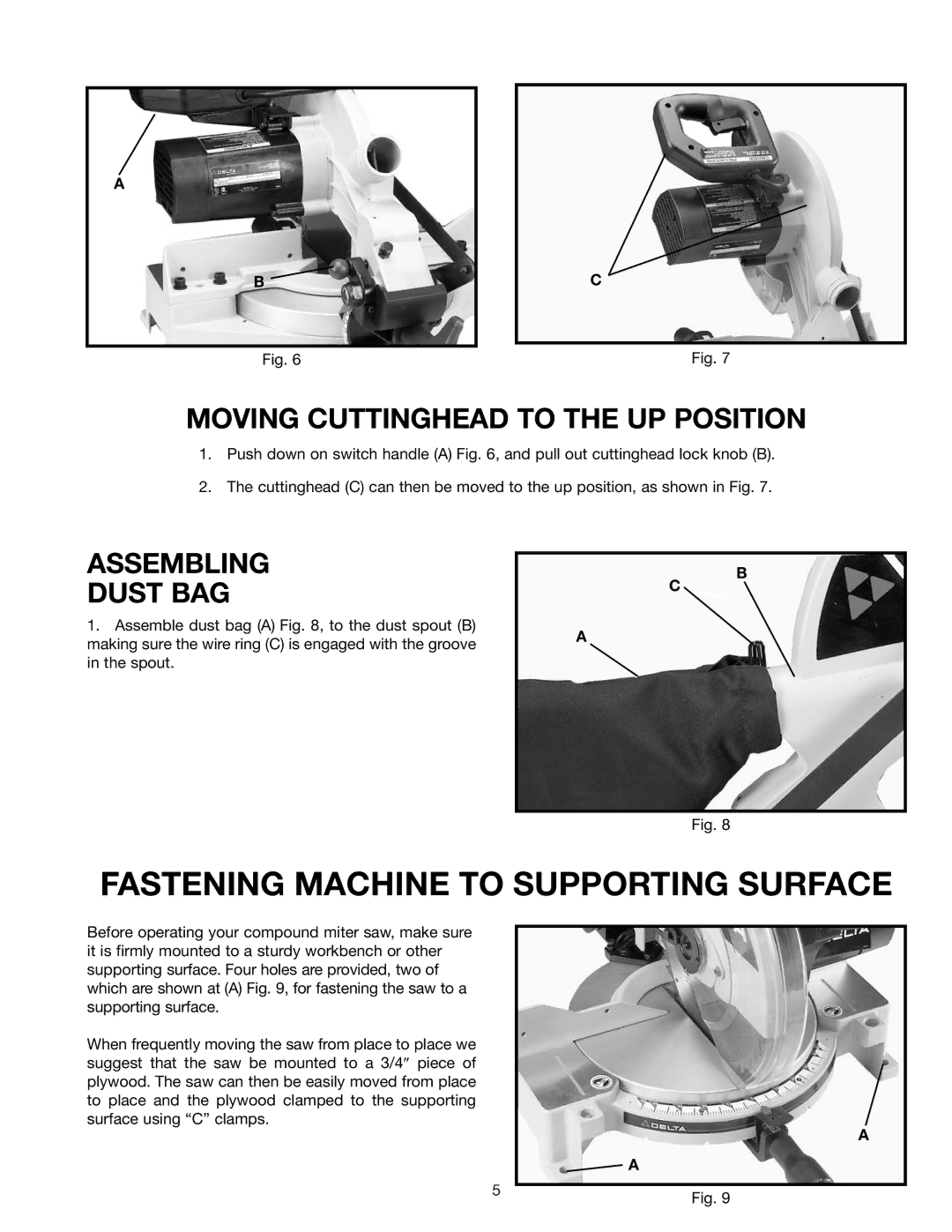A
B
Fig. 6
C
Fig. 7
MOVING CUTTINGHEAD TO THE UP POSITION
1.Push down on switch handle (A) Fig. 6, and pull out cuttinghead lock knob (B).
2.The cuttinghead (C) can then be moved to the up position, as shown in Fig. 7.
ASSEMBLING
DUST BAG
1.Assemble dust bag (A) Fig. 8, to the dust spout (B) making sure the wire ring (C) is engaged with the groove in the spout.
B
C
A
Fig. 8
FASTENING MACHINE TO SUPPORTING SURFACE
Before operating your compound miter saw, make sure it is firmly mounted to a sturdy workbench or other supporting surface. Four holes are provided, two of which are shown at (A) Fig. 9, for fastening the saw to a supporting surface.
When frequently moving the saw from place to place we suggest that the saw be mounted to a 3/4″ piece of plywood. The saw can then be easily moved from place to place and the plywood clamped to the supporting surface using “C” clamps.
5
A
![]() A
A
Fig. 9