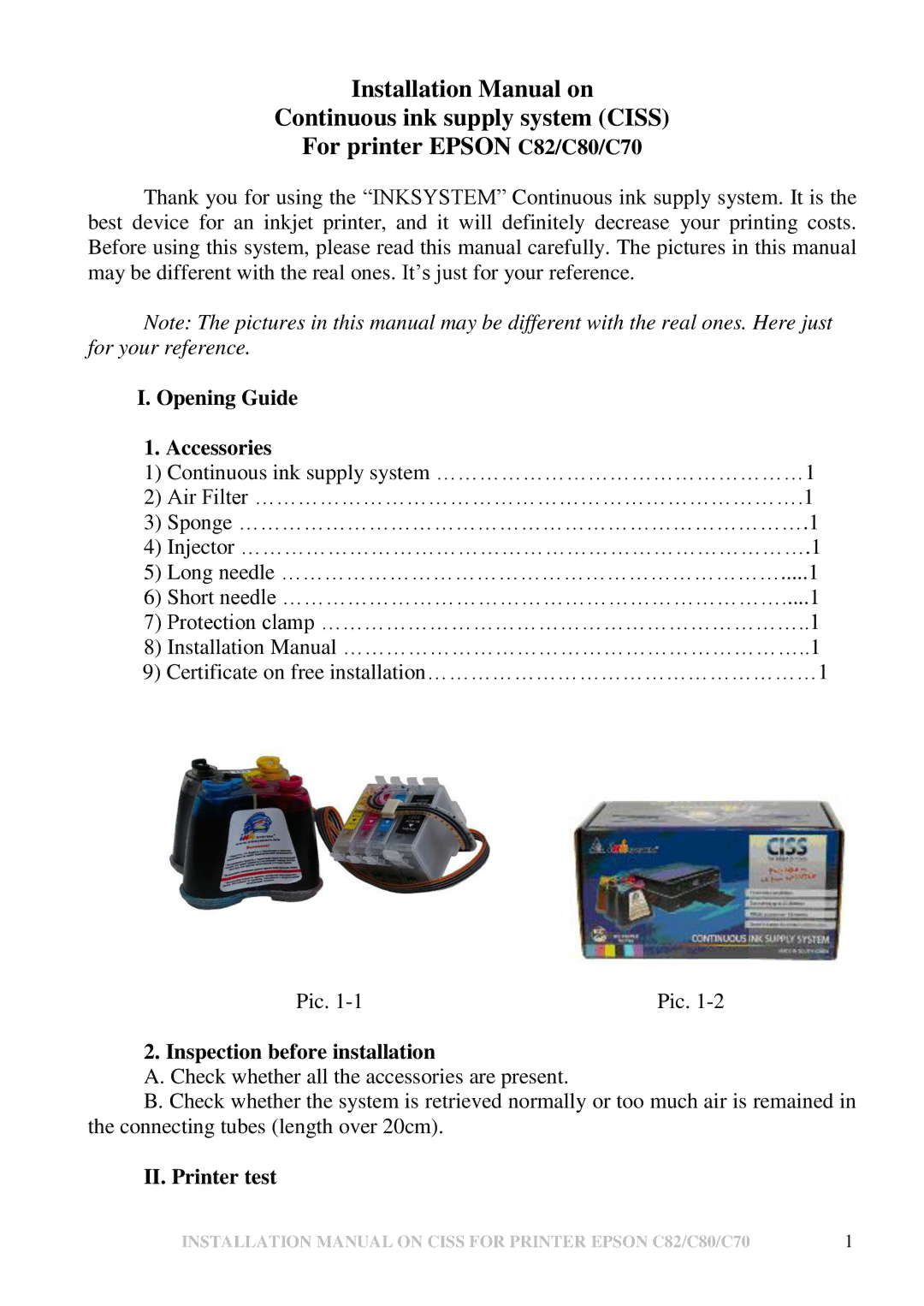C82, C70 specifications
The Epson C70 and C82 are two notable inkjet printers that have made a significant impact in the realm of color printing, especially in small to medium-sized business environments. Designed to deliver high-quality prints at an economical cost, these printers are renowned for their user-friendly features and robust performance.One of the standout characteristics of the Epson C70 and C82 is their use of Epson's innovative Micro Piezo technology. This technology enables precise droplet control, allowing for sharp, clear images with vibrant colors. The printers are equipped with a resolution of up to 5760 x 1440 optimized dpi, ensuring that text documents and photographs alike exhibit remarkable detail and clarity.
Both printers come with a fast print speed, with the C70 clocking in at around 10 pages per minute for black and white and 8 pages per minute for color prints. The C82 offers slightly enhanced speed and efficiency, making it a great choice for users who require quick turnaround times on printing tasks.
Another defining aspect of these printers is their ink system. The C70 and C82 utilize individual ink cartridges, which allows users to replace only the color that has run out, reducing waste and overall ink costs. This is especially beneficial for businesses that rely heavily on printing and need to manage their operational expenses efficiently.
Connectivity is yet another feature that enhances the usability of the C70 and C82. Both printers are equipped with USB connectivity options that facilitate easy integration with various computer systems. This makes them compatible with both Mac and Windows operating systems, allowing greater flexibility for users in mixed computing environments.
Moreover, the compact and ergonomic design of these printers makes them an excellent fit for office spaces where space is at a premium. Their streamlined appearance not only ensures that they won't become a visual distraction in the workplace but also makes them easy to position.
Both the C70 and C82 models reflect Epson's commitment to sustainability, incorporating energy-efficient technologies that reduce power consumption without sacrificing performance. As a result, users can enjoy high-quality printing with less environmental impact.
In conclusion, the Epson C70 and C82 are highly effective inkjet printers that combine innovative technology, impressive print quality, and cost efficiency, making them ideal solutions for businesses seeking reliable and high-performance printing capabilities. Whether for everyday documents or high-resolution graphics, these printers stand out as versatile tools for any office environment.