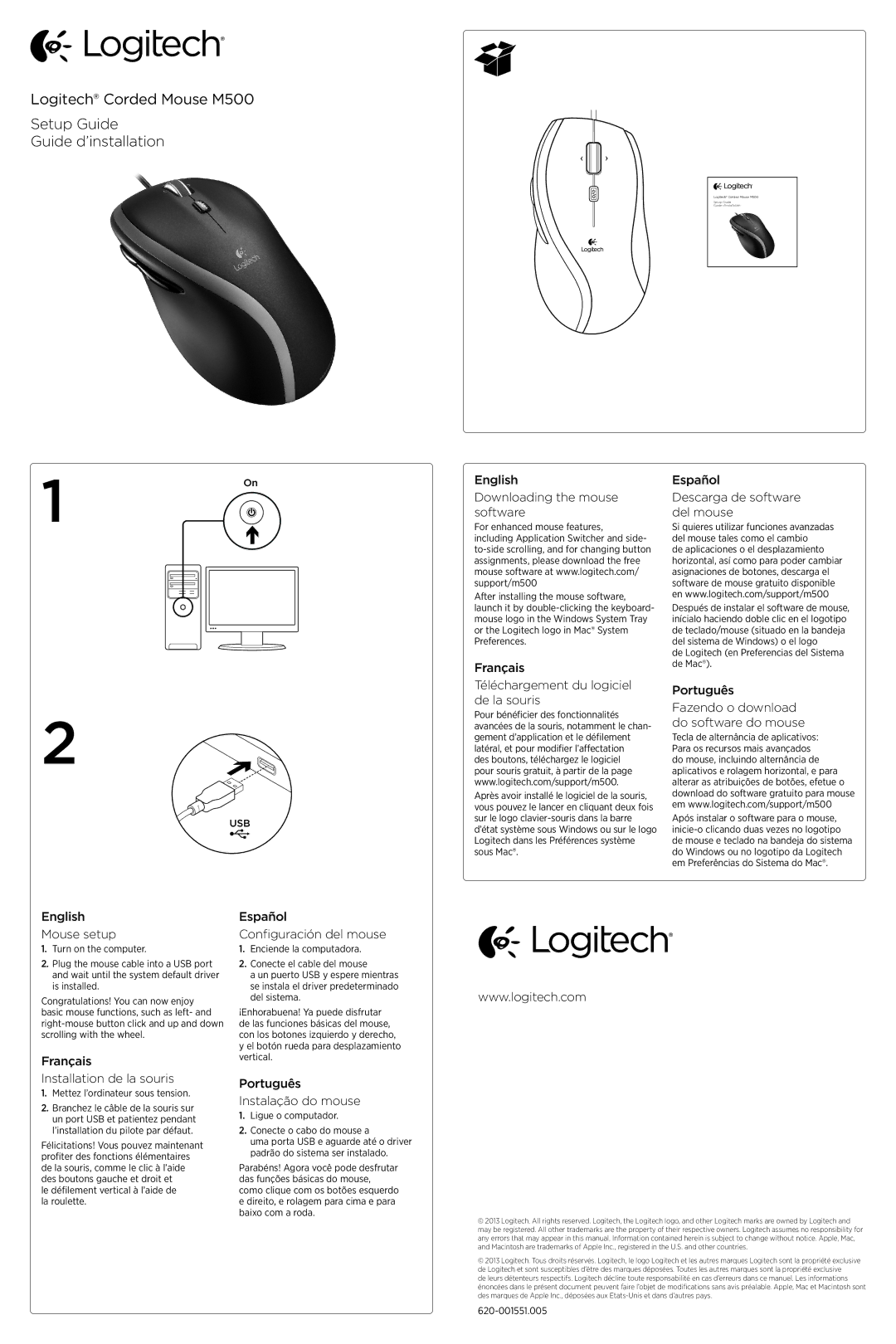M500 specifications
The Logitech M500 is a versatile and ergonomic wired mouse that caters to both casual users and professionals alike. Known for its reliability and functionality, the M500 has become a favored choice among those seeking precision and comfort in their computing experience.One of the standout features of the Logitech M500 is its advanced optical tracking technology, which ensures smooth and accurate cursor movement across various surfaces. With a DPI (dots per inch) sensitivity of up to 1000, users can enjoy high precision during tasks that require fine control, such as graphic design, video editing, or gaming. This sensitivity can be adjusted to meet individual needs, allowing for customizable performance that can enhance productivity.
The M500 boasts a comfortable shape designed for prolonged use. Its contoured body fits the natural curve of the hand, reducing fatigue during long hours of operation. The textured rubber grip provides additional comfort and stability, ensuring a secure hold even during intense tasks. This ergonomic design promotes wrist health and enhances overall user experience.
Another noteworthy feature of the Logitech M500 is its customizable buttons. Users can program the buttons to execute specific functions, such as opening frequently used applications or executing complex commands with a single click. This level of customization streamlines workflows and boosts efficiency, making it an ideal tool for multitasking.
Additionally, the M500 incorporates a scroll wheel with hyper-fast scrolling capabilities. This feature allows users to rapidly navigate through long documents and web pages with ease. The scroll wheel can also switch between precise line-by-line scrolling and a free-spinning mode for quicker navigation, making it incredibly versatile for different tasks.
Compatibility is another advantage of the Logitech M500, as it seamlessly works with various operating systems, including Windows and macOS. It is a plug-and-play device, meaning users can simply connect it to their computer via USB without the need for extensive software installation.
In summary, the Logitech M500 mouse combines advanced optical tracking with ergonomic design, customizable buttons, and efficient scrolling features, making it a reliable choice for anyone in need of high performance and comfort during extended computer sessions. Its durability and user-friendly characteristics make it an essential peripheral for enhancing productivity and enjoyment in computing tasks.