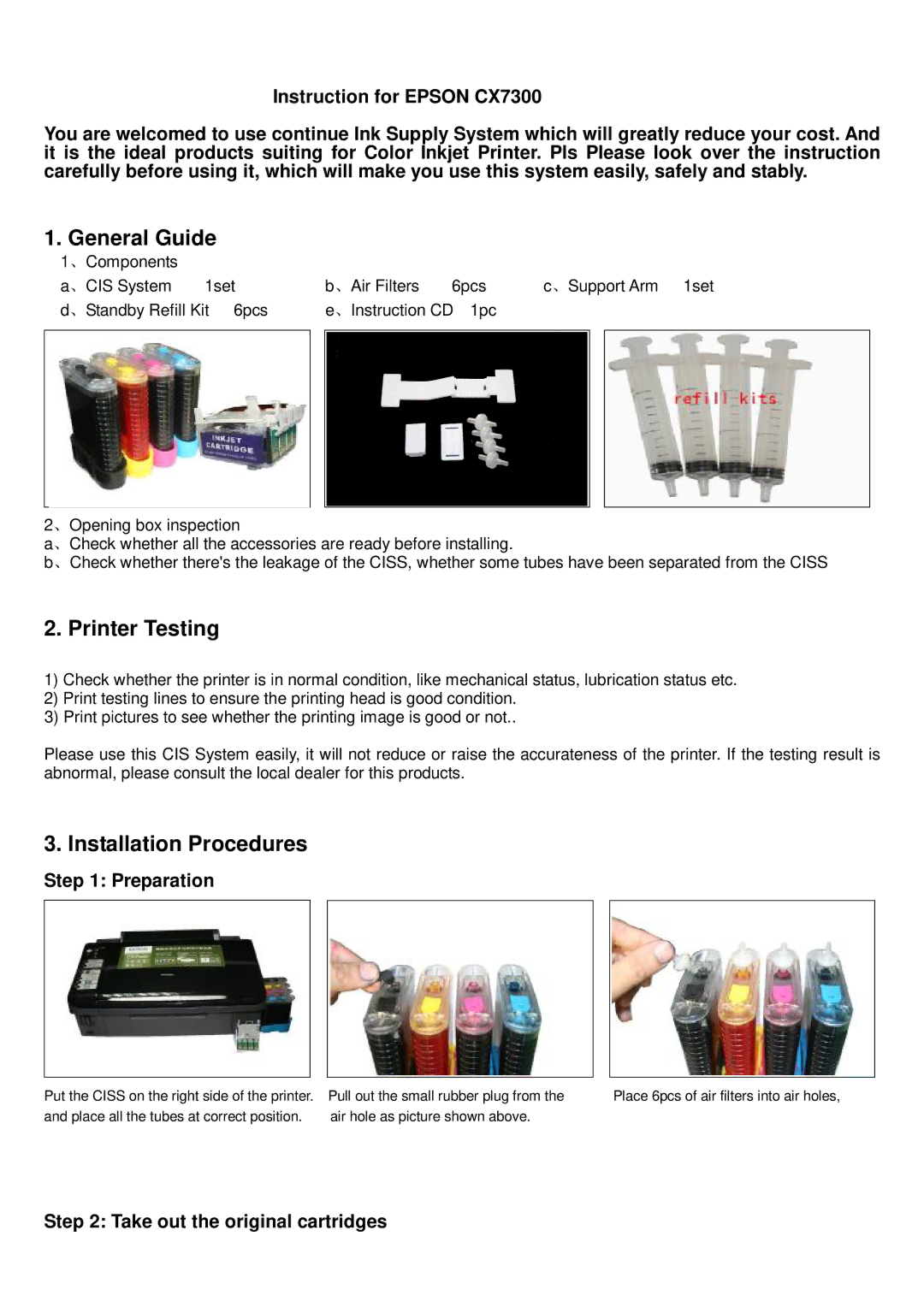CX7300 specifications
Epson has long been synonymous with quality printing solutions and has built a reputation around its versatile and innovative models. Among its offerings, the Epson CX7300, DX8400, CX8300, and DX7400 printers stand out, catering to diverse printing needs from home offices to professional environments.The Epson CX7300 is a multifunction printer that excels in delivering high-quality prints, scans, and copies. With its all-in-one design, users can benefit from a compact solution that doesn't compromise on functionality. Equipped with PrecisionCore technology, the CX7300 offers sharp, vibrant images and crisp text. Furthermore, its intuitive interface simplifies the user experience, while wireless connectivity options allow for seamless printing from smartphones and tablets.
The DX8400 stands out with its advanced photo printing capabilities, making it an ideal choice for photography enthusiasts. This model uses six-color ink technology, which includes photo black and light cyan, enhancing the depth and detail in printed photographs. The DX8400 also features an integrated card slot and a large color LCD for easy navigation and direct printing from various media types. In addition to its printing prowess, the DX8400 supports high-resolution scanning and copying, providing a comprehensive solution for creative professionals.
Next in line, the Epson CX8300 builds on similar features to the CX7300 but adds extra versatility through its enhanced support for various paper types and sizes. The CX8300 is designed with an emphasis on photo printing, producing borderless prints up to 8.5” x 14” — perfect for scrapbooking and professional presentations. Its fast printing speed does not sacrifice quality, delivering reliable outputs with every task.
Finally, the DX7400 is designed for users seeking a balance between affordability and performance. This all-in-one model is equipped with a flatbed scanner that allows for the easy copying and scanning of various documents, including bulky items. The DX7400 features user-friendly software that simplifies editing and organizing scanned files, offering convenience for both personal and professional use. With its eco-conscious design, the DX7400 utilizes low-energy consumption technology, promoting a sustainable printing solution.
Overall, Epson’s CX7300, DX8400, CX8300, and DX7400 printers are a testament to the company’s commitment to innovation, functionality, and quality. With a range of features tailored to meet different user needs, these models provide reliable solutions for printing, scanning, and copying, ensuring that users can execute their tasks with ease and precision.