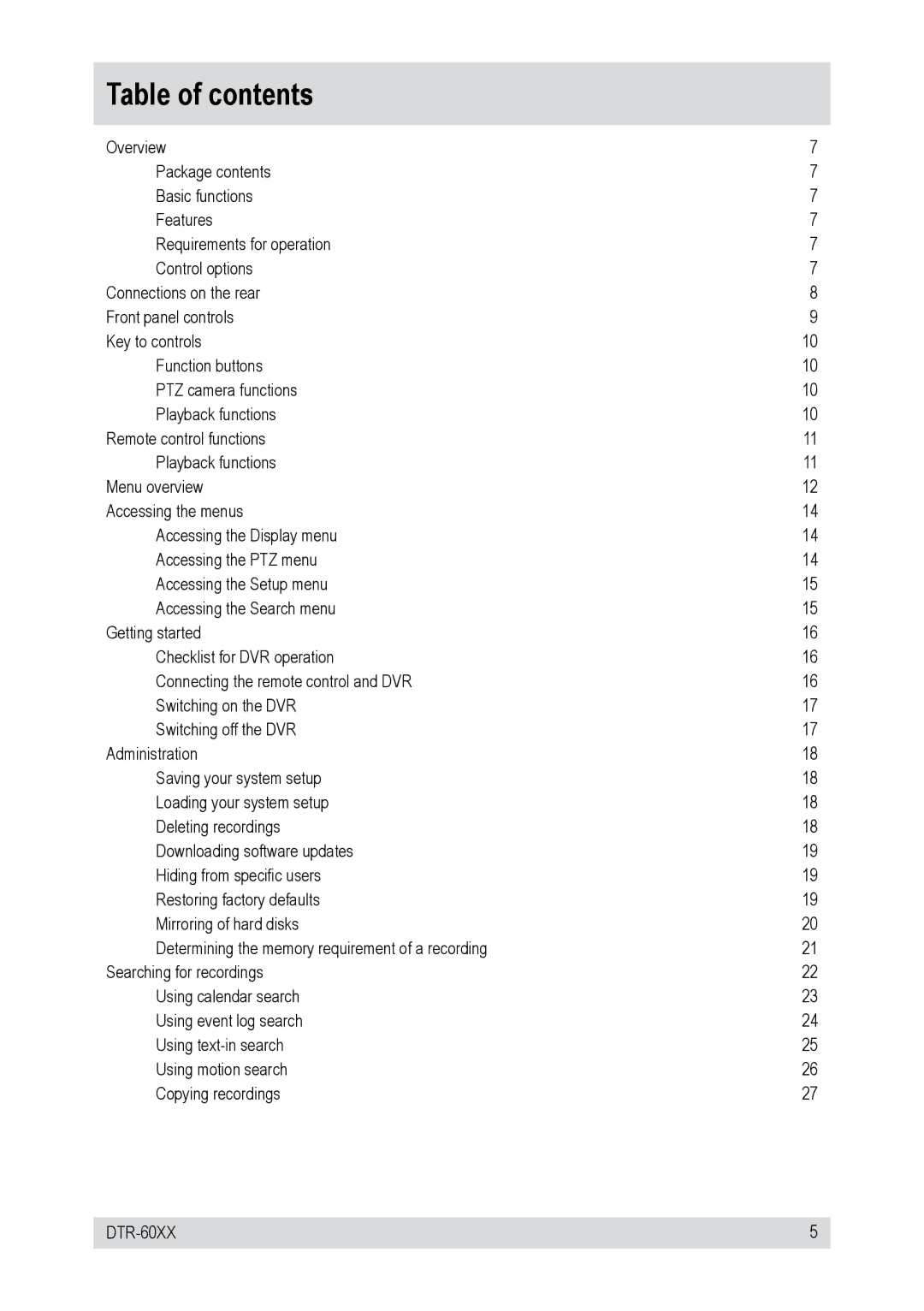Table of contents
Overview | 7 |
Package contents | 7 |
Basic functions | 7 |
Features | 7 |
Requirements for operation | 7 |
Control options | 7 |
Connections on the rear | 8 |
Front panel controls | 9 |
Key to controls | 10 |
Function buttons | 10 |
PTZ camera functions | 10 |
Playback functions | 10 |
Remote control functions | 11 |
Playback functions | 11 |
Menu overview | 12 |
Accessing the menus | 14 |
Accessing the Display menu | 14 |
Accessing the PTZ menu | 14 |
Accessing the Setup menu | 15 |
Accessing the Search menu | 15 |
Getting started | 16 |
Checklist for DVR operation | 16 |
Connecting the remote control and DVR | 16 |
Switching on the DVR | 17 |
Switching off the DVR | 17 |
Administration | 18 |
Saving your system setup | 18 |
Loading your system setup | 18 |
Deleting recordings | 18 |
Downloading software updates | 19 |
Hiding from specific users | 19 |
Restoring factory defaults | 19 |
Mirroring of hard disks | 20 |
Determining the memory requirement of a recording | 21 |
Searching for recordings | 22 |
Using calendar search | 23 |
Using event log search | 24 |
Using | 25 |
Using motion search | 26 |
Copying recordings | 27 |