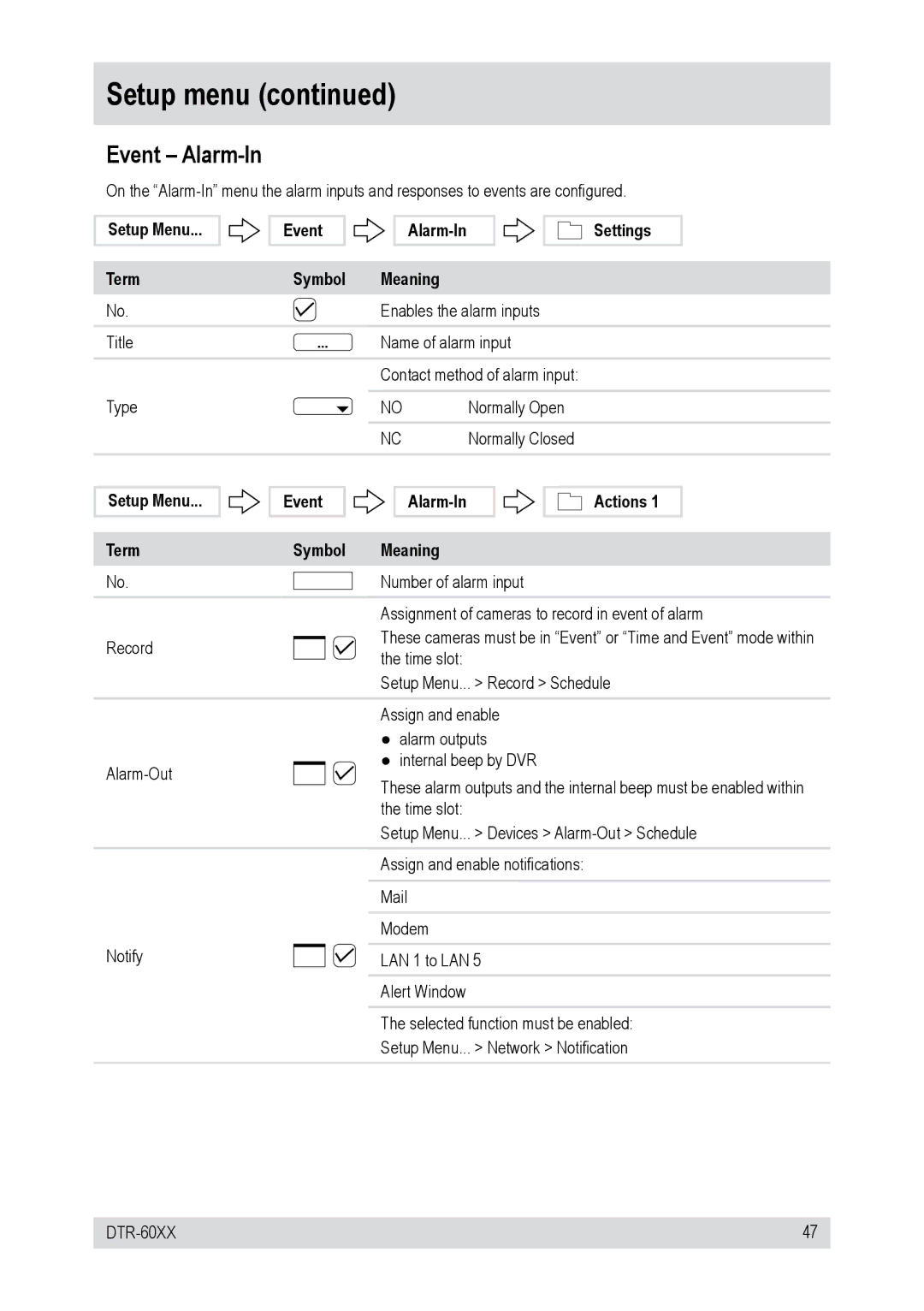Setup menu (continued)
Event – Alarm-In
On the
Setup Menu...
Term
Event 


Alarm-In
Symbol Meaning
Settings
No. | Enables the alarm inputs | |
|
| |
Title | Name of alarm input | |
|
| |
| Contact method of alarm input: | |
Type |
|
|
NO | Normally Open | |
|
|
|
| NC | Normally Closed |
|
|
|
Setup Menu...
Term
Event 


Alarm-In
Symbol Meaning
Actions 1
No.
Record
Notify
Number of alarm input
Assignment of cameras to record in event of alarm
These cameras must be in “Event” or “Time and Event” mode within the time slot:
Setup Menu... > Record > Schedule
Assign and enable
●alarm outputs
●internal beep by DVR
These alarm outputs and the internal beep must be enabled within the time slot:
Setup Menu... > Devices >
Assign and enable notifications:
Modem
LAN 1 to LAN 5
Alert Window
The selected function must be enabled:
Setup Menu... > Network > Notification
47 |