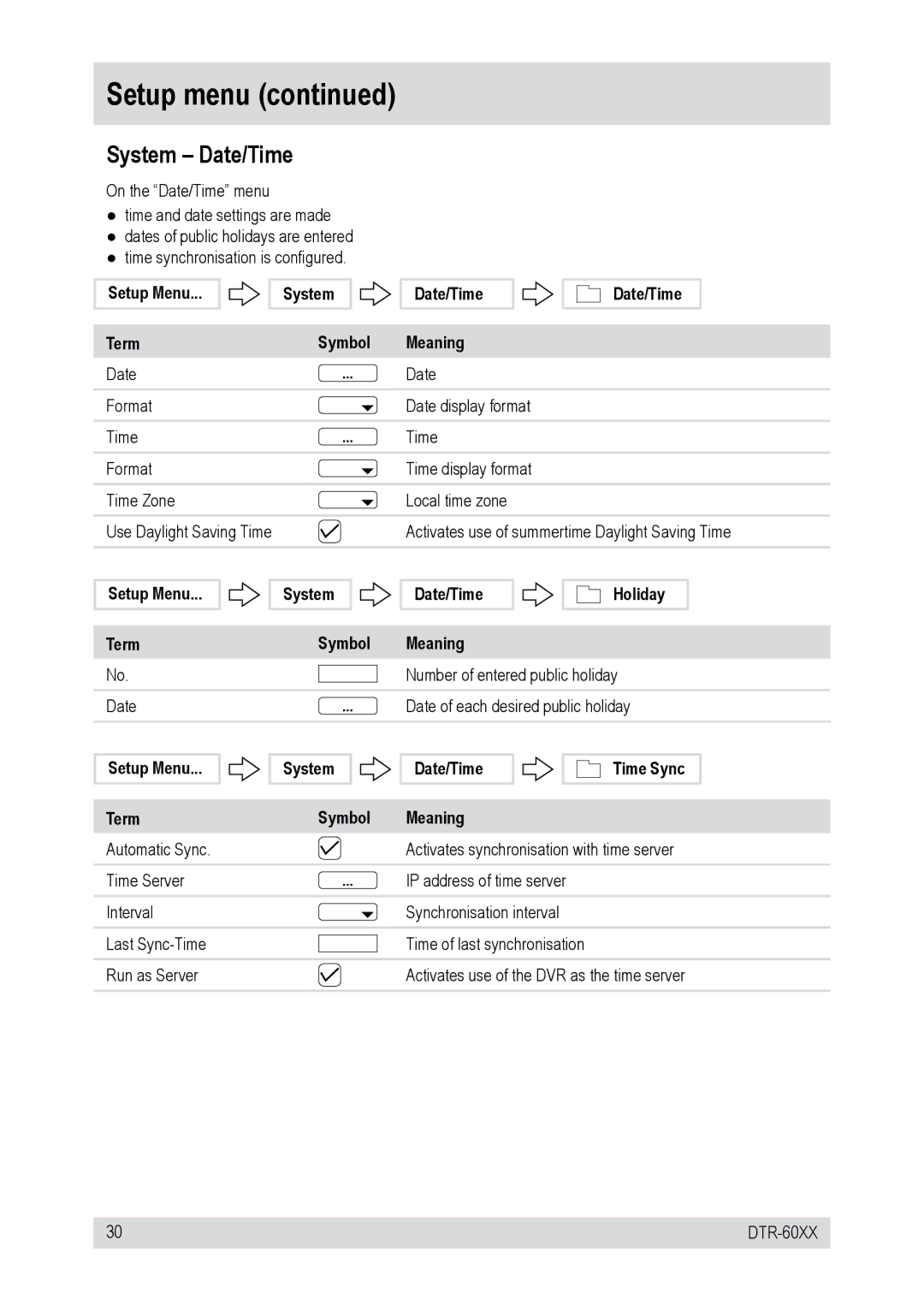Setup menu (continued)
System – Date/Time
On the “Date/Time” menu
●time and date settings are made
●dates of public holidays are entered
●time synchronisation is configured.
Setup Menu...
Term
System 

 Date/Time
Date/Time
Symbol Meaning
Date/Time
Date | Date |
Format | Date display format |
Time | Time |
Format | Time display format |
Time Zone | Local time zone |
Use Daylight Saving Time | Activates use of summertime Daylight Saving Time |
Setup Menu...
Term
System 

 Date/Time
Date/Time
Symbol Meaning
Holiday
No.
Date
Number of entered public holiday
Date of each desired public holiday
Setup Menu...
Term
System 

 Date/Time
Date/Time
Symbol Meaning
Time Sync
Automatic Sync. |
| Activates synchronisation with time server |
|
|
|
Time Server |
| IP address of time server |
|
|
|
Interval |
| Synchronisation interval |
|
|
|
Last |
| Time of last synchronisation |
| ||
|
|
|
Run as Server |
| Activates use of the DVR as the time server |
30 |