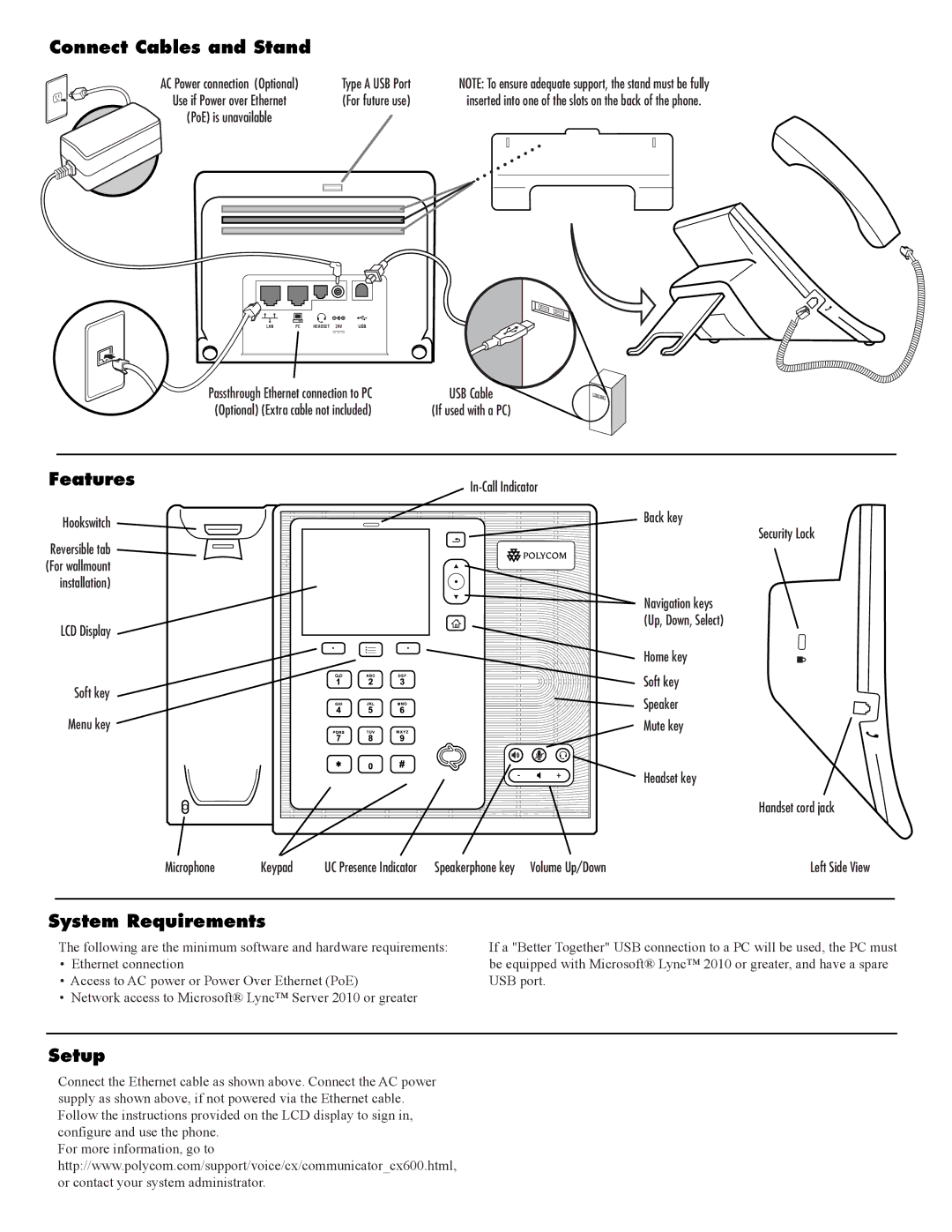1725-15993-001 specifications
The Polycom 1725-15993-001 is a high-quality, innovative device designed to enhance communication in various environments. Renowned for its superior audio performance and cutting-edge features, this equipment is tailored for businesses seeking to streamline their collaboration processes.One of the main features of the Polycom 1725-15993-001 is its exceptional voice clarity. Utilizing advanced HD Voice technology, it delivers rich, crystal-clear audio during calls, which minimizes misunderstandings and enhances conversation flow. This feature is crucial for organizations where clear communication is vital, such as in medical or legal fields, where precise language is essential.
Additionally, this model supports various audio codecs, ensuring compatibility across different platforms and systems. It is designed to integrate seamlessly into existing communication infrastructures, making it a versatile choice for companies looking to upgrade their tools without overhauling their entire systems. Its ability to connect to both traditional phone lines and Voice over IP (VoIP) systems is a significant advantage, allowing users to harness the best of both worlds.
Another characteristic worth noting is the device's robust build quality. The Polycom 1725-15993-001 is engineered to withstand the rigors of daily use in busy office environments. Its user-friendly interface is intuitive, facilitating easy operation for anyone, regardless of their technical proficiency. The device's design also includes multiple connectivity options such as USB and RJ-45 ports, enabling users to connect various peripherals and accessories.
Furthermore, the Polycom 1725-15993-001 features an advanced echo cancellation technology that reduces background noise, further enhancing the audio experience. This is particularly beneficial in open office spaces or environments with potential audio distractions.
In conclusion, the Polycom 1725-15993-001 stands out for its superior audio performance, compatibility with various systems, robust design, and user-friendly features. Whether for small meetings or larger conference setups, this device provides a reliable and effective solution, making it an excellent choice for businesses aiming to improve their communication capabilities.